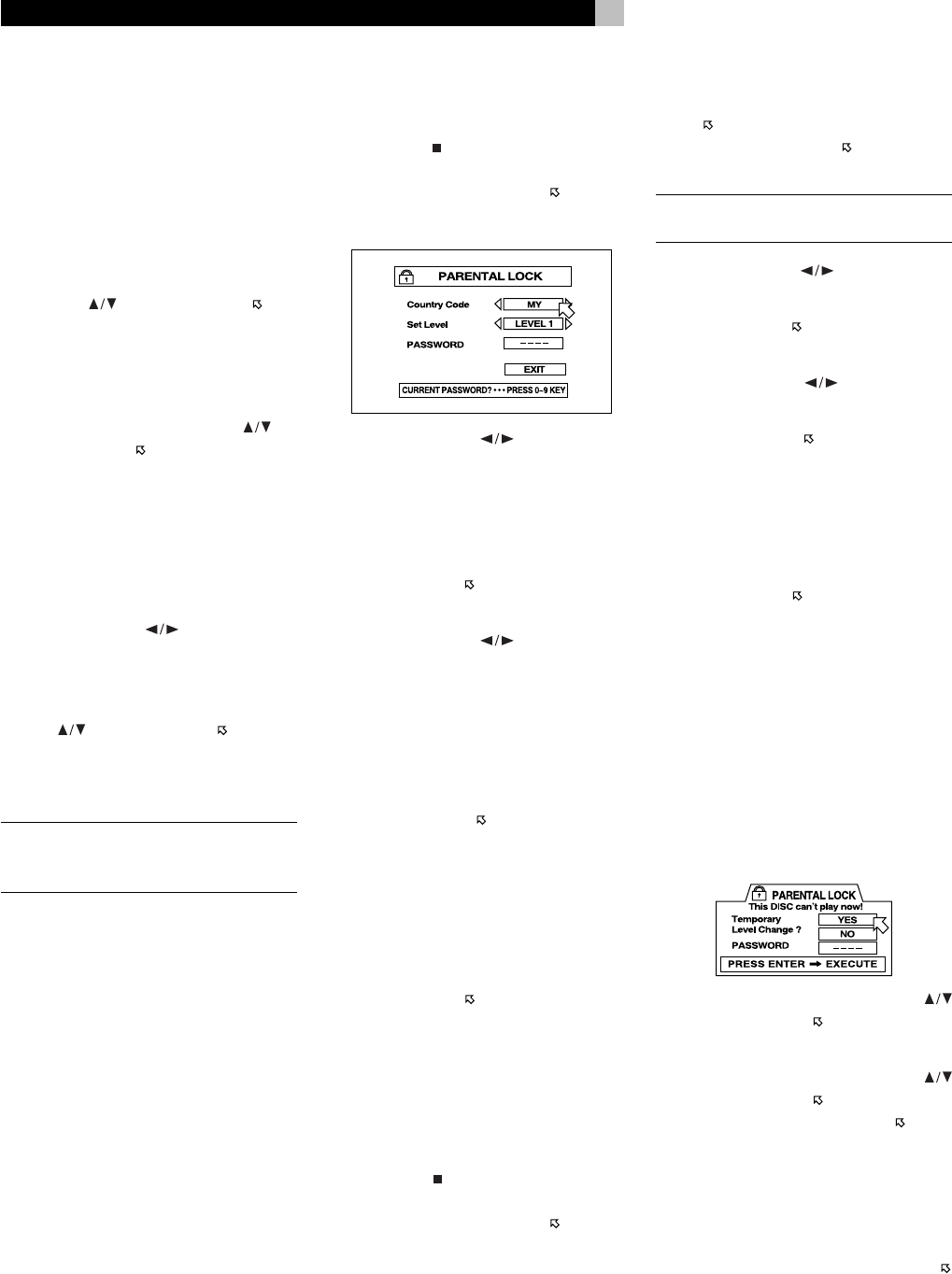
26
Test Tone
To assist in the SPEAKER LEVEL setting proce-
dure, you can turn on a pink-noise test tone
signal. This signal makes it easier to hear the
relative volumes of the speakers or it can be
used with an SPL meter for more accurate setup.
To turn on the test tone feature, first make sure
that you are in the SPEAKER LEVEL mode.
• On the SPK. SETTING screen, use the
CURSOR
buttons to move the over
the TEST TONE field, then press the EN-
TER button. The field changes color and
the test tone begins, shifting from one
speaker to the next sequentially.
• When you move use the CURSOR
but-
tons to move the
over the speakers you
wish to adjust, the test tone signal shifts to
that speaker.
F.SP: front speakers
C.SP: center speaker
R.SP: rear speakers
S. WOOFER: subwoofer (no test tone)
• Press the CURSOR
buttons to change
the level up or down. You should hear the
test tone get louder or softer.
• To exit the LEVEL setting mode, use the CUR-
SOR
buttons to move the back over
the TEST TONE field, and press ENTER.
The field changes back to its original color
and the test tone is turned off.
NOTE
: The test tone is also available when
setting the DELAY, however it serves no useful
purpose for this adjustment.
Parental Lock
The RDV-1080 has a Parental Lock feature to
prevent children from watching inappropriate
DVD Video discs. The feature relies on ratings
systems (specific to each country) that set a
rating level for discs starting from material
suitable for viewing by all children and in-
creasing as the subject matter becomes more
inappropriate for children. The Parental Lock
feature allows you to set the restriction any-
where from Level 1 to Level 8. A disc with a
rating higher than the specified level requires
entry of a password for playback. Thus, if you
specify a Level 5 restriction, any discs rated
Level 6 or higher require a password.
Setting the Parental Lock
With playback stopped or no disc in the unit:
• Press STOP
and ENTER on the remote
simultaneously. The PARENTAL LOCK screen
appears on the TV with the
over the
COUNTRY CODE field.
• Press the CURSOR buttons to scroll
though the list of country codes and make
a selection. The codes can be found in Fig-
ure 6. Use the country whose standards
were used to rate your discs, generally the
country where you live.
• Press ENTER. The
moves to the SET LEVEL
field.
• Press the CURSOR
buttons to scroll
though the list of setting levels and make
a selection. The available options are:
NONE: no restriction
LEVEL 1: the most restrictive
LEVELS 2–7: progressively less restrictive
LEVEL 8: the least restrictive
• Press ENTER. The
moves to the PASS-
WORD field.
• Enter a 4-digit password using the NU-
MERIC (0–9) buttons on the remote. If you
make a mistake, you can reenter a differ-
ent password. Write down your password
for safe keeping!
• Press ENTER. The
moves to the EXIT field.
Press ENTER again to exit the Parental Lock
screen and return to the Opening Screen.
To Change Parental Lock
Settings
With playback stopped or no disc in the unit:
• Press STOP
and ENTER on the remote
simultaneously. The PARENTAL LOCK screen
appears on the TV with the
over the
PASSWORD field.
• Enter your 4-digit password using the NU-
MERIC (0–9) buttons on the remote. If you
enter the wrong password “Wrong! Re-
try....” appears on the screen and you
cannot proceed. If you enter it wrong more
than three times, “NO!” is displayed and
the
jumps to EXIT field. If you enter the
correct password, the
moves to the
COUNTRY CODE field.
NOTE
: If you forget your password, enter the
master password “8888”.
• Press the CURSOR buttons to change
the COUNTY CODE, if desired.
• Press ENTER. The
moves to the SET LEVEL
field.
• Press the CURSOR
buttons to set the
desired LEVEL, if desired.
• Press ENTER. The
moves to the PASS-
WORD field.
• If you want to change your password, enter
a new 4-digit password using the NUMERIC
(0–9) buttons on the remote. If not, enter
the old password.
• Press ENTER. The
moves to the EXIT field.
Press ENTER again to exit the Parental Lock
screen and return to the Opening Screen.
Playback with Parental Lock
When you play a disc that has a rating less
than or equal to your specified Level, playback
proceeds normally. If you attempt to play a
disc that is rated above your specified Level,
the following display appears on the TV screen
asking if you want to temporarily override the
Parental Lock and play the disc:
• To eject the disc, use the CURSOR
buttons to move the over the NO field,
then press the ENTER button. Eject the disc.
• To play the disc, use the CURSOR
buttons to move the over the YES field,
then press the ENTER button. The
moves
to the PASSWORD field.
• Enter your 4-digit password using the NU-
MERIC (0–9) buttons on the remote. If you
enter the wrong password “Wrong! Re-
try....” appears on the screen. If you en-
ter it wrong more than three times, the
jumps to the NO field. If you enter the correct
password, the Parental Lock is temporarily
removed and playback begins.
RDV-1080 DVD Audio/Video Player


















