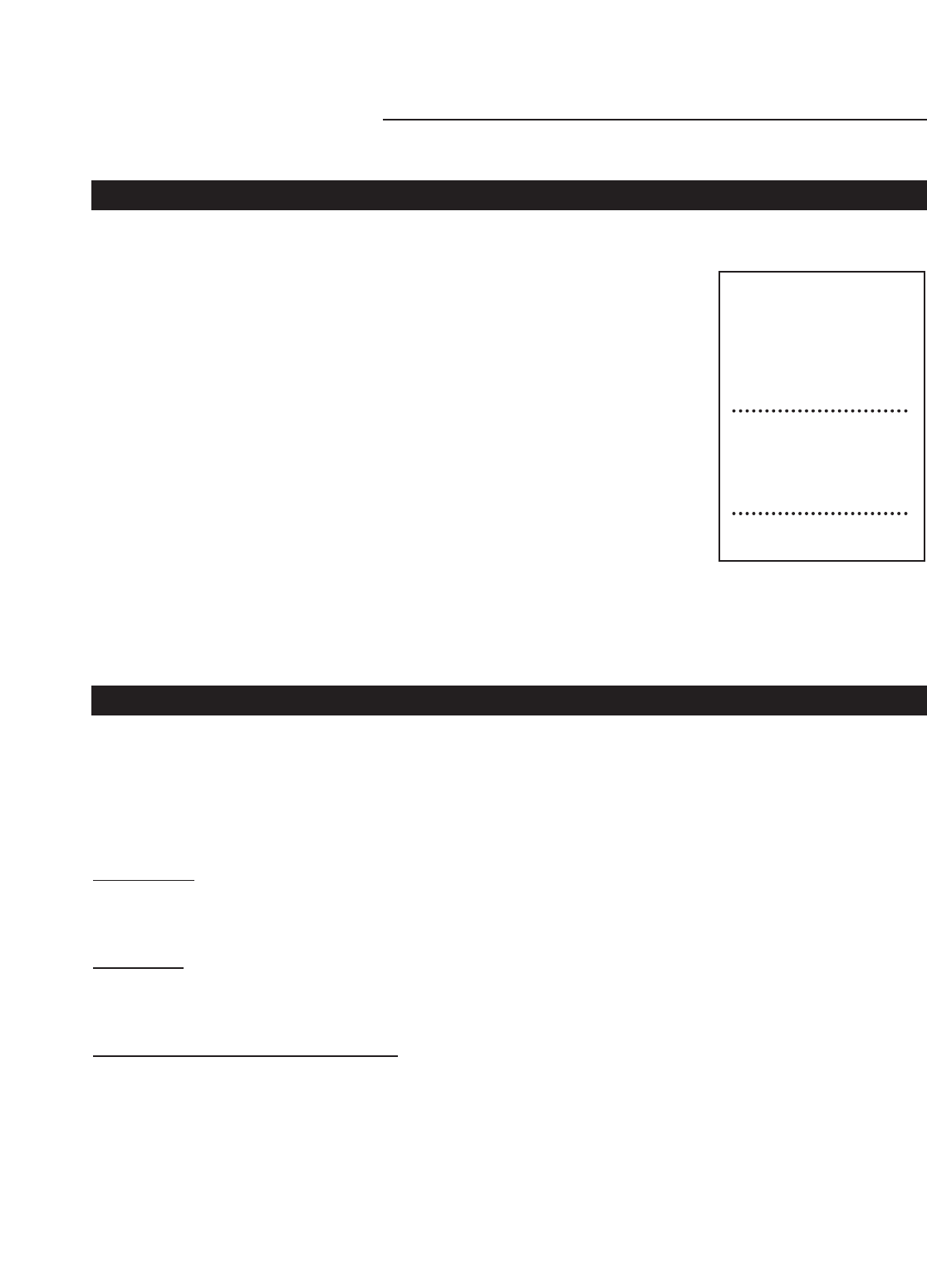
21
The Installation menu is where you can adjust the Image Orientation, as
well as set the type of screen (4:3 or 16:9), shift the image or set blank-
ing, and even check the age of the lamp in the Projector.
When the PFP Controller is turned on for the first time, the INSTALLA-
TION item will not appear in the main menu. To enable the INSTALLA-
TION menu, there are two options:
· With the processor ON and no menus on-screen, simultaneously press
the ENTER, UP and LEFT buttons (you don't need to hold them down).
Release the three buttons and press MENU, ensure INSTALLATION is
now on the bottom of the main menu.
· With the remote control, press button 6 (with no menus on-screen).
After pressing '6', press MENU and ensure INSTALLATION is now on the
bottom of the main menu.
After INSTALLATION has been accessed, press MENU, highlight
INSTALLATION and press ENTER. This will bring up the INSTALLATION
MENU, shown to the right:
Installation Menu
INSTALLATION
4:3 Screen
> 16:9 Screen
Anamorphic Lens
16:9 Position
Keystone
Picture Orientation
Lamp Hours 20
Installation Menu
Screen Type
This is where you tell the system what aspect ratio screen you are using, and whether or not you are
using an anamorphic lens. This MUST be set first before using the system, as the aspect ratios the
PFP Controller creates will be dependent on this setting.
There are three options for setting the screen type:
16:9 screen:
If you have a 16:9 aspect screen and are NOT using an anamorphic lens, set 'Define
screen type' to this. This will allow the system to provide anamorphic and letterbox aspect ratios that
will fill the screen, and a 4:3 aspect ratio that will occupy the center of the 16:9 screen.
4:3 screen: If you have a 4:3 screen, set 'Define screen type' to this. This will allow the system to cre-
ate a full 4:3 image that will fill the screen, and an anamorphic and letterbox aspect ratios will be cen-
tered vertically on the 4:3 screen.
16:9 screen with an anamorphic lens:
This setting is only applicable if you are using the projector with
an outboard anamorphic lens. The aspect ratios created by the PFP Controller will appear the same
as on the "16:9 screen" setting, but will be vertically stretched on the DMD to accommodate the
anamorphic lens.


















