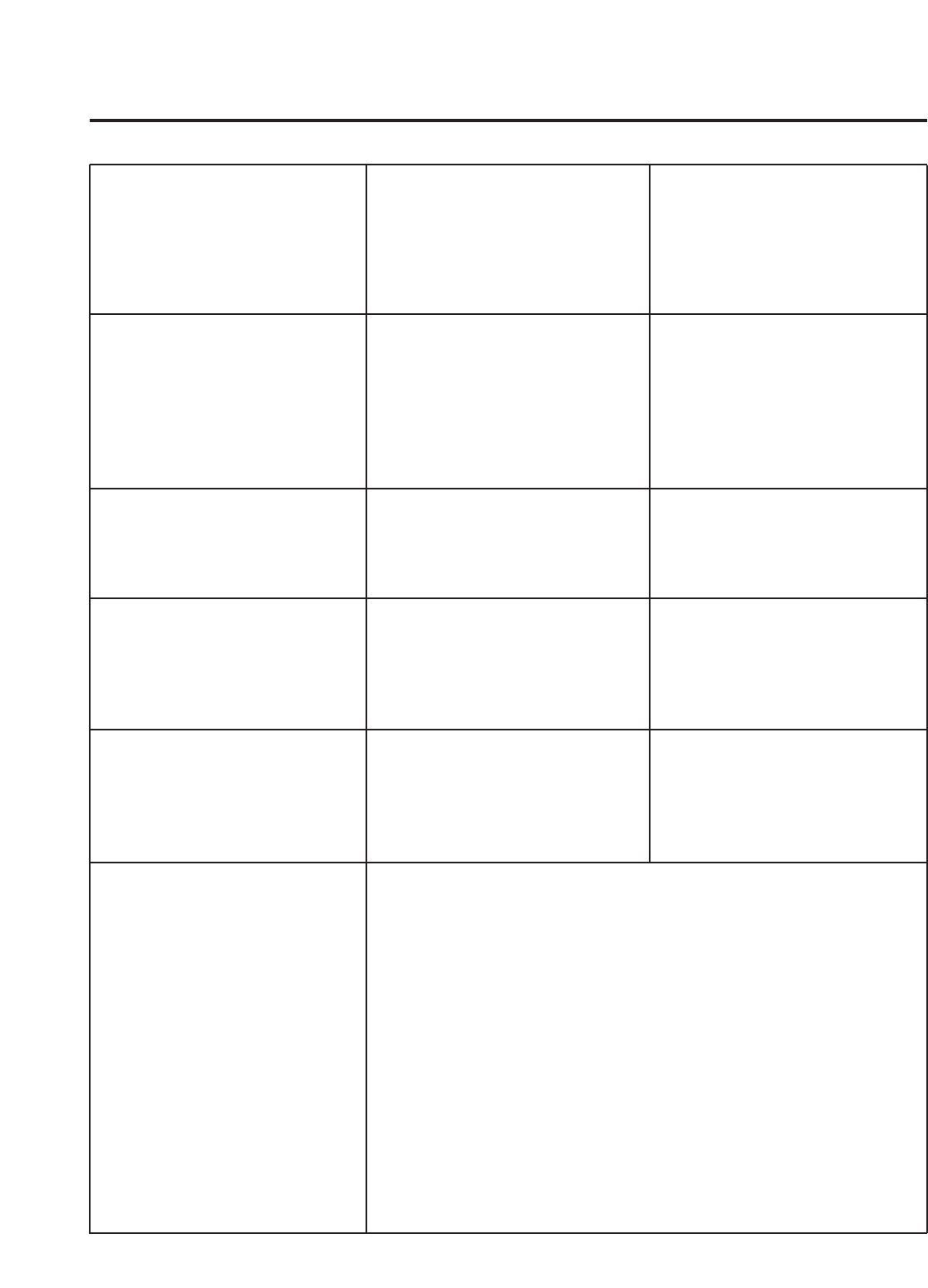
The image appears too
'washed out', or the darkest
areas of the image appear too
bright.
The colors of the image
appear abnormal
The image appears keystoned
(trapezoidal).
The Projector will not turn on,
and the power LED on the
front of the PFP Controller is
blinking red.
The Projector will not turn
back on after it was powered-
down, or the image disap-
pears during operation.
The Projector tries to turn on
but the lamp does not come
on and the status LED on the
Projector is blinking.
· Brightness is set too high.
· The DVD player may be set
for too high of a brightness
level.
· The Red, Green and/or Blue
outputs of the PFP Controller or
inputs to the Projector are
reversed.
· The Pr and Pb inputs on the
Component input on the PFP
Controller are reversed
· The Projector has been
mounted too high or too low in
respect to its vertical
offset.
· The PFP Controller may have
'locked-up'.
· The Projector will not turn on
for two minutes after power-
down to protect its bulb.
· The bulb has failed
· Turn down the BRIGHTNESS
level on the Controller. If possi-
ble, use a PLUGE pattern to set
the brightness level properly.
· Set the DVD player for a nomi-
nal output (no boost or gain).
· Check the cable connections
on the back of the PFP
Controller or on the Projector.
· Adjust Keystone, see page 22.
· Unplug the Controller for 2
minutes; plug it back in a re-try.
· Perform a system reset on the
Controller (see page 23), and
then re-try.
· Wait two minutes until the LED
on the front of the PFP
Controller turns red.
· Check the error light in the
Projector.
26
If this happens, the projector may have detected a fault. The red
Status LED will blink in several different ways, describing different
faults:
On constantly: The bulb has exceeded 1000 hours.
Blinking on and off every second: The lamp cover is not on
properly. Contact your Runco dealer.
Blinking on and off every 4 seconds: The Projector has over-
heated. Ensure nothing is blocking the Projector's ventilation
holes.
Blinking on and off every 8 seconds: The fan has stopped.
Contact your Runco dealer.
Blinking on and off every 12 seconds: The lamp did not turn on.
If the Projector was turned on and off too quickly, this may hap-
pen. Allow the Projector to settle for 5 minutes, and try again. If
the same fault is reported, contact your Runco dealer.


















