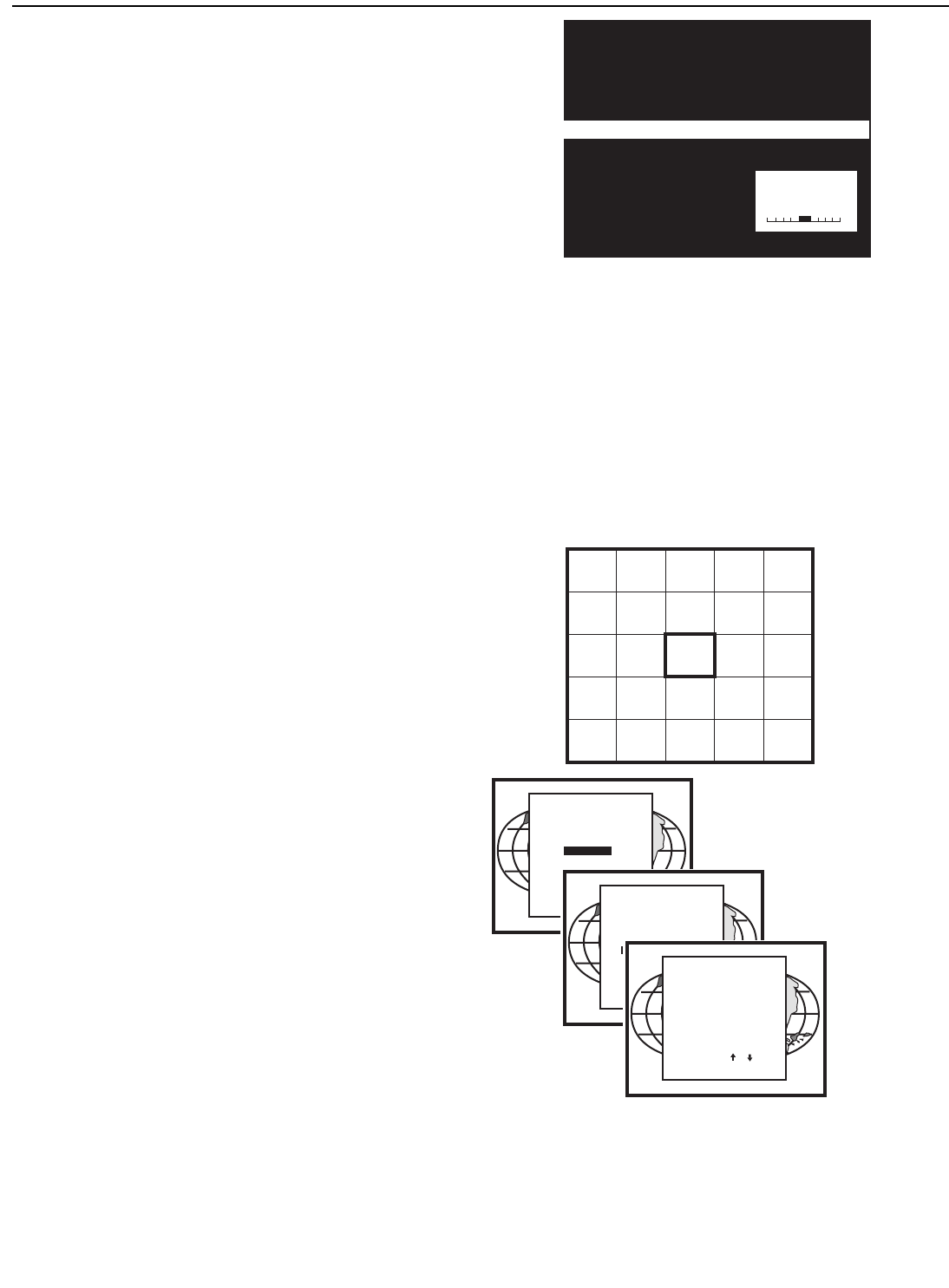
10-7
Appendix 2
CENTERING THE CAMERA VERTICALLY
One horizontally centered green bar will be projected onto the
screen, together with a text box. Inside the box, the text of “CAM-
ERA ALIGNMENT VERTICAL” indicates the item subject to
adjustment and a symmetrical bar scale (from -50 to +50) under the
text.
If the indicated value below the bar scale is not equal to zero (i.e.
the black highlight is not in the middle of the bar scale), the cam-
era is not centered vertically. Follow the steps below to center the
camera vertically:
Turn the knob situated on lower-left corner of the camera
clockwise or counter clockwise until the highlight is in the
middle of the bar scale (i.e. the indicated value becomes
zero).
After finishing the vertical centering, press the <ENTER> button
to return to the EYE-Q™ menu.
When installed in a retro projector, the centering procedure is not
necessary and not possible as the camera mounting is fixed.
SET TOUCH-UP OPTIONS
For convergence purpose, the screen is divided into 25 areas.
Every area has its unique number from 1 to 25. Touch-up adjust
the Area No. 1. This adjustment is also called the “static conver-
gence”.
The Touch-up can be set on Source or on Timer.
Touch-up on Source means when switching from one source to
another, the static convergence will be carried automatically.
Touch-up on Timer means whenever the user-defined period of
time has elapsed the static convergence will be adjusted automati-
cally.
Touch-up is an option the customer can use periodically after a
final install is complete. This will insure image quality is at its
best.
TOUCH-UP ON SOURCE ON/OFF
Follow the steps below to set the option ON/OFF:
Push up or down keys of the control disc to highlight ON
SOURCE SWITCH: off;
Press the <EXIT> button to return to the EYE-Q
TM
menu.
+00
CAMERA
ALIGNMENT
VERTICAL
25
23 9
15 17
24
22
814
16
3
2
1
4
5
12
13
10
11
6
7
18
20
19
21
EYE-Q
TOUCH UP
AUTOCONVERGENCE
QUICK AUTOPICTURE
FULL AUTOPICTURE
EYE-Q SETUP
EYE-Q DIAGNOSTICS
Select with
then <ENTER>.
<EXIT> to return
or
EYE-Q SETUP
FOCUS THE LENS
CENTER THE CAMERA
CONFIGURATION: rear/front
LEARN REFERENCE
TOUCH-UP OPTIONS:
Select with
then <ENTER>.
<EXIT> to return
or
TOUCH-UP OPTIONS
ON SOURCE SWITCH : on/off
ON TIMER : on/off
-h.- min.
Select with
then <ENTER>.
<EXIT> to return
or


















