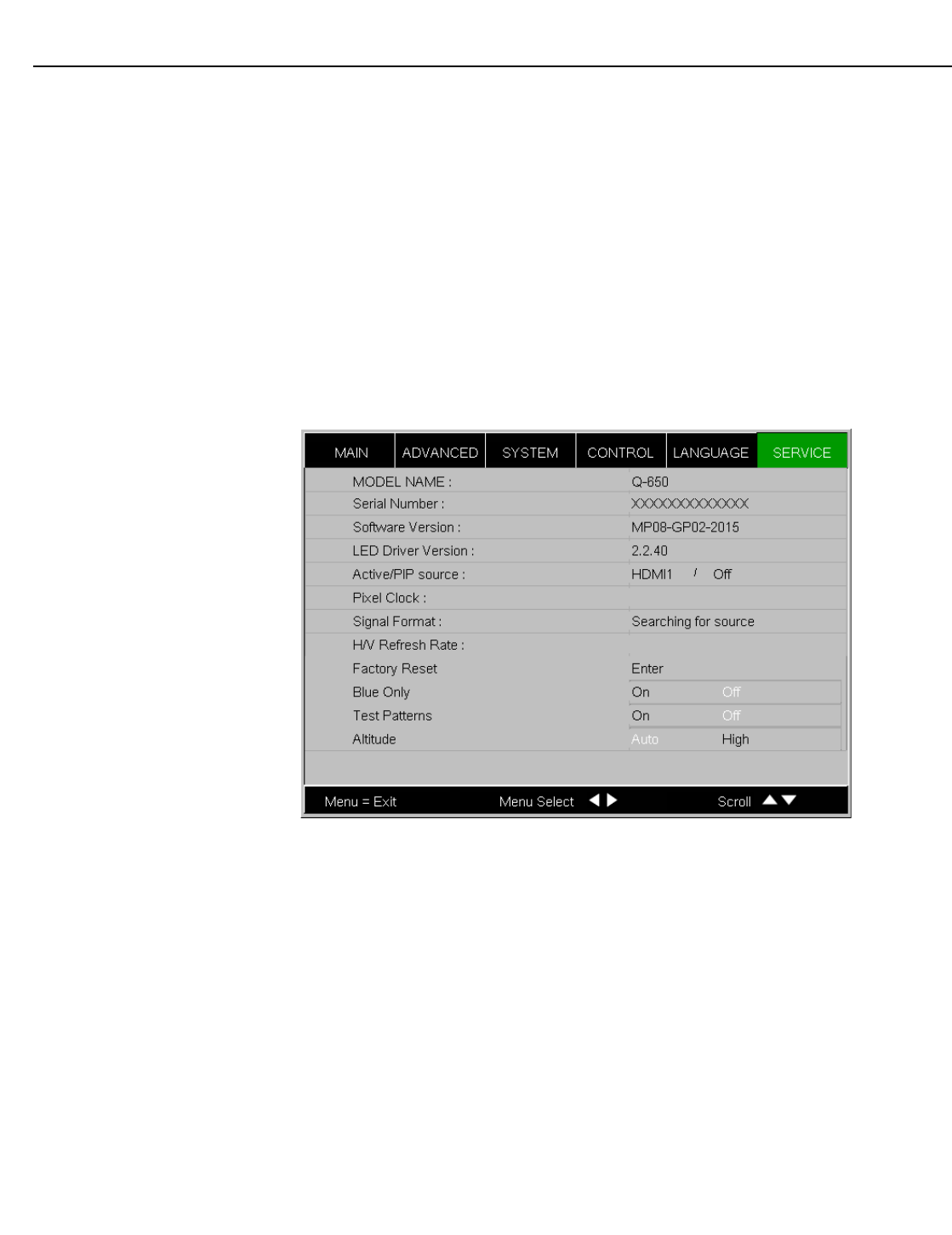
Operation
68 Q-650i Series Installation/Operation Manual
PRE
L
IMINAR
Y
Service Access the Service Menu, shown in Figure 4-17, to view information that uniquely
identifies your projector and indicates its current operational status:
• Model Name
• Unit Serial Number
• Software Version
• LED Driver Version
• Active/PIP Source
• Pixel Clock
• Signal Format
• H/V Refresh Rate
Should you ever need to contact Runco Technical Support, this information will help them
answer your questions and/or resolve product performance issues.
Figure 4-17. Q-650i Service Menu
You can also perform various maintenance tasks from this menu.
Factory Reset: Select Factory Reset from the Service menu to restore all projector
settings – except those listed below – to their factory-default values:
•Custom 1 / Custom 2
•ISF Day
•ISF Night
• Model Name / Serial Number
• Language
Blue Only: This feature removes all red and green color information from the image, and
is useful for color-calibrating the projector or other video components.
➤


















