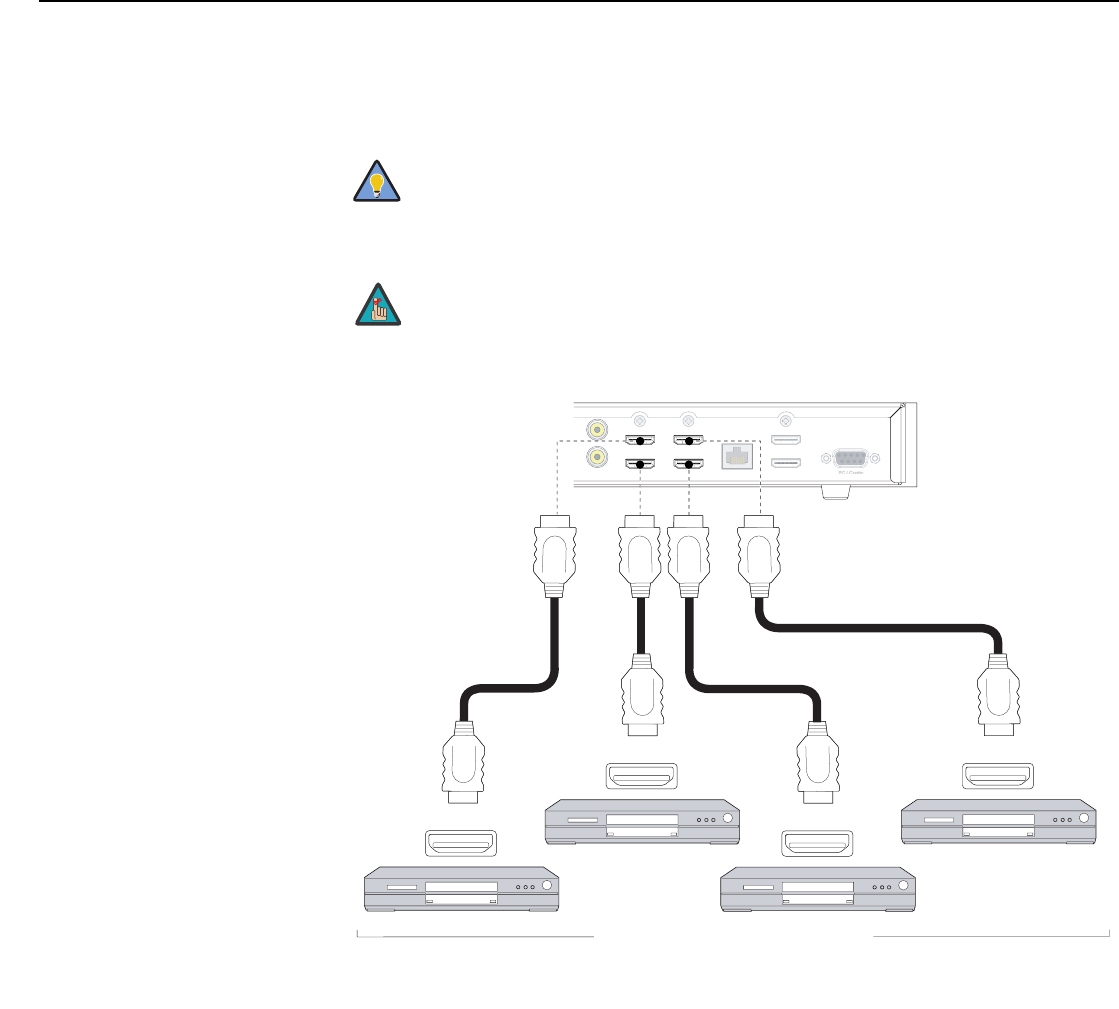
Installation
18 Vistage™ Series Flat-Panel Display Installation/Operation Manual
PRE
L
IMINAR
Y
Connecting Source
Components to the DHD
Controller
Connect your video sources to the DHD Controller as shown and described in the
sections that follow.
HDMI Source Connections: See Figure 3-3.
Figure 3-3. HDMI Source Connections
➤
Use the HDMI inputs whenever possible. Not only does this ensure
the best possible picture quality, it provides a communication
channel for CEC command messages between the display and
source component (if both support CEC).
You can also connect computers with DVI output to these inputs.
Refer to Supported Timings on page 75 for a list of compatible
input signals.
Tip
Note
Video 2
Video 3
RS-232
HDMI 1
HDMI 3
HDMI 2
HDMI 4
Ethernet
HDMI Out
To Display
HDMI Out
Audio Only
V
i
deo
2
Vi
d
eo
3
RS
-2
3
2
E
th
e
rn
e
t
HDMI Ou
t
T
o
Displa
y
HDMI
O
ut
Audio Only
HDMI
AV OUT
HDMI
AV OUT
HDMI
AV OUT
HDMI sources (BD, DVD, DTV Set-Top Box etc.)
HDMI
AV OUT


















