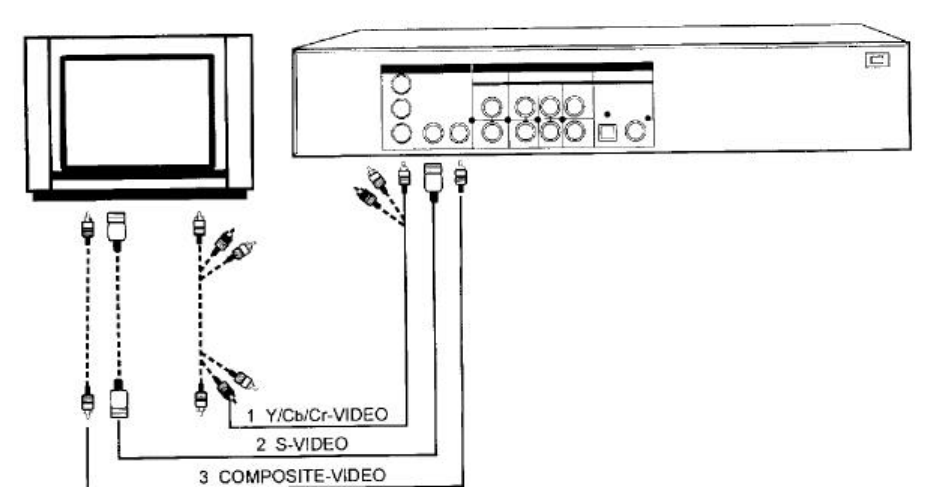
12
p Video Connection
1 Y/Cb/Cr component video output terminal can be connected to the TV set equipped with a component video
input terminal for the best possible picture quality Œ.
i Whenever the component video output terminal is equipped for display, please set the VIDEO OUT setting to
Y/CR/CB in the initial setting (Refer to p. 13)
1 S-Video output terminal can be connected to the TV set equipped with an S-video input terminal for the better
possible picture quality.•
i Whenever the S-video output terminal is equipped for display, please set the VIDEO OUT setting to S-VIDEO in
the initial setting (Refer to p. 13)
1 Composite Video output terminal always supports the video signal at all time no matter what VIDEO OUT
setting is. It can be connected to the TV set for the normal picture quality Ž.
p SCART Connection
The SCART terminal can be connected to the TV set equipped with SCART connectors •. The audio transmitted on
the SCART is stereo sound and the video can be selected among RGB-video, S-video and Composite video.
i Whenever the SCART terminal is connected for display, please set the VIDEO OUT to SCART and choose the
correct video format by setting SCART OUT among RGB-video, S-video and Composite video (Refer to p. 13).
If the VIDEO OUT is not at SCART, the SCART terminal also supports AV signal output, but the AV format is
“composite video + stereo audio”


















