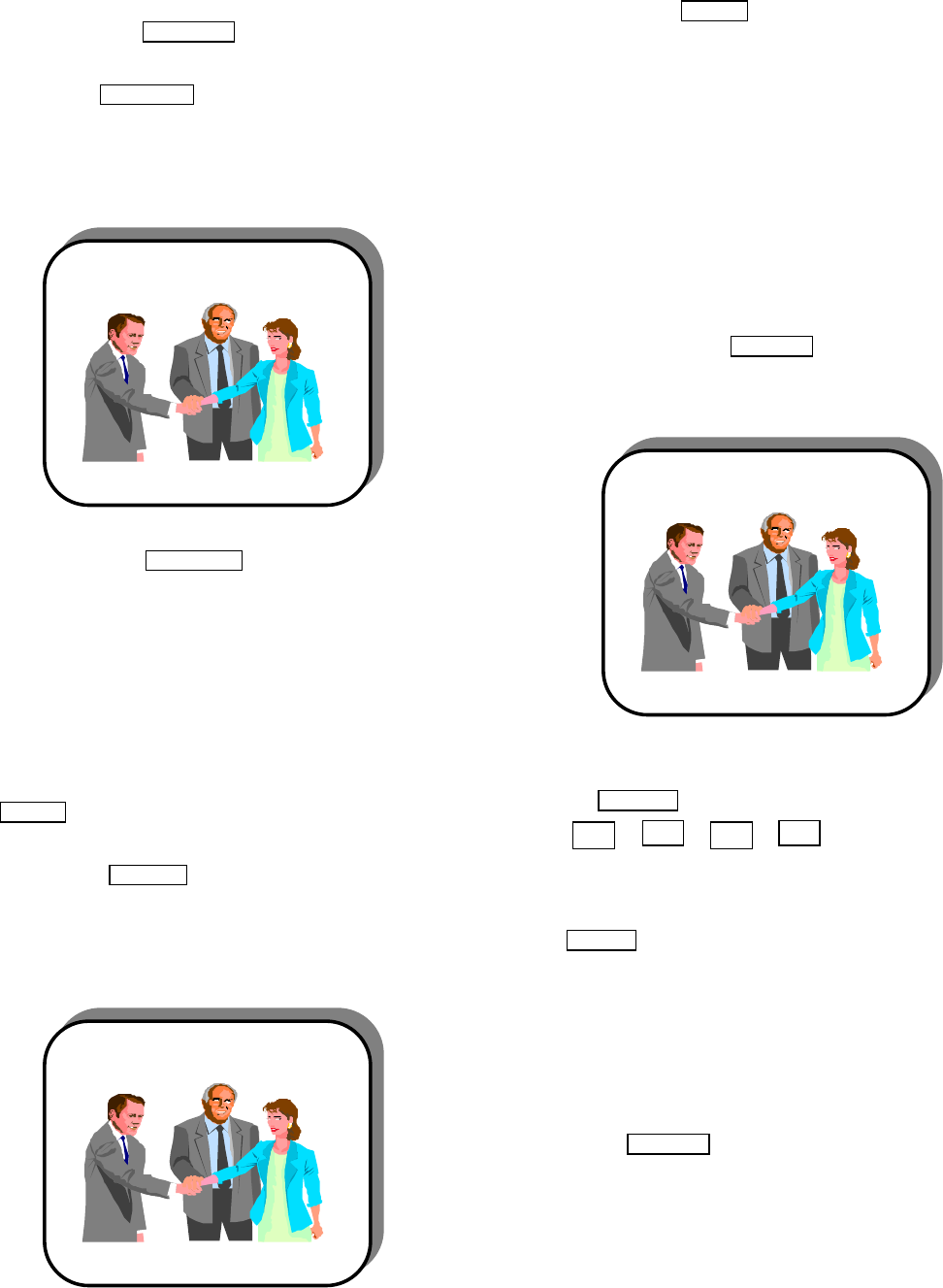
25
p Changing subtitle during playback
During playback of a DVD disc with more than two subtitle
languages, you can change the subtitle or disable the
subtitle by press the SUBTITLE button.
1 Press the SUBTITLE button and the subtitle OSD
message will appear to show the current subtitle
number. If no selection is made, this message will
disappear automatically after 3 seconds.
1 Whenever the SUBTITLE button is pressed, the
subtitle for playback will change in circles among the
available subtitle numbers and “OFF” status, where
“ OFF” means “Disable the subtitle display”.
p Changing audio during playback
During playback of a DVD disc with more than two audio
languages, you can change the audio language by press
the AUDIO button.
1 Press the AUDIO button and the audio OSD
message will appear to show the current audio
number. If no selection is made, this message will
disappear automatically after 3 seconds.
1 Whenever the AUDIO button is pressed, the audio
for playback will change in circles among the
available audio numbers.
p Search
Under the search mode, specific title, chapter, or time can
be dedicated for playback immediately,.
DVD search functions
During a DVD playback, the search function can be
triggered by pressing the SEARCH button and the OSD
will show three search areas— title, chapter, and time.
Press the SEARCH again to cancel the search mode.
Press: 5 , 3 , 6 , 4 to go to the search
area you want. Search operation can be done only in
one area at a time.
Press ENTER to trigger the playback from the position
you set.
VCD/CD search functions
During a VCD or CD playback, this unit only supports time
search function.
Pressing the SEARCH button during playback, the OSD
for VCD/CD search.
When the time is set, the playback from this position will
start immediately.
SUBTITLE 01/06:ENGLISH
AUDIO 1/4:AC-3 5.1CH ENGLISH
GOTO _ _:_ _


















