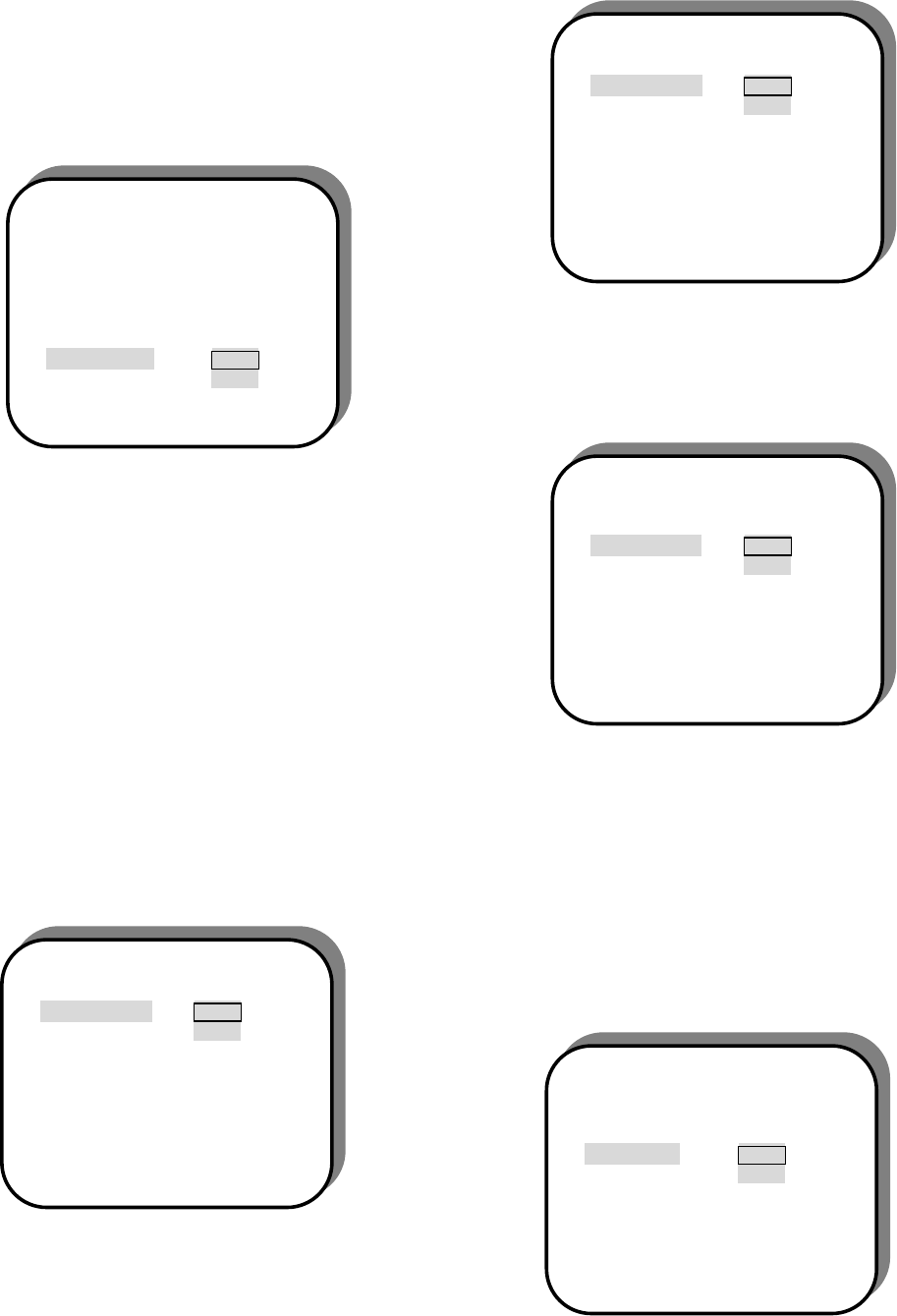
15
Screen Saver
When this DVD player is idle such as stop, stay at setup
menu, or no disc inserted, the screen saver can be
triggered to prolong the TV life-time.
p Speaker Setup
This setting is only available for the models with analog
Dolby AC3 5.1ch audio output. All the settings are
dependent on the number of your speakers. For example,
if you have no the center speaker in your AV system, set
CNTR SPEAKER at “OFF”. The DVD player will down-mix
the disabled audio channels into the other audio ones
according to the Dolby AC3 decoding rule.
Because the center speaker or the surround speakers
may not be installed at an equal distance compared with
the front speakers for the listening position. Here, this
DVD player also supports the delay time setting for center
speaker and the surround speakers.
Center Speaker
Enable/Disable the center channel output. “ON” means
“enable output” and “OFF” means “disable output”.
Rear Speaker
Enable/Disable the surround channels output.
Subwoofer
Enable/Disable the subwoofer channel output. However,
this setting also controls the bass management of Dolby
digital.
When SUBWOOFER is “ON”, the bass of all the other
channels will be redirected to Subwoofer speaker
When SUBWOOFER is “OFF”, all the bass signals will be
redirected to the front L/R channels.
--GENERAL PAGE—
TV DISPLAY
ANGLE MARK
OSD LANGUAGE
AUDIO OUTPUT
VIDEO OUT
SCART OUT
SCREEN SAVER>> ON
OFF
SCREEN SAVER
SPEAKER SETUP PAGE –
CNTR SPEAKER >> ON
REAR SPEAKER OFF
SUBWOOFER
CNTR DELAY
REAR DELAY
3MAIN PAGE
SETUP CENTER SPEAKER
SPEAKER SETUP PAGE –
CNTR SPEAKER >> ON
REAR SPEAKER OFF
SUBWOOFER
CNTR DELAY
REAR DELAY
3MAIN PAGE
SETUP CENTER SPEAKER
SPEAKER SETUP PAGE –
CNTR SPEAKER
REAR SPEAKER >> ON
SUBWOOFER OFF
CNTR DELAY
REAR DELAY
3MAIN PAGE
SETUP REAR/SURROUND SPEAKER
SPEAKER SETUP PAGE –
CNTR SPEAKER
REAR SPEAKER
SUBWOOFER >> ON
CNTR DELAY OFF
REAR DELAY
3MAIN PAGE
SUBWOOFER ON/OFF


















