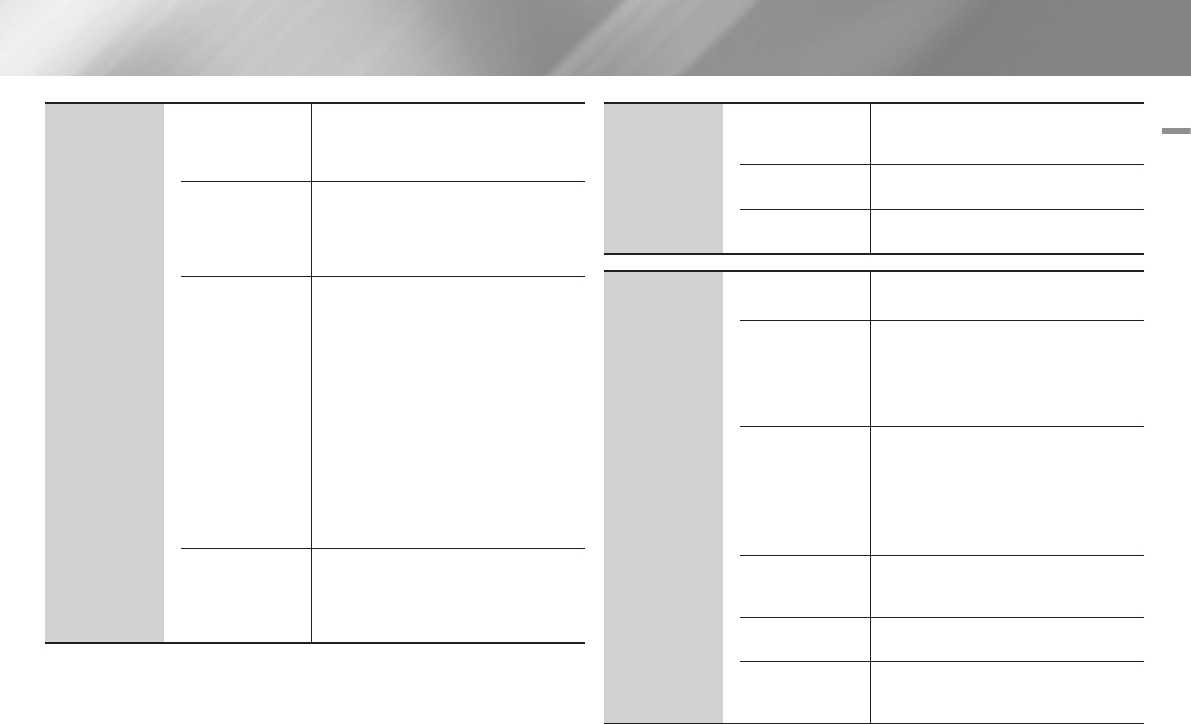
English 15
|
04 Settings
Audio
Digital Output
Lets you select the digital audio output format
that is suitable for your TV or AV Receiver. For
more details, see the digital output selection
table on page 31.
PCM Downsampling
Lets you choose to have 96Khz PCM signals
downsampled to 48Khz before they are
outputted to an amplifier. Choose On if your
amplifier or receiver is not compatible with a
96Khz signal.
Dynamic Range
Control
Lets you apply dynamic range control to Dolby
Digital, Dolby Digital Plus, and Dolby True HD
audio.
Auto : Automatically controls the dynamic
range of Dolby TrueHD audio, based on
information in the Dolby TrueHD soundtrack.
Also turns dynamic range control on for Dolby
Digital and Dolby Digital Plus.
Off : Leaves the dynamic range
uncompressed, letting you hear the original
sound.
On : Turns dynamic range control on for all
three Dolby formats. Quieter sounds are
made louder and the volume of loud sounds
is reduced.
Downmixing Mode
Lets you select the multi-channel downmix
method that is compatible with your stereo
system. You can choose to have the player
downmix to normal stereo or to surround
compatible stereo.
Network
Network Settings
Configure the network connection so you can
enjoy various features such as Internet services
or AllShare, and perform software upgrades.
Network Status
Lets you check the current network and Internet
status.
BD-Live Internet
Connection
Set to allow or prohibit an Internet connection
when you use the BD-LIVE service.
System
Initial Settings
You can set the language, Network Settings,
etc. by using the Initial Settings function.
Quick Start
Lets you set the player to turn on quickly by
decreasing the boot time.
|NOTE |
\
If this function set to On, Standby power
consumption will be increased.
Anynet+(HDMI-CEC)
Anynet+ is a convenient function that offers
linked operations with other Samsung players
that have the Anynet+ feature and lets you
control those products with one Samsung TV
remote. To operate this function, you must
connect this player to an Anynet+ Samsung TV
using an HDMI cable.
BD Data
Management
Lets you manage the downloaded contents you
accessed through a Blu-ray Disc that supports
the BD-LIVE service.
Time Zone
You can specify the time zone that is applicable
to your area.
Reset
Resets all settings to their default settings except
for the network and Smart Hub settings.
The default security PIN is 0000.


















