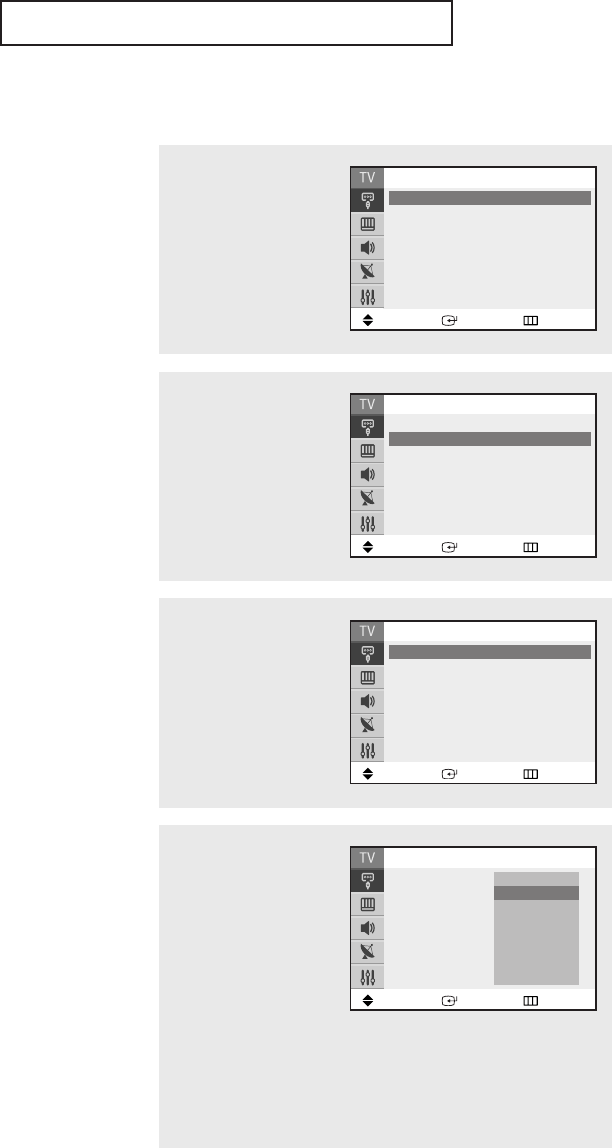
OPERATION
English - 41
Assigning Names to External Input Mode
2
Press the ▲ or ▼ button
to select “Edit Name”,
then press the ENTER
button.
3
Press the ▲ or ▼ button
to select the signal source
to be edited, then press
the ENTER button.
4
Press the ▲ or ▼ button
to select the desired
external device (
VCR, DVD,
Cable STB, Sat. STB, AV
Receiver, DVD Receiver,
Game, Camcorder, DVD
Combo
).
Press the ENTER button.
Press the EXIT button to
exit.
1
Press the MENU button.
Press the
ENTER button to
select “Input”.
Move Enter Return
Input
Source List : TV
√√
Edit Name
√√
Move Enter Return
Input
Source List : TV
√√
Edit Name
√√
Move Enter Return
Edit Name
AV1 :
----
√√
AV2 :
----
√√
S-Video :
----
√√
Component :
----
√√
Move Enter Return
Edit Name
AV1 :
----
AV2 :
----
S-Video :
----
Component :
----
----
VCR
DVD
Cable STB
Sat. STB
AV Receiver
DVD Receiver
††
AA68_03783B_02_LEng 9/12/06 5:38 PM Page 41


















