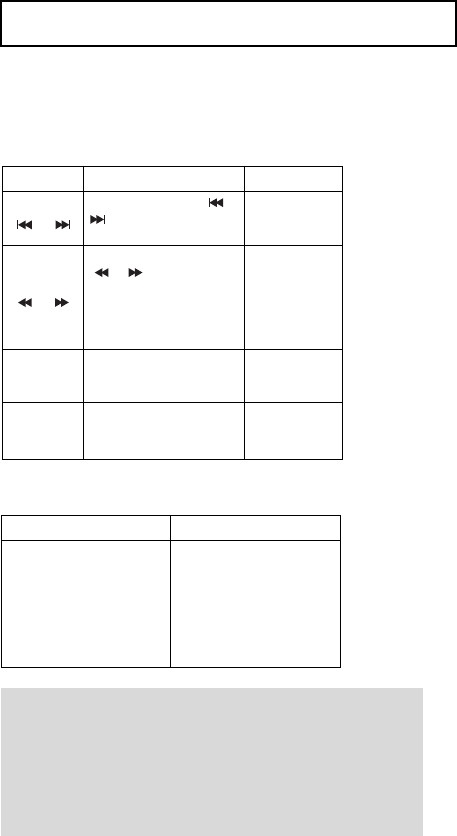
ENG-34
ADVANCED F UNCTIONS
Function Description Reference page
Skip
( or )
Search
( or )
Slow Motion
Play
Step Motion
Play
During play, press the or
button, it moves forward
or backward 5 minutes.
During play, press the SEARCH
( or ) button and press
again to search at a faster
speed.
Allows you to search
at a faster speed in an AVI
file. (2X, 4X, 8X)
Allows you to search at a
slower speed in an AVI file.
(1/2X, 1/4X, 1/8X,1/16)
Each time the STEP button
is pressed, a new frame will
appear.
-
-
P19
P19
DivX3.11 & DivX4 & XviD DivX5
Bitrate may fluctuate:
Device may skip decoding
the high bitrate portions
and begin decoding again
when Bitrate returns to
normal.
720 x 480 @30fps
720 x 576 @25fps
: Maximum bitrate : 4Mbps
CD-R AVI file
This unit can play the following video compression formats
within the AVI file format:
- DivX 3.11 contents
- DivX 4 contents (Based on MPEG-4 Simple Profile)
- DivX 5 contents (MPEG-4 simple profile plus additional
features such as bi-directional frames. Qpel and GMC are
also supported.)
- XviD MPEG-4 compliant Contents.
This unit supports all resolutions up to maximum below.
MPEG4 Function Description
- Depending on the MPEG4 file, these functions may not work.
Note
• Some MPEG-4 files created on a personal computer may not be
play back. That is why Codec Type, Version and Higher
resolution over specification is not supported.
• This unit supports CD-R/RW written in MPEG4 in accordance
with the “ISO9660 format”.
DVD_P181_XAA2.1 2/12/08 8:30 PM Page 34


















