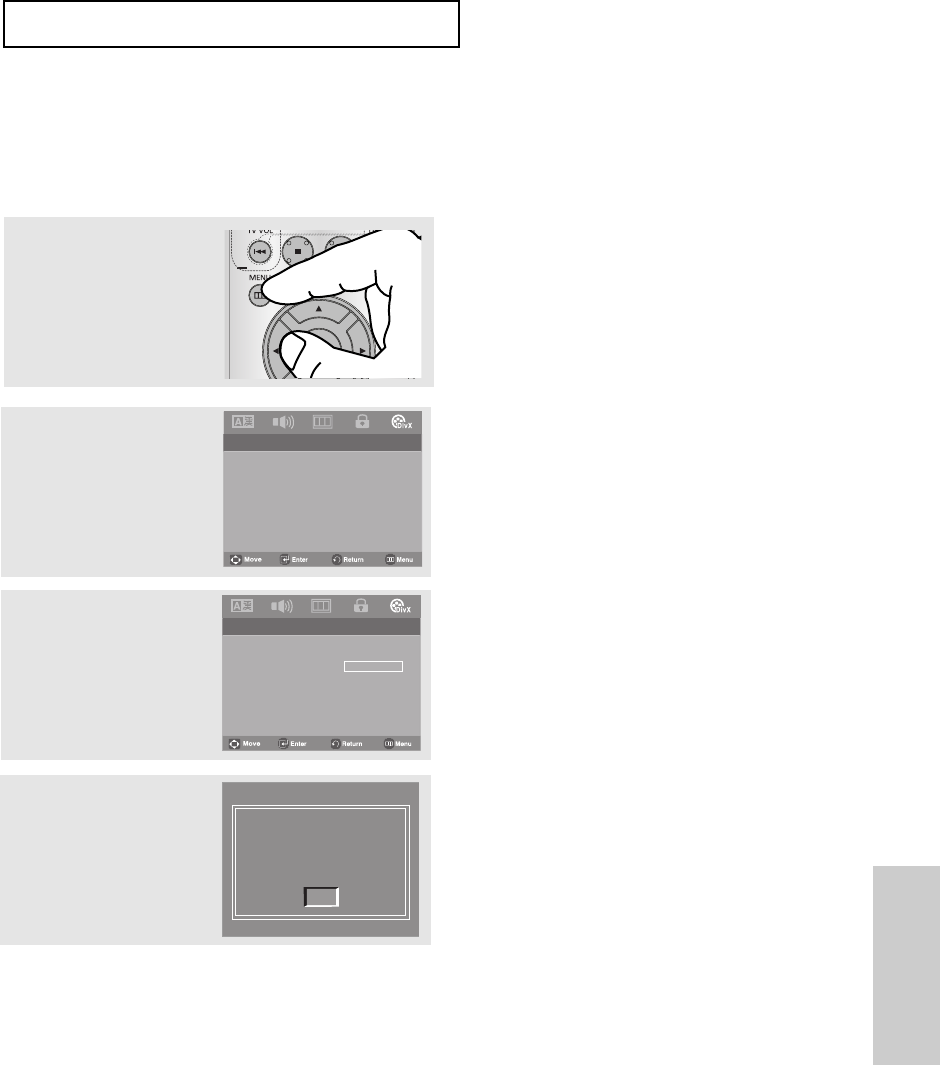
ENG-43
Changing
Setup Menu
CHANGING SETUP MENU
Using the DivX VOD
3
Press the
➐➐
/
❷❷
buttons to
select DivX VOD, then
press the
❿
or ENTER
button.
1
With the unit in Stop
mode, press the MENU
button.
2
Press the
➛/❿
buttons to
select Divx Page, then
press the
❷❷
or ENTER
button.
4
Press OK to see the Divx
registration number.
▼
- If you press ok, the setup menu disappear.
- Divx VOD items can only be accessed in the
stop mode.
.. DivX Page..
Divx Subtitle
Divx VOD
.. DivX Page..
Divx Subtitle
Divx VOD
Western
OK
DivX(R) Video on demand
your registration code is:
XR3YJ4HZ
http://www.divx.com/vod
OK
OK
DivX VOD (Video on Demand) is used to display the player registration number.
DVD_P181_XAA2.1 2/12/08 8:33 PM Page 43


















