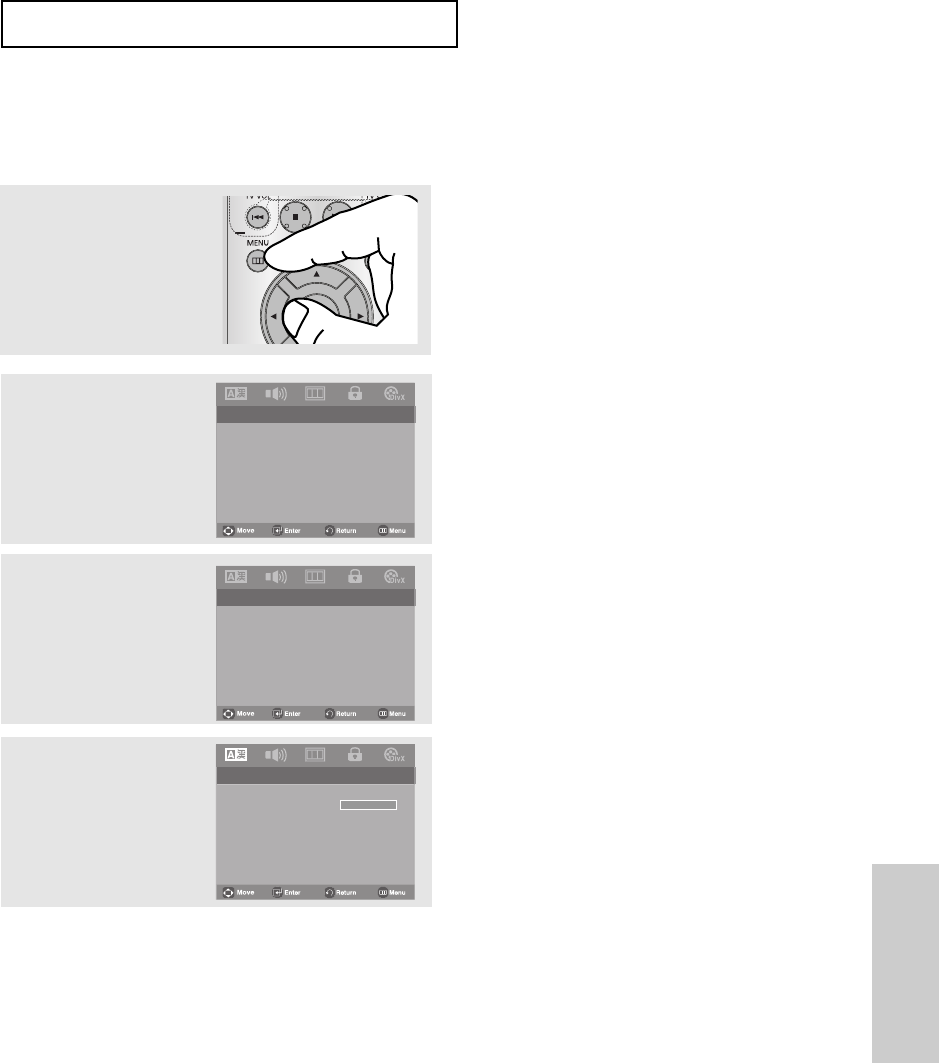
ENG-39
Changing
Setup Menu
CHANGING SETUP MENU
Using the Disc Menu Language
This function changes the text language only on the disc menu screens.
3
Press the
➐➐
/
❷❷
buttons
to select Disc Menu, then
press the
❿
or ENTER
button.
4
Press the
➐➐
/
❷❷
buttons to
select the desired
language, then press the
ENTER button.
▼
- If the selected language is not recorded on
the disc, the original pre-recorded language is
selected.
- The language is selected and the screen
returns to the Language Setup menu.
- To make the setup menu disappear, press the
MENU button.
1
With the unit in Stop
mode, press the MENU
button.
2
Press the
➛/❿
buttons to
select Language Setup,
then press the
❷❷
or
ENTER button.
.. Language Setup Page ..
Player Menu ENG
Disc Menu ENG
Audio Original
Subtitle Outomatic
.. Language Setup Page ..
Player Menu ENG
Disc Menu ENG
Audio Original
Subtitle Outomatic
English
Français
Deutsch
Español
italiano
Nederland
Cesky
Dansk
.. Language Setup Page ..
Player Menu ENG
Disc Menu ENG
Audio Original
Subtitle Otomatic
DVD_P181_XAA2.1 2/12/08 3:58 PM Page 39


















