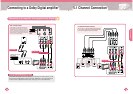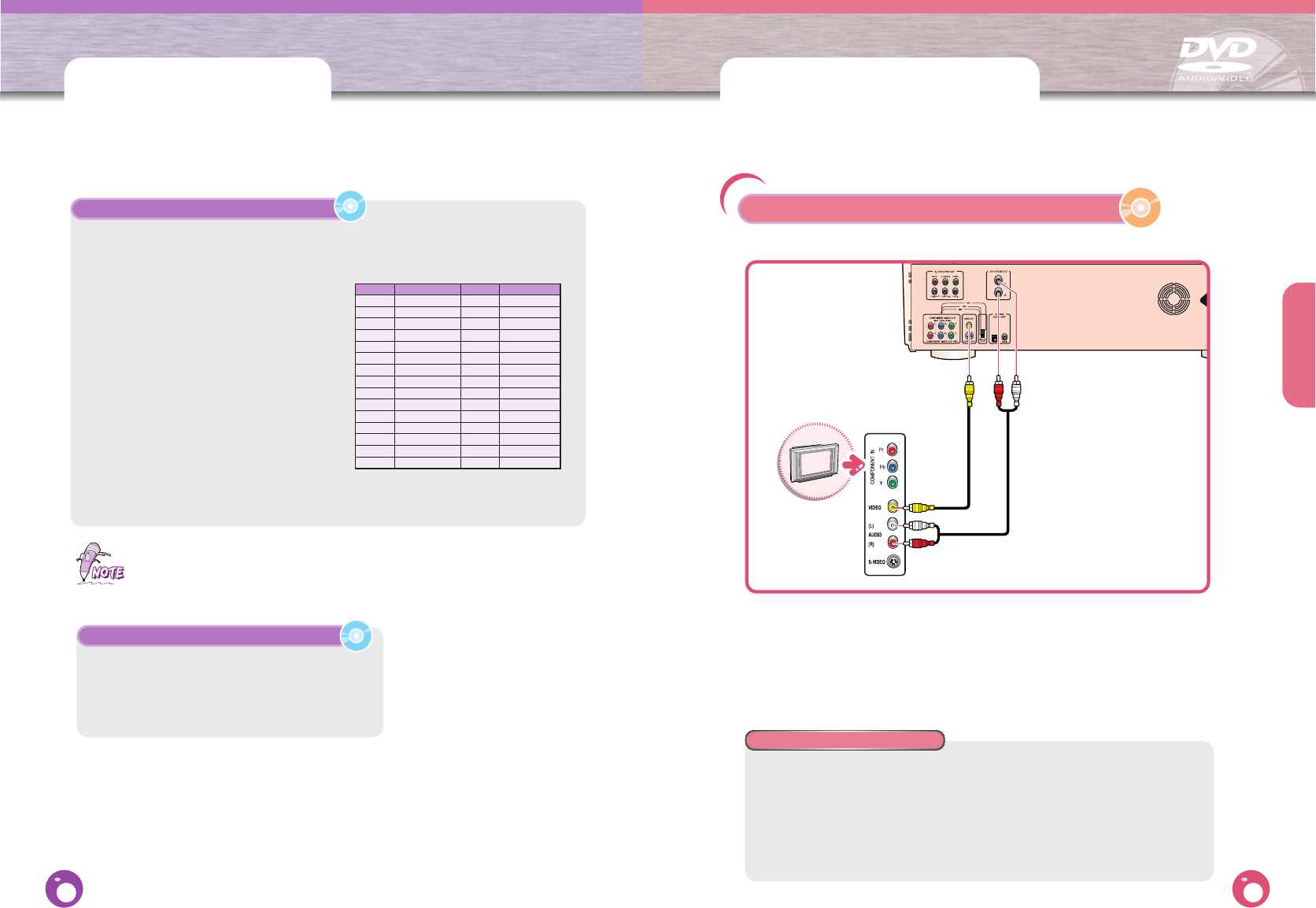
17
Remote Control
18
Connections
17
For Samsung_1 TVs
• While holding down the TV POWER button, enter 0 and then 1.
• The remote may not be able to control every model TV of the brands listed.
1
2
3
4
Turn on the TV
Point the DVD’s remote at the TV.
While holding the TV POWER button
down, enter the code for your brand.
If the TV turns off, setup is complete.
Enter other codes of the same brand if
the first code does not work.
1
2
Connect the DVD player's AUDIO OUT (L/R) and VIDEO OUT to your TV's
AUDIO IN and VIDEO IN.
Press the TV/VIDEO button on the remote control to set the TV to "AV1" or
"AV2".
• Video (Composite): A single video signal that is a composite of the black and
white information (Y) and the color information (C).
• S-Video: Provides a sharper picture than composite video by separating the
color information (C) from the black and white information (Y).
• Component Video: Provides the most clear and sharp picture by separating the
signal into full-bandwidth black and white information (Y), blue information (Pb),
and red information (Pr).
Code
01
02
03
04
05
06
07
08
09
10
11
12
13
14
15
Code
16
17
18
18
20
21
22
23
24
25
26
27
28
29
Brand
SAMSUNG_1
SHARP_2
SONY
MAGNAVOX
SANYO_1
LG_2
RCA
LG_1
TOSHIBA
HITACHI
JVC
PANASONIC_1
MITSUBISHI_2
SAMSUNG_2
SAMSUNG_3
Brand
SHARP_1
ZENITH
LG_3
DAEWOO_8
SANYO_2
EMERSON
SHARP_3
SAMSUNG_4
PANASONIC_2
NOBLEX
TELEFUNKEN
NEWSAN
LOEWE
RCA2
• Check the polarity + - of the batteries (Dry-Cell)
• Check if the batteries are drained.
• Check if remote sensor is blocked by obstacles.
• Check if there is any fluorescent lighting nearby.
Method 1
Method 1
Controlling a TV with the Remote
TV Codes
If remote does'n operate properly:
The remote can also be set up to control most TVs. To program the remote,
use the code that corresponds to your brand.
Through Video and Audio Outputs
Connecting to a TV
Video Cable
TV
Audio Cable
Types of Color Video Signals