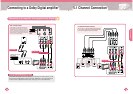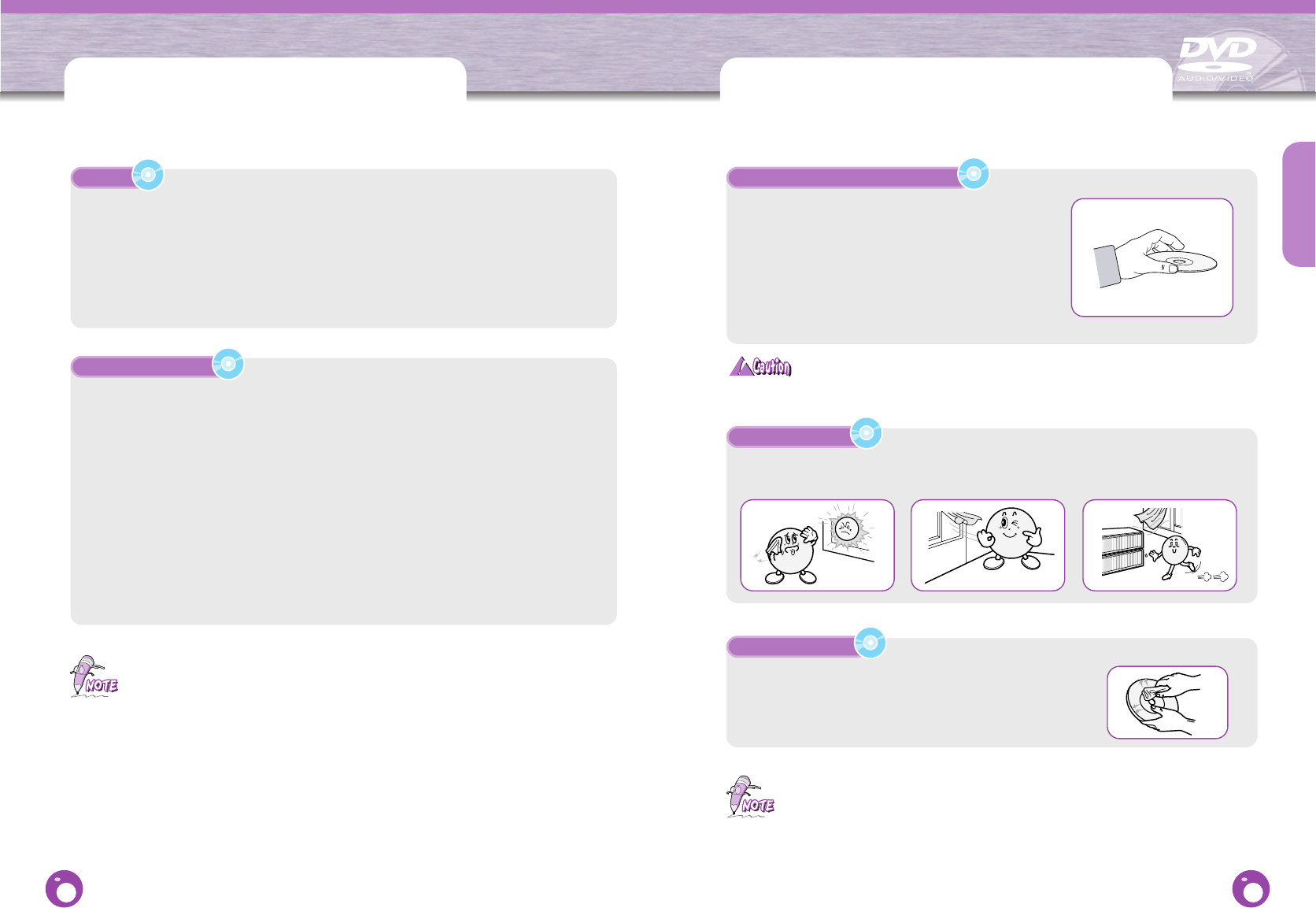
Setup
109
Disc Recording Methods Cautions on Handling Discs
CD-R
• Some CD-Rs may not play on this unit depending on the equipment used for its recording or
the condition of the disc.
• Use a 630MB (74 minute) CD-R disc. If possible, do not use a 700MB (80 minute) or above
disc, as the disc may not play back.
• If possible, do not use a CD-RW (recordable/rewritable) disc, as the disc may not play back.
• When you burn a CD-R, be sure to burn the disc as "Close CD", and not as "Close Session
and Leave CD Open". The latter may not play back well.
• Only CD-R discs with MP3 files in ISO 9660 or Joliet format can be played.
• The MP3 file name must not be longer than 8 characters and should contain no blank spaces
or special characters.
• MP3 song titles in Korean will not be displayed in Korean.
• Use discs recorded with a compression/decompression data rate greater than 128Kbps.
• Only files with the ".mp3" and ".MP3" extensions can be played.
• Only a consecutively written Multisession disc can be played. If there is a blank segment in
the Multisession disc, the disc can be played only up to the blank segment.
• If the disc is not "closed", it will take longer to start playback and not all of the recorded files
may be played back.
• For files encoded in Variable Bit Rate (VBR) format, i.e. files encoded in both low bit rate and
high bit rate (e.g., from 32Kbps to 320Kbps), the sound may skip during playback.
Cautions on Handling Discs
• Even the slightest scratch on the surface of the disc
may lower sound and picture quality or cause breaks in
playback.
• The above are some of the factors that could lower the sound quality when playing back
MP3 files.
• Keep in mind when recording an MP3 file to a CD-R.
• Depending on the recording method used on the disc, MP3-CDs may not play back.
• Condensation may form if warm air comes in contact with any cold parts inside
the player. When condensation forms on the parts inside the player or on the
lens, the player may not play back. If this occurs, let stand for 1 to 2 hours with
the power on before inserting the disc.
• Do not get fingerprints, grease, or dirt on the disc.
• Do not use a cracked or heavily scratched disc.
Wash off any fingerprints or dirt with a diluted solution of neutral
detergent and then wipe dry with a soft cloth.
• Wipe in a straight line from the center of the disc to the outer edge.
Place not exposed to direct
sunlight.
Well-ventilated place. Place where discs can be
kept in their cases and
stored vertically.
CD-R MP3 Discs
Storing Discs
Cleaning Discs