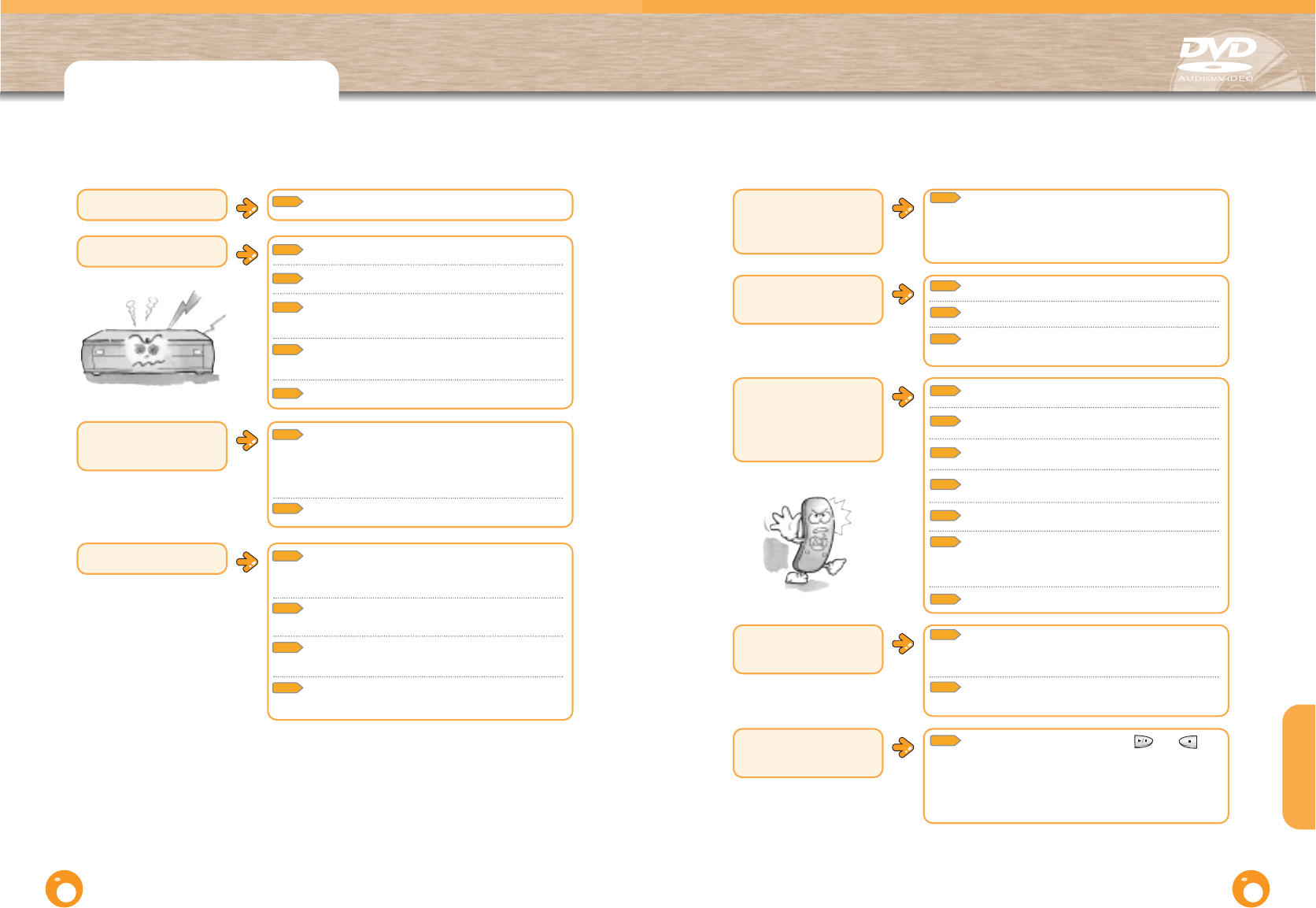
5655
Troubleshooting
Disc tray won't open.
Check the power supply voltage.
No picture, no sound,
or tray opens 2-5
seconds later.
Was the player suddenly moved from a cold place to
a warm one?
Remove the disc and let stand for 1 to 2 hours with
the power on.
(You can use the player again after the condensation disappears.)
Sound quality is
irregular.
Check the connections to the Dolby Digital amplifier.
Check that the power plug isn't loose.
Check that the connection jacks are free from dirt or
debris.
Disc keeps running
but no picture, or
picture is distorted
and quality is poor.
Check that the TV power is turned on.
Check that the connections are secure.
Check that the main unit hasn't been paused.
Check that the disc is clean and not damaged.
Defective discs may not play.
When a dark scene changes to a bright scene
during playback, the screen may shake vertically.
Some disturbance is normal.
Check the video output select switch.
Remote control
won't work.
Check that the remote control is being used within
the appropriate range of distance and angle of
operation, and that there aren't any obstacles.
Check that the batteries in the remote are not
drained.
No sound.
Are you viewing in the slow motion or step motion?
(No sound is heard during variable speed
playback.)
Check the connections and make sure that the
initial settings are correct.
Check that the disc is placed with the label side
facing up.
Is the disc severely damaged?
(If not, clean the disc.)
Disc won't play.
Check that the disc in the tray.
Check the power supply is 120V.
DVDs purchased outside your region may not play.
Check that the disc's region code is either "1" or "ALL".
Check that the disc is placed with the label side
facing up.
CD-ROMs and DVD-ROMs cannot be played.
Playback won't start
immediately.
When the play, stop, and open operations are
repeated too quickly, the disc drive motor produces
heat. The motor stops running because the protector
circuit is being activated until the motor cools down.
This is normal.
Check that the batteries in the remote are not drained.
I forgot the password
for rating level.
With the power on, hold down the and
buttons on the player simultaneously for at least
three seconds. This will reset the password and
restore all menus to the initial factor settings.
(However, this operation is possible only if the disc
is removed from the player.)
Appendix
Check 1
Check 1
Check 2
Check 3
Check 4
Check 5
Check 1
Check 1
Check 2
Check 3
Check 1
Check 2
Check 3
Check 4
Check 5
Check 7
Check 1
Check 2
Check 1
Check 6
Check 1
Check 2
Check 1
Check 2
Check 3
Check 4


















