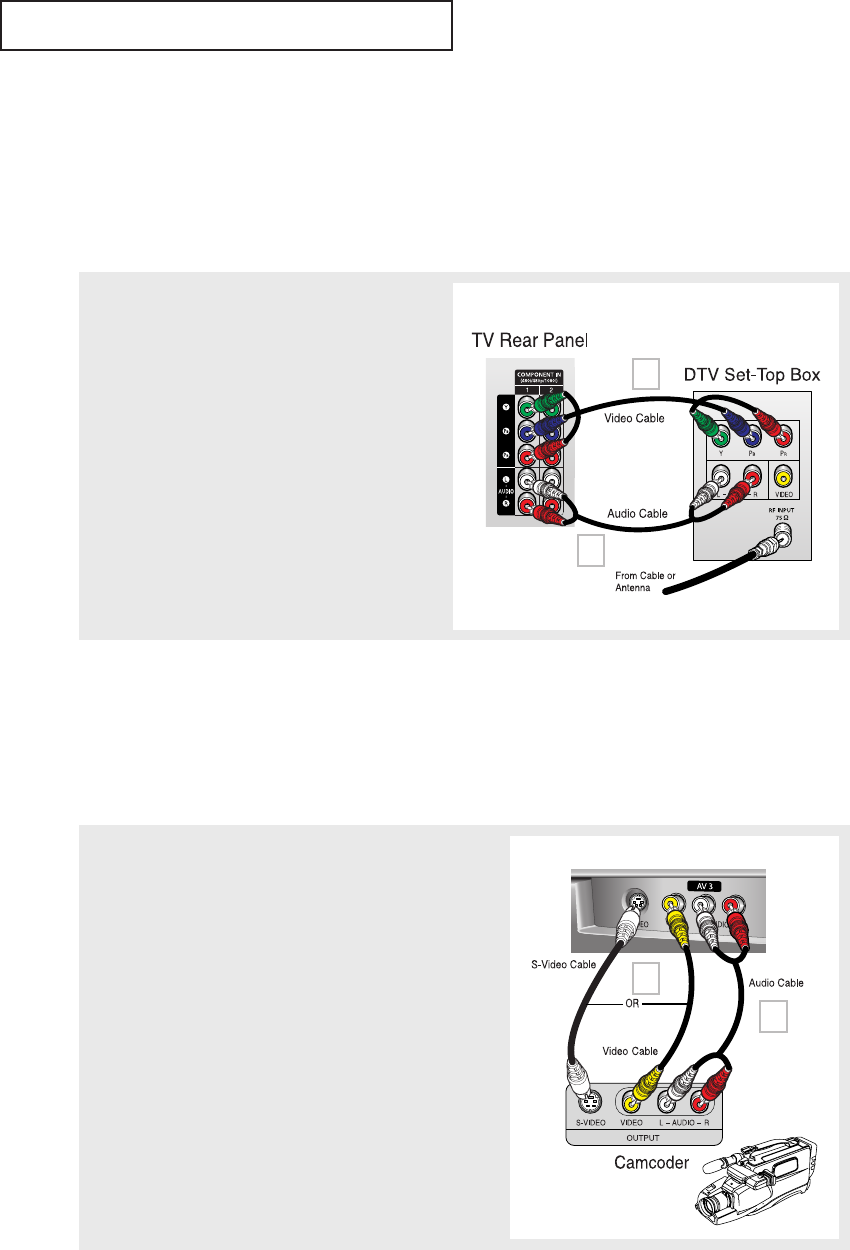
INSTALLATION
English - 16
Connecting a Camcorder
The side panel jacks on your TV make it easy to connect a camcorder to your TV. They allow
you to view the camcorder tapes without using a VCR. (Also see “Viewing an External Signal
Source” on page 39.)
1
Locate the A/V output jacks on the camcorder. They are
usually found on the side or rear of the camcorder.
2
Connect a set of audio cables between the “AV 3 (L, R)”
jacks on the TV and the AUDIO OUT jacks on the camcorder.
If you have mono camcorder, connect L(mono) to
camcorder audio out using only one audio cable.
3
Connect a video cable between the “AV 3 (VIDEO)” (or
“S-VIDEO”) jack on the TV and the VIDEO OUT jacks on the
camcorder.
The audio-video cables shown here are usually included
with a Camcorder. (If not, check your local electronics
store.) If your camcorder is stereo, you need to connect a
set of two cables.
Connecting a Digital TV Set-Top Box
The rear panel jacks on your TV make it easy to connect a Set-Top Box to your TV.
Connecting to Y, P
B
, P
R
1
Connect a set of audio cables between the
“COMPONENT IN 1 (L, R)” (or “COMPONENT IN 2
(L, R)”) jacks on the TV and the AUDIO OUT jacks
on the Set-Top Box.
2
Connect a set of video cables between the
“COMPONENT IN 1 (Y, PB, PR)” (or “COMPONENT
IN 2 (Y, PB, PR)”) jacks on the TV and the VIDEO
OUT (Y, PB, PR) jacks on the Set-Top Box.
For detailed information, refer to the Set-Top Box
instruction manual.
• This figure shows the Standard connector-jack panel. The actual configuration for your TV may be
different.
TV Side Panel (HC-P4241W)
1
2
2
3
BP68-00488A-00Eng 2005/02/18 09:46 AM Page 16


















