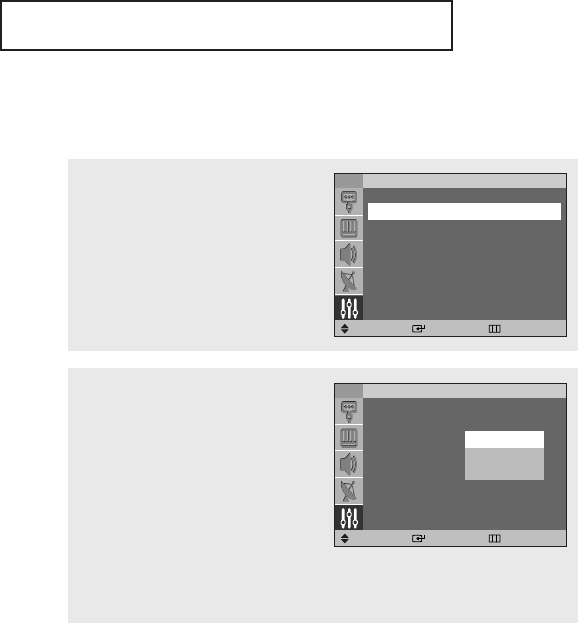
English - 21
OPERATION
Selecting a Menu Language
2
Press the … or † button to select
“Language”, then press the
ENTER
button.
Press the … or † button to select
the appropriate language, then press
the ENTER button.
Press the EXIT button to exit.
TV Setup
Move Enter Return
Time
Plug & Play
Language : English
Self Focus
Manual Convergence
▼
More
Français
1
Press the MENU button.
Press the … or † button to select
“Setup”, then press the ENTER
button.
TV Setup
Move Enter Return
Time
√
Plug & Play
√
Language : English
√
Self Focus
√
Manual Convergence
√
▼
More
Español
English
BP68-00488A-00Eng 2005/02/18 09:46 AM Page 21


















