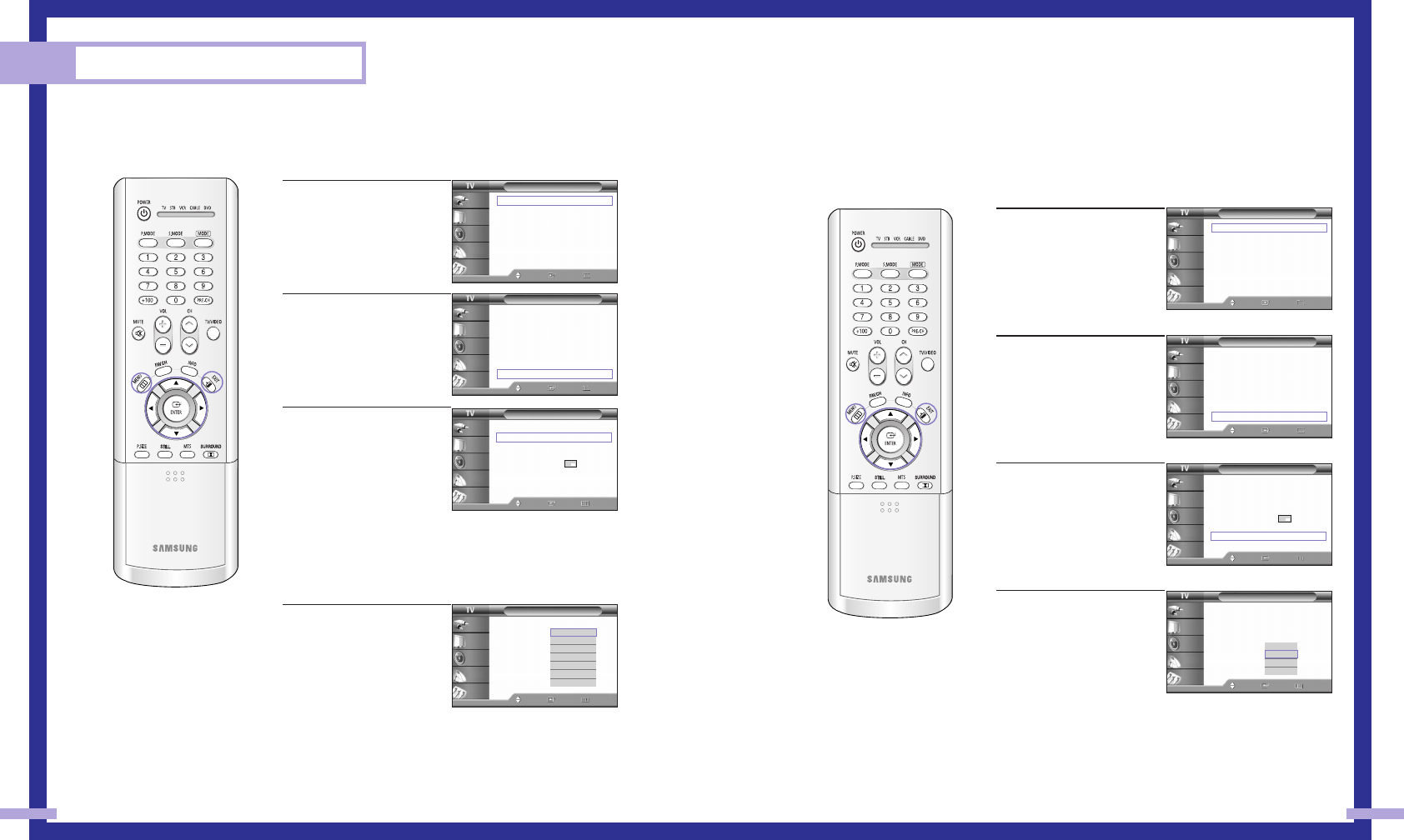
69
Selecting a Signal Source (Antenna or Cable) for PIP
If the PIP source is TV during PIP ON, you can select the broadcasting source of PIP picture
separately from the main picture. (If the main picture is ANT-B and the broadcasting sources are
different, making adjustments is necessary.)
1
Press the MENU button.
Press the … or † button to
select “Picture”, then press
the ENTER button.
2
Press the … or † button to
select “PIP”, then press the
ENTER button.
3
Press the … or † button to
select “Air/CATV”, then
press the ENTER button.
4
If an antenna is connected,
the setting is “Air”.
If a Cable TV system is
providing the signal, press
the … or † button until the
appropriate type of cable
system is displayed (“STD”,
“HRC” or “IRC).
Press the EXIT button to exit the
menu.
Special Features
68
Selecting an External Signal
You can use PIP to view a signal from an external source, such as a VCR.
1
Press the MENU button.
Press the … or † button to
select “Picture”, then press
the ENTER button.
2
Press the … or † button to
select “PIP”, then press the
ENTER button.
3
Press the … or † button to
select “PIP Source”, then
press the ENTER button.
The signal from these
inputs will not appear if
you have not connected
any equipment to the TV’s
input jacks.
For more information about external signals, see
“Viewing an External Signal Source” (See page 46).
If you select “TV” the PIP image is the same as the
main image.
4
Press the … or † button to
select an external signal
then press the ENTER
button.
You can choose between
“TV”, “Video1~3” or
“S-Video1~3”.
Press the EXIT button to
exit the menu.
NOTE
•The PIP subscreen doesn’t support ANT-B, Component1, Component2, Component3, PC, and
DVI.
PIP
PIP : On
PIP Source : TV
PIP Swap
PIP Size : Large
PIP Position
PIP Channel : Air 11
Air/CATV : Air
Select Sound : Main
Move Enter Return
Input
Picture
Sound
Channel
Setup
PIP
PIP : On
√
PIP Source : TV
√
PIP Swap
PIP Size : Large
√
PIP Position
√
PIP Channel : Air 11
√
Air/CATV : Air
√
Select Sound : Main
√
Move Enter Return
Input
Picture
Sound
Channel
Setup
TV
Video1
Video2
Video3
S-Video1
S-Video2
S-Video3
PIP
PIP : On
√
PIP Source : TV
√
PIP Swap
PIP Size : Large
√
PIP Position
√
PIP Channel : Air 11
√
Air/CATV : Air
√
Select Sound : Main
√
Move Enter Return
Input
Picture
Sound
Channel
Setup
PIP
PIP : On
PIP Source : TV
PIP Swap
PIP Size : Large
PIP Position
PIP Channel : Air 11
Air/CATV : Air
Select Sound : Main
Move Enter Return
Input
Picture
Sound
Channel
Setup
Air
STD
HRC
IRC
Picture
Picture Mode : Dynamic
√
Custom Picture
√
Color Tone : Normal
√
Film Mode : Off
√
DNIe : On
√
Digital NR : On
√
Size
√
PIP
√
Move Enter Return
Input
Picture
Sound
Channel
Setup
Picture
Picture Mode : Dynamic
√
Custom Picture
√
Color Tone : Normal
√
Film Mode : Off
√
DNIe : On
√
Digital NR : On
√
Size
√
PIP
√
Move Enter Return
Input
Picture
Sound
Channel
Setup
Picture
Picture Mode : Dynamic
√
Custom Picture
√
Color Tone : Normal
√
Film Mode : Off
√
DNIe : On
√
Digital NR : On
√
Size
√
PIP
√
Move Enter Return
Input
Picture
Sound
Channel
Setup
Picture
Picture Mode : Dynamic
√
Custom Picture
√
Color Tone : Normal
√
Film Mode : Off
√
DNIe : On
√
Digital NR : On
√
Size
√
PIP
√
Move Enter Return
Input
Picture
Sound
Channel
Setup


















