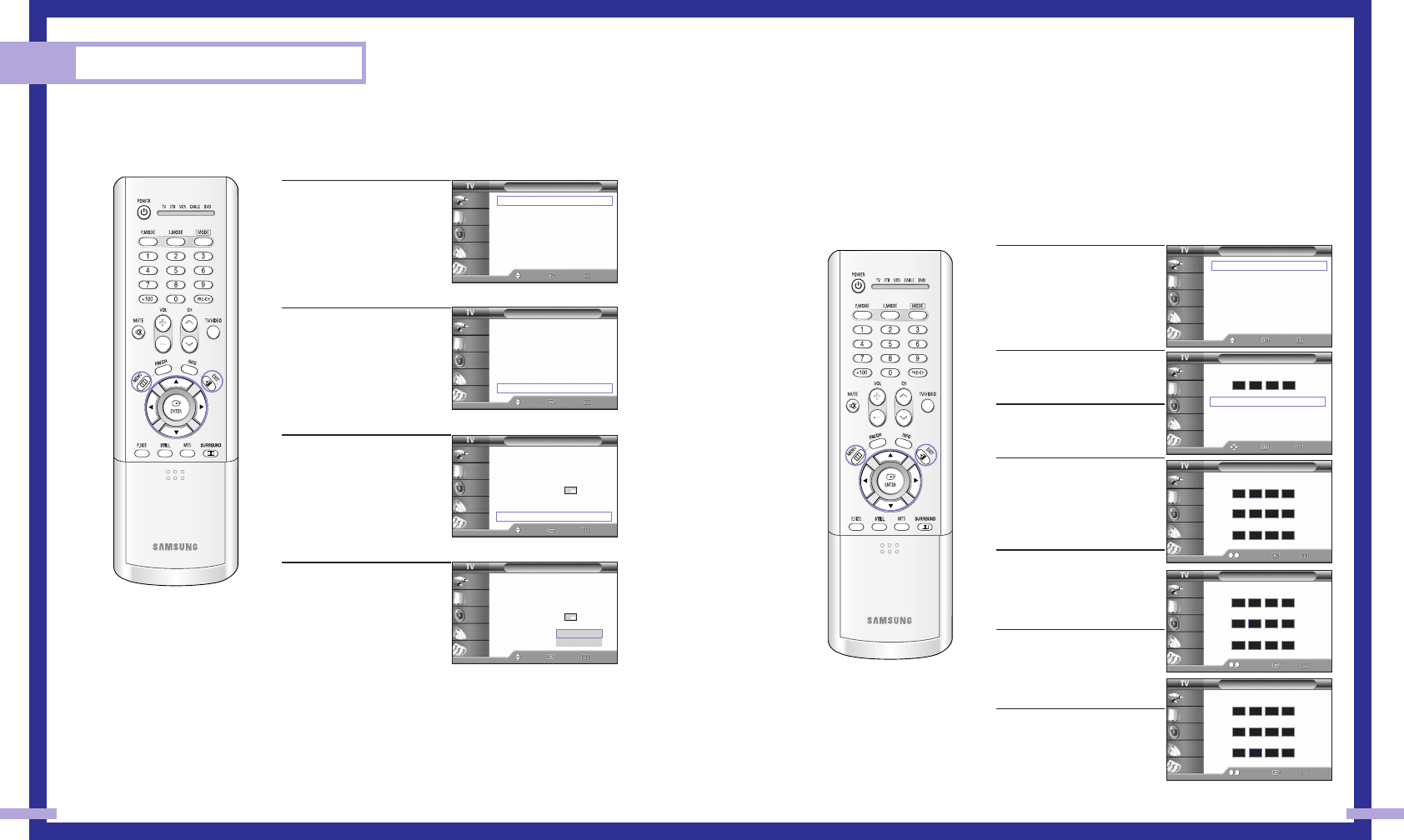
75
Using the V-Chip
Access to channels and programs is controlled by a password (i.e., a 4-digit secret code that is
defined by the user).The on-screen menu will instruct you to assign a password (and you can
change it later, if necessary).
Note: The V-Chip doesn’t function when the PIP is active.
How to Change Your Password
1
Press the MENU button.
Press the
… or † button to
select “Setup”, then press
the ENTER button.
2
Press the … or † button to
select “V-Chip”, then press
the ENTER button.
3
Press the … or † button to
select “Change PIN”, then
press the ENTER button.
4
Press the …/† or √ button
to enter your current 4-digit
PIN number.
Note: The default PIN
number for a new TV set is
“0000.”
5
Press the ENTER button to
select “Enter New PIN”,
then press the …/† or √
button to enter your new 4-
digit PIN number.
6
Press the ENTER button to
select “Confirm New PIN”,
then press the …/† or √
button to confirm your new
4-digit PIN number.
7
Press the MENU button to
exit the menu.
NOTE
• If you forget the PIN, press the remote-control buttons
in the following sequence, which resets the pin to 0-0-0-0:
POWER OFF
→
Mute
→
8
→
2
→
4
→
POWER ON.
Special Features
74
Selecting the Sound Source
You can use this feature to hear sound from the Main or PIP screen.
1
Press the MENU button.
Press the … or † button to
select “Picture”, then press
the ENTER button.
2
Press the … or † button to
select “PIP”, then press the
ENTER button.
3
Press the … or † button to
select “Select Sound”, then
press the ENTER button.
4
Press the … or † button to
select “Main” or “Sub”,
then press the ENTER
button.
Main is for the main TV
picture audio, and sub is
for the PIP picture audio.
Press the EXIT button to
exit the menu.
PIP
PIP : On
√
PIP Source : TV
√
PIP Swap
PIP Size : Large
√
PIP Position
√
PIP Channel : Air 11
√
Air/CATV : Air
√
Select Sound : Main
√
Move Enter Return
Input
Picture
Sound
Channel
Setup
PIP
PIP : On
PIP Source : TV
PIP Swap
PIP Size : Large
PIP Position
PIP Channel : Air 11
Air/CATV : Air
Select Sound : Main
Move Enter Return
Input
Picture
Sound
Channel
Setup
Main
Sub
Setup
Time
√
V-Chip
√
Closed Caption
√
Language : English
√
Melody : On
√
Blue Screen : Off
√
PC Setup
√
Move Enter Return
Input
Picture
Sound
Channel
Setup
V-Chip
Move Enter Return
Input
Picture
Sound
Channel
Setup
Enter PIN
Change PIN
√
V-Chip
0 9
Enter PIN Enter Return
Input
Picture
Sound
Channel
Setup
Enter Current PIN
Enter New PIN
Confirm New PIN
*
Enter Current PIN
Enter New PIN
Confirm New PIN
* * * *
* * * *
*
V-Chip
0 9
Enter PIN
Enter Return
Input
Picture
Sound
Channel
Setup
Enter Current PIN
Enter New PIN
Confirm New PIN
* * * *
*
V-Chip
Input
Picture
Sound
Channel
Setup
Picture
Picture Mode : Dynamic
√
Custom Picture
√
Color Tone : Normal
√
Film Mode : Off
√
DNIe : On
√
Digital NR : On
√
Size
√
PIP
√
Move Enter Return
Input
Picture
Sound
Channel
Setup
Picture
Picture Mode : Dynamic
√
Custom Picture
√
Color Tone : Normal
√
Film Mode : Off
√
DNIe : On
√
Digital NR : On
√
Size
√
PIP
√
Move Enter Return
Input
Picture
Sound
Channel
Setup
0 9
Enter PIN
Enter Return


















