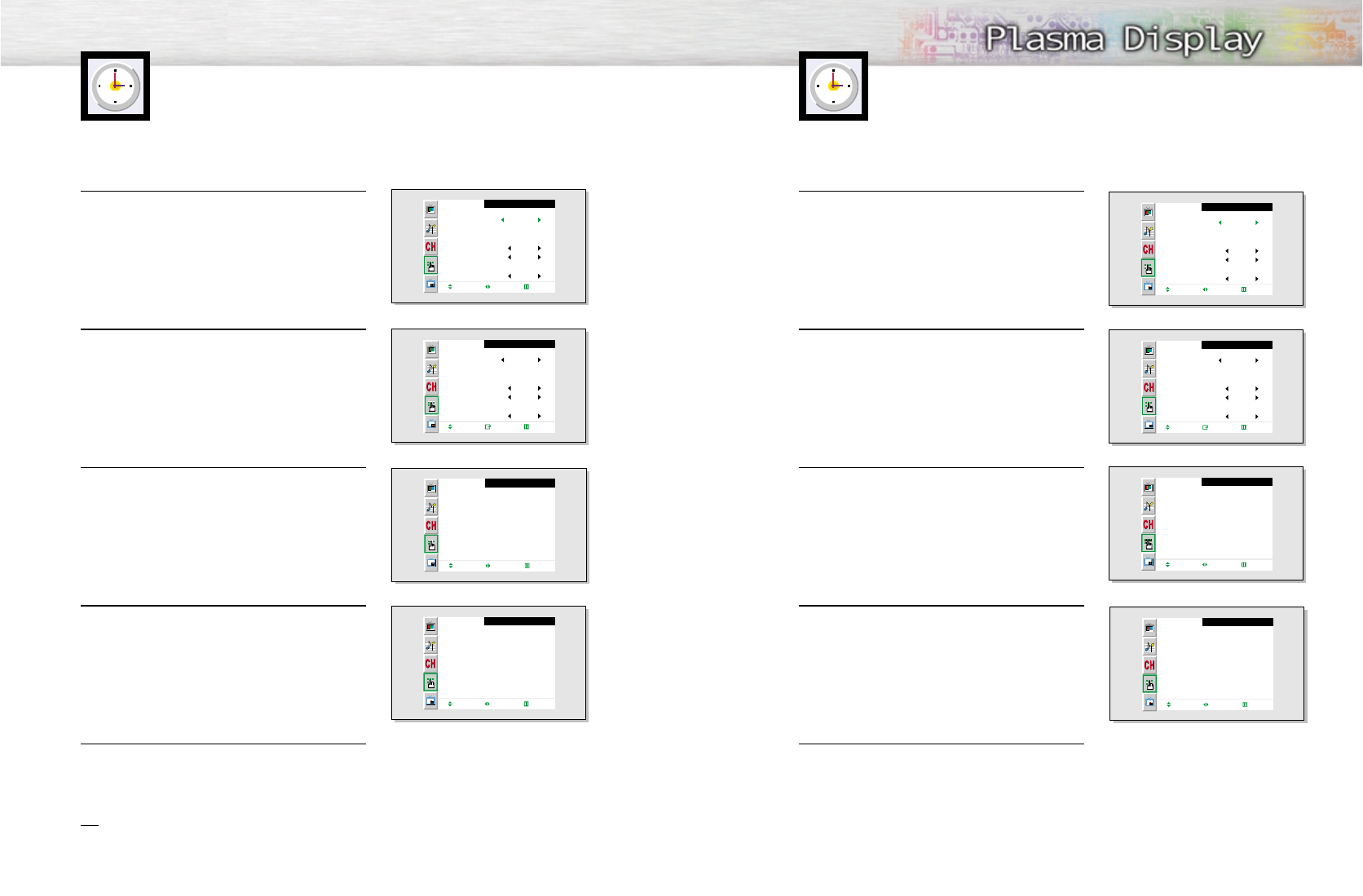
7978
Setting the Clock
You can set your PDP to automatically turn off after a preset interval.
1
Press the MENU button. Press the UP or DOWN
button to select “Function”, then press the ENTER
button.
2
Press the UP or DOWN button to select “Time”, then
press the ENTER button.
3
Press the UP or DOWN button to select “Sleep”.
4
Press the LEFT or RIGHT button to select the time
interval for the PDP to stay on. The interval ranges
from 10 to 180 minutes.
5
Press the MENU button to exit.
Setting the Sleep Timer
Function
Language
Time
Caption
NR
Auto Power Off
V-Chip
Film Mode
Move Select Menu
English
Off
Off
Off
Time
Clock
On Time
Off Time
Sleep
On Time Volume
On Time Channel
Move Select Menu
10 : 30
am
- -
:
- -
am
- -
:
- -
am
Off
Off
Off
10
3
Function
Language
Time
Caption
NR
Auto Power Off
V-Chip
Film Mode
Move Enter Menu
English
Off
Off
Off
Time
Clock
On Time
Off Time
Sleep
On Time Volume
On Time Channel
Move Select Menu
10 : 30
am
- -
:
- -
am
- -
:
- -
am
Off
Off
30
10
3
1
Press the MENU button. Press the UP or DOWN
button to select “Function”, then press the ENTER
button.
2
Press the UP or DOWN button to select “Time”, then
press the ENTER button.
3
Press the LEFT or RIGHT button to select hour, then
press the UP or DOWN button to select the correct
hour.
4
Press the LEFT or RIGHT button to select minute, then
press the UP or DOWN button to select the correct
minute.
5
Press the MENU button to exit.
Note
• Time setting will be reset when you pull out the Power cord if the PDP is ON.
(If you want to keep the time setting, turn the PDP off using the POWER button on the remote control
or the Front Panel.)
Function
Language
Time
Caption
NR
Auto Power Off
V-Chip
Film Mode
Move Enter Menu
English
Off
Off
Off
Function
Language
Time
Caption
NR
Auto Power Off
V-Chip
Film Mode
Move Select Menu
English
Off
Off
Off
Time
Clock
On Time
Off Time
Sleep
On Time Volume
On time Channel
Adjust Move Menu
10 :
- -
am
- -
:
- -
am
- -
:
- -
am
Off
Off
Off
10
3
Time
Clock
On Time
Off Time
Sleep
On Time Volume
On time Channel
Adjust Move Menu
10 : 30
am
- -
:
- -
am
- -
:
- -
am
Off
Off
Off
10
3
➤
➤
Quick way to access the sleep timer: Just press the “SLEEP” button
on the remote control.


















