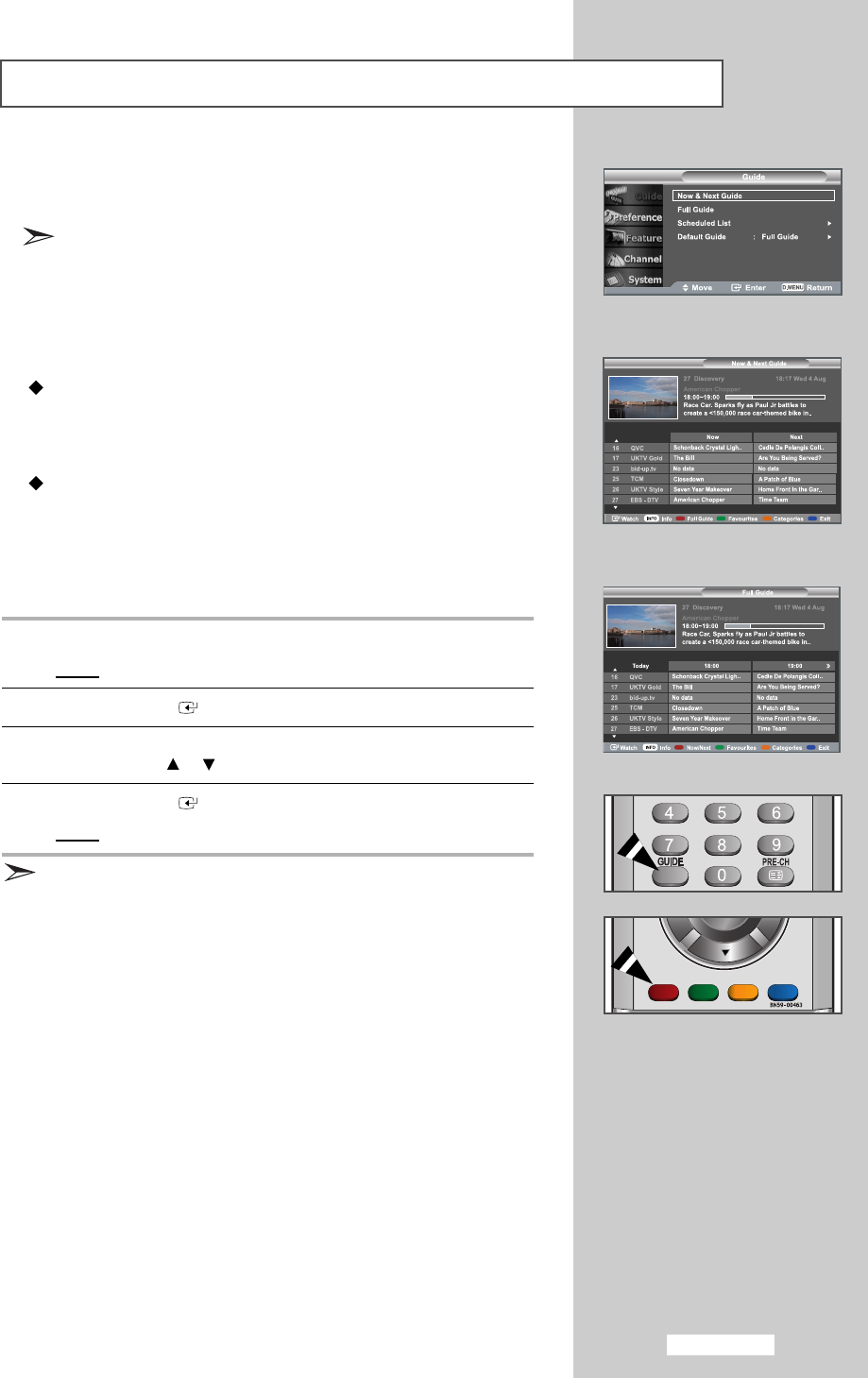
English-57
You can display EPG information at any time while watching digital
programmes.
The EPG (Electronic Programme Guide) information is provided by
the broadcasters. Programme entries may appear blank or out of
date as a result of the information broadcast on a given channel.
The display will dynamically update as soon as new information
becomes available.
Now & Next Guide
For the six channels indicated in the left-hand column, displays the
Current programme and the Next programme information.
Full Guide
Displays the programme information as time ordered 30
minute segments. One and half hours of programme
information is displayed which may be scrolled forwards or
backwards in time.
1 Press the D.MENU button.
Result
: The options available in the Guide group are displayed.
2 Press the ENTER button.
3 Select the your required guide (Now & Next Guide or Full Guide)
by pressing the or button.
4 Press the ENTER button.
Result
: The selected guide menu is displayed.
You can also display the guide menu simply by pressing the GUIDE
button.
Press the red button to toggle between the Now & Next Guide and
the Full Guide.
Viewing the EPG (Electronic Programme Guide) Information
[Now & Next Guide]
[Full Guide]
01 BN68-00905A-X0Eng.qxd 4/6/05 4:09 PM Page 57


















