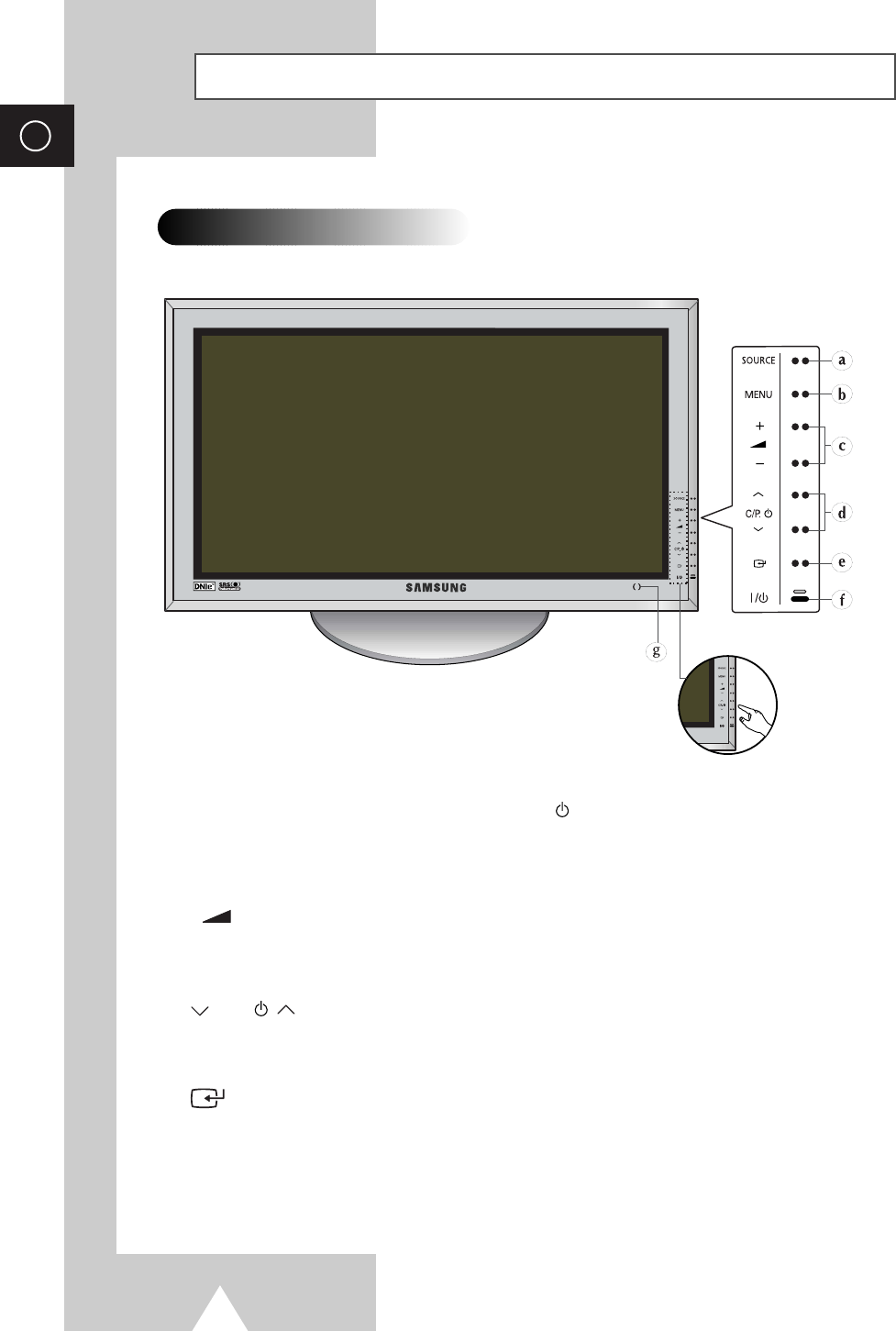
6
ENG
Your New Plasma Display Panel
Front Panel
➢
The actual configuration on your PDP may be different,
depending on your model.
a) SOURCE
External input selection.
b) MENU
Menu display.
c)
-
+
Volume adjustment.
Also used to select or adjust items on the
on-screen menu.
d) C/P.
Channel selection. Auto power On.
Also used to move up or down in the
on-screen menu.
e)
Confirm your choice (Store or Enter)
f) I /
Press to turn the PDP on and off.
Power Indicator
- Power Off: Red
- Power On: Off
- Timer On: Green
g) Remote Control Signal Receiver
Aim the remote control towards this
spot on the PDP.
Touch button
Touch the right side of each
button name using your finger
to operate the button.
BN68-00679A-01 ENG 4/19/04 5:05 PM Page 6


















