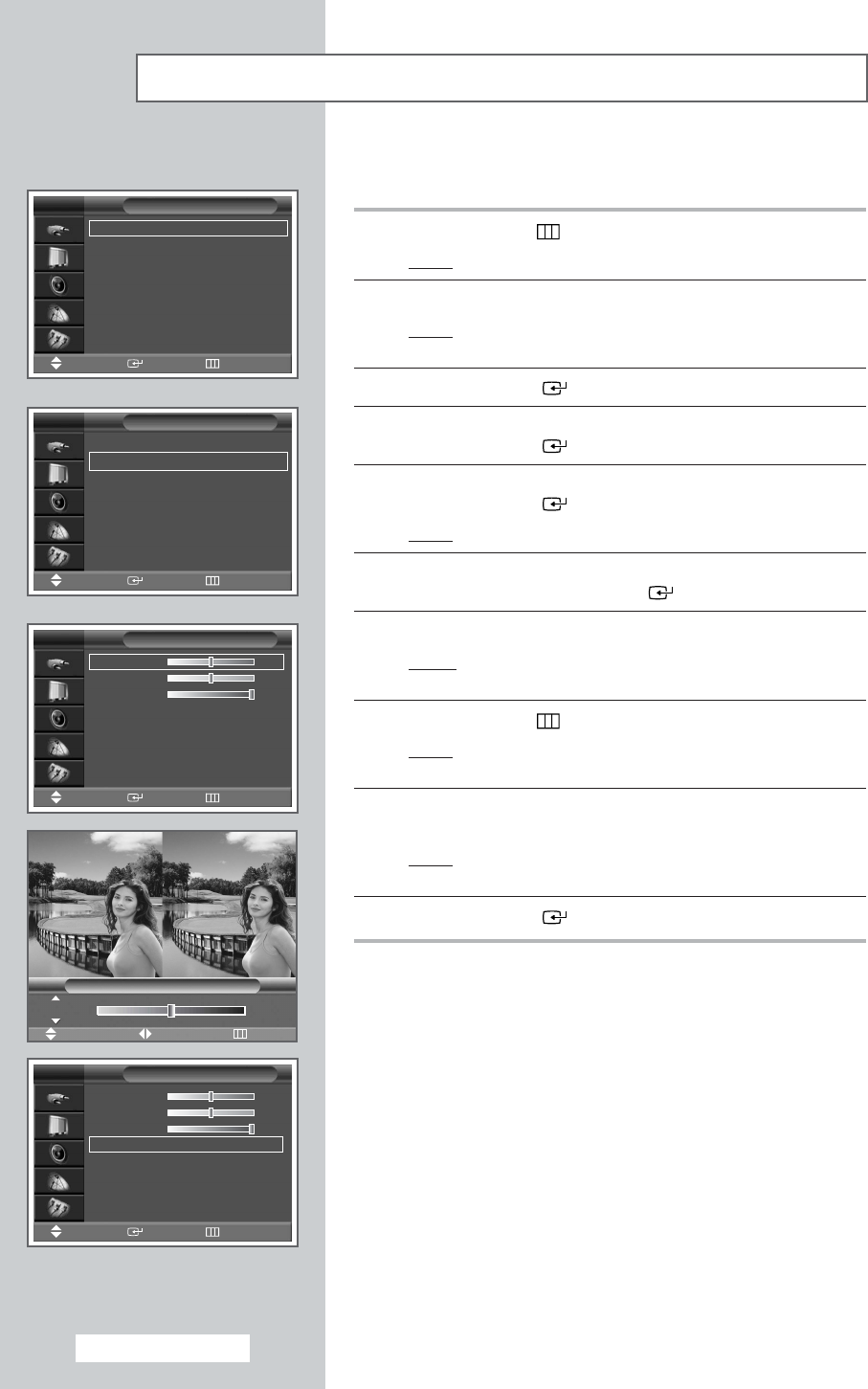
This settings can be adjusted to suit your personal preferences.
1 Press the MENU ()button.
Result
: The main menu is displayed.
2 Press the … or † button to select Picture.
Result
: The options available in the Picture group are
displayed.
3 Press the ENTER () button.
4 Press the ▲ or ▼ button to select My Colour Control.
Press the
ENTER () button.
5 Press the ▲ or ▼ button to select Detail Control.
Press the
ENTER () button.
Result
:
The options available are displayed.
6 Select the required option (Pink, Green or Blue) by pressing the
▲ or ▼ button. Press the ENTER () button.
7 Press the œ or √ button until you reach the required setting.
Result
: Changing the adjustment value will refresh the adjusted
screen.
8 Press the MENU ()button.
Result
: The options available in the Detail Control group
are displayed again.
9 To return the factory defaults, select Reset by pressing
the
▲ or ▼ button.
Result
: The previously adjusted colours will be reset to the
factory defaults.
10 Press the ENTER () button.
Setting the My Colour Control (Detail Control)
English - 36
Picture
Mode : Dynamic
√√
Custom
√√
Colour Tone : Normal
√√
Colour Control
√√
Film Mode : Off
√√
Size : 16 : 9
√√
PIP
√√
†
More
TV
My Colour Control
Easy Control : Blue
√√
Detail Control
√√
TV
Detail Control
Pink 50
Green 50
Blue 100
Reset
TV
Detail Control
Pink 50
Green 50
Blue 100
Reset
TV
Original Adjusted
Move
Adjust
Return
Detail Control
Pink
50
Move Enter Return
Move Enter Return
Move Enter Return
Move Enter Return
BN68-00718S-00Eng_0825 8/25/04 2:07 PM Page 36


















