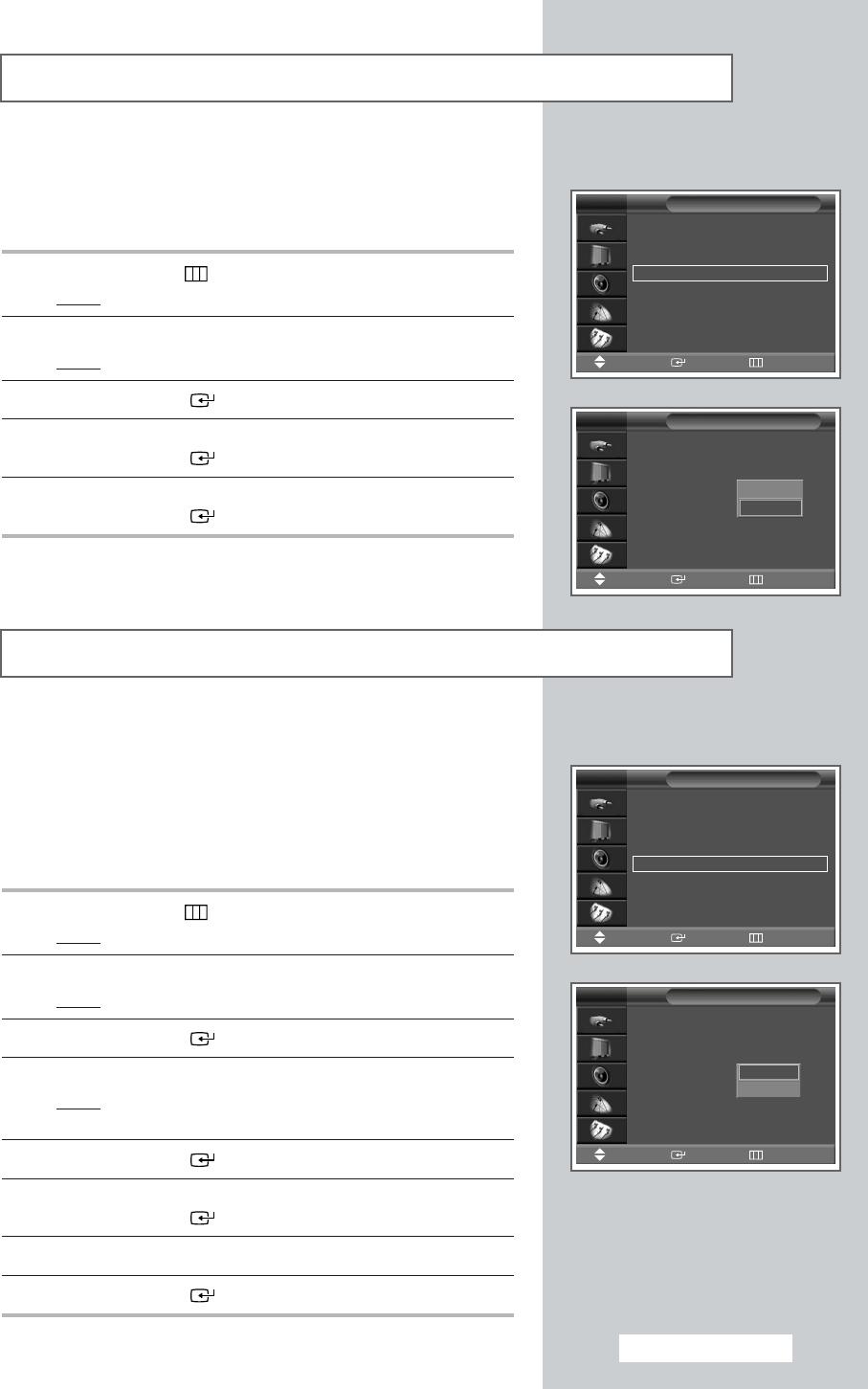
Using the Digital NR (Noise Reduction) Feature
English - 41
Time
√√
Language : English
√√
AV Setup
√√
Digital NR : On
√√
Miscellaneous
√√
PC Setup
√√
Colour Weakness
: Off
√√
Burn Protection
√√
Setup
TV
Time
Language : English
AV Setup
Digital NR : On
Miscellaneous
PC Setup
Colour Weakness
: Off
Burn Protection
Setup
TV
Off
On
Time
√√
Language : English
√√
AV Setup
√√
Digital NR : On
√√
Miscellaneous
√√
PC Setup
√√
Colour Weakness
: Off
√√
Burn Protection
√√
Setup
TV
Melody : Off
Plug & Play
Blue Screen : Off
Fan : On
Miscellaneous
TV
Off
On
Move Enter Return
Move Enter Return
Move Enter Return
Move Enter Return
If the signal received by your television is weak, you can activate
this feature to help reduce any static and ghosting that may appear
on the screen.
1 Press the MENU ()button.
Result
: The main menu is displayed.
2 Press the … or † button until the Setup is selected.
Result
:
The options available in the
Setup
group are displayed.
3 Press the ENTER () button.
4 Press the … or † button until the Digital NR is selected.
Press the
ENTER () button.
5 Select Off or On by pressing the … or † button.
Press the
ENTER () button to confirm.
Operates or stops the TV’s internal Fan.
What is the Fan: Fans inside the TV are used to reduce the temperature of
the tops and the front of the TV. To reduce the noise of the fan, you may
stop the fan by setting the Fan to “Off”. The temperature of the top and
the front of the TV may increase when you watch the TV for a long
period of time while the fan is stopped, but the TV will operate normally.
1 Press the MENU ()button.
Result
: The main menu is displayed.
2 Press the … or † button to select Setup.
Result
:
The options available in the
Setup
group are displayed.
3 Press the ENTER () button.
4 Press the … or † button to select Miscellaneous.
Result
:
The options available in the
Miscellaneous
group are
displayed.
5 Press the ENTER () button.
6 Press the … or † button to select Fan.
Press the
ENTER () button.
7 Select Off or On by pressing the … or † button.
8 Press the ENTER () button to confirm.
Selecting the Fan
BN68-00718S-00Eng_0825 8/25/04 2:07 PM Page 41


















