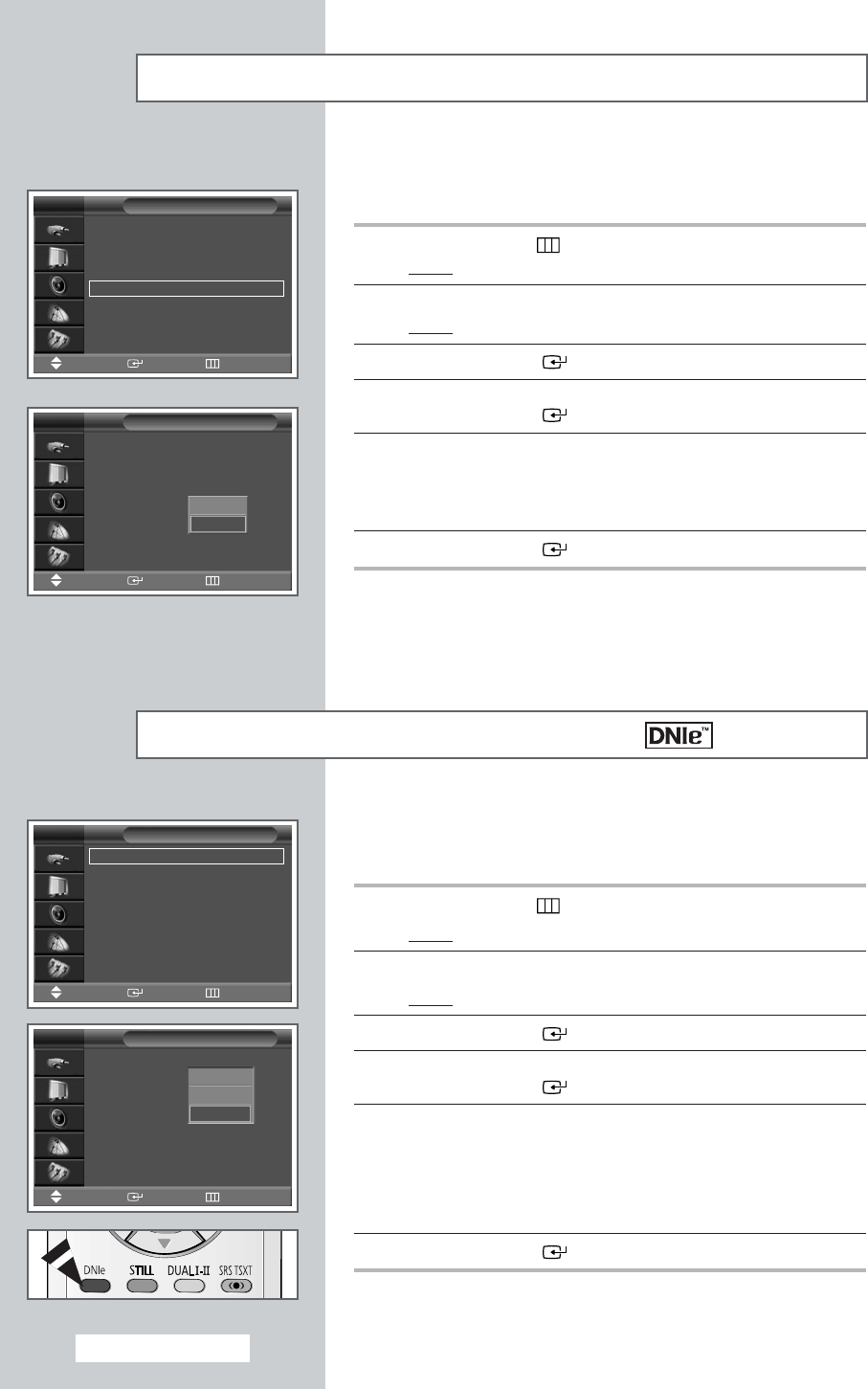
This feature bring you more detailed image with 3D noise reduction, detail
enhancement, contrast enhancement and white enhancement. This feature
brings you a more detailed image with 3D noise reduction and detail, contrast
and white enhancement.
1 Press the MENU ()button.
Result
: The main menu is displayed.
2 Press the … or † button until the Picture is selected.
Result
: The options available in the Picture group are displayed.
3 Press the ENTER () button.
4 Press the … or † button until the DNIe is selected.
Press the
ENTER () button.
5 Press the … or † button to change the setting.
◆ On: Switches on the DNIe mode.
◆ Off: Switches off the DNIe mode.
◆ Demo (Option): The screen before applying DNIe appears on
the right and the screen after applying DNIe
appears on the left.
6 Press the ENTER () button to confirm.
➢
You can also set these options simply by pressing the
DNIe button.
DNIe
TM
(Digital Natural Image engine)
Mode : Dynamic
√√
Custom
√√
Colour Tone : Normal
√√
Colour Control
√√
Film Mode : Off
√√
Size : 16 : 9
√√
PIP
√√
†
More
Picture
TV
…
More
DNIe : On
My Colour Control
Picture
TV
You can automatically sense and process film signals from some
sources and adjust the picture for optimum quality.
1 Press the MENU ()button.
Result
: The main menu is displayed.
2 Press the … or † button to select Picture.
Result
: The options available in the Picture group are displayed.
3 Press the ENTER () button.
4 Press the … or † button to select Film Mode.
Press the ENTER () button.
5 Select Off or On by pressing the … or † button.
◆ On : Automatically senses and processes film signals from
some sources and adjusts the picture for optimum quality.
◆ Off : Switches off the Film Mode.
6 Press the ENTER () button to confirm.
➢
◆
Not available in the PC, Component (480p, 576p, 720p,
1080i) or DVI modes.
◆
Mode discrepancies, such as turning off Film Mode while
viewing a film source or turning on Film Mode while viewing
non-film sources, may affect the picture quality.
Selecting the Film Mode
Mode : Dynamic
√√
Custom
√√
Colour Tone : Normal
√√
Colour Control
√√
Film Mode : Off
√√
Size : 16 : 9
√√
PIP
√√
†
More
Picture
TV
Mode : Dynamic
Custom
Colour Tone : Normal
Colour Control
Film Mode : Off
Size : 16 : 9
PIP
†
More
Picture
TV
Off
On
Move Enter Return
Move Enter Return
Move Enter Return
Move Enter Return
English - 34
On
Off
Demo
BN68-00718S-00Eng_0825 8/25/04 2:07 PM Page 34


















