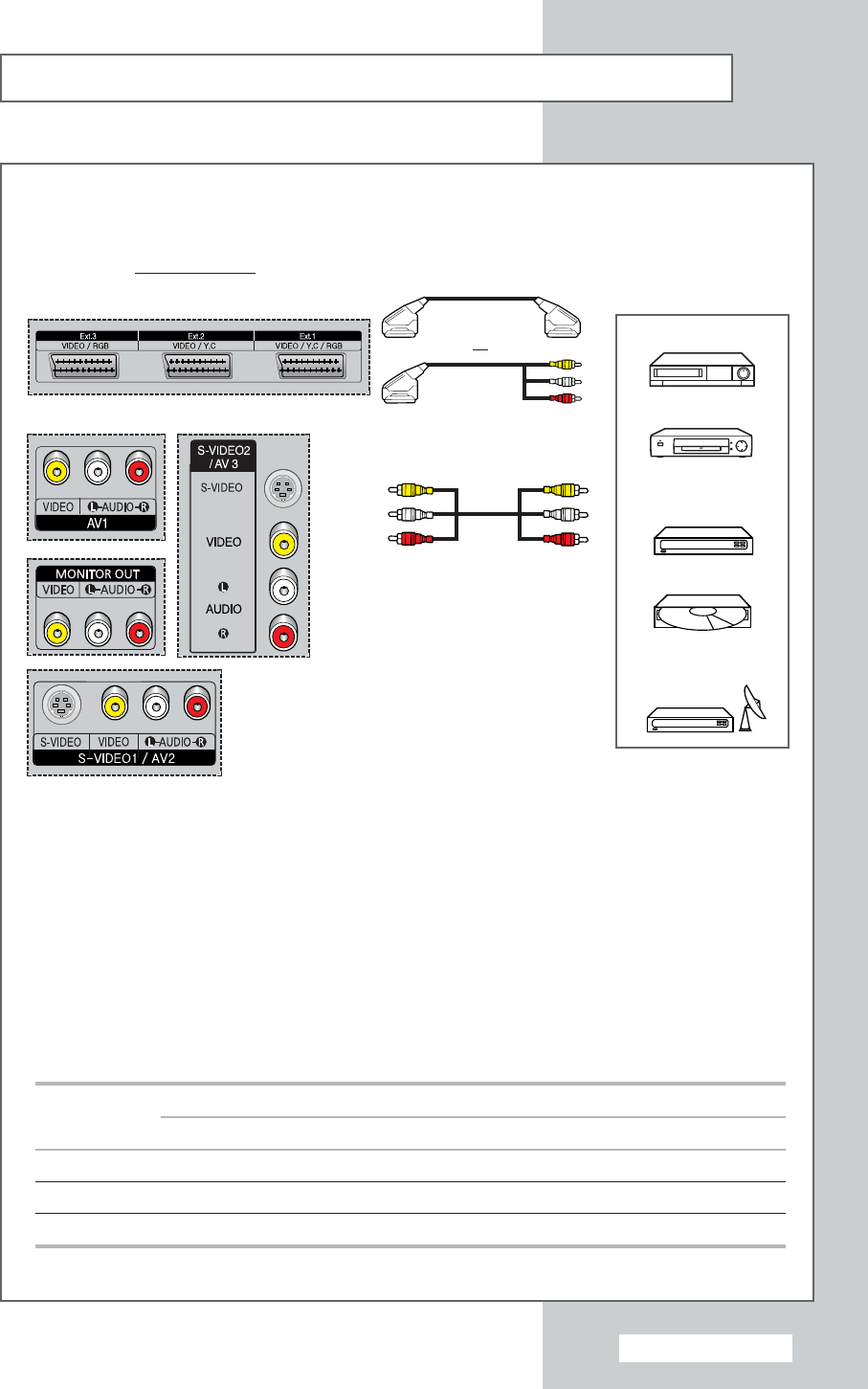
Connecting to the External Devices
English - 55
“MONITOR OUT” are used for the equipment with an RGB output, such as
video game devices or video disc players.
Rear of the TV
(Input/Output)
①
This end can be fitted with:
◆ A SCART connector
◆ Three RCA connectors (VIDEO + AUDIO-L/R)
②
If you have a second VCR and wish to copy cassettes tape, connect the source VCR to
“Ext.1(Ext.2, Ext.3, AV 1, AV 2 or AV 3)”
and the target VCR to
“MONITOR OUT”
so that you can redirect
the signal from
“Ext.1(Ext.2, Ext.3, AV 1, AV 2 or AV 3)”
to
“MONITOR OUT”
.
③
When you wish to record a programme, connect the receiver to
“Ext.1(Ext.2, Ext.3, AV 1, AV 2 or AV 3)”
and the VCR to
“MONITOR OUT”
so that you can redirect the signal from
“Ext.1(Ext.2, Ext.3, AV 1, AV 2
or AV 3)”
to
“MONITOR OUT”
.
or
①
Input/Output Specification
Connector
Input Output
Video Audio (L/R) S-Video RGB Video + Audio (L/R)
Ext.1 ✔✔ ✔✔ Only TV output is available.
Ext.2 ✔✔ ✔ Output you can choose.
Ext.3 ✔✔ ✔ Output you can choose.
VCR
Decoder /
Video Game Device
Video Disc Player
Satellite Receiver
DVD
②
③
BN68-00718S-00Eng_0825 8/25/04 2:08 PM Page 55


















