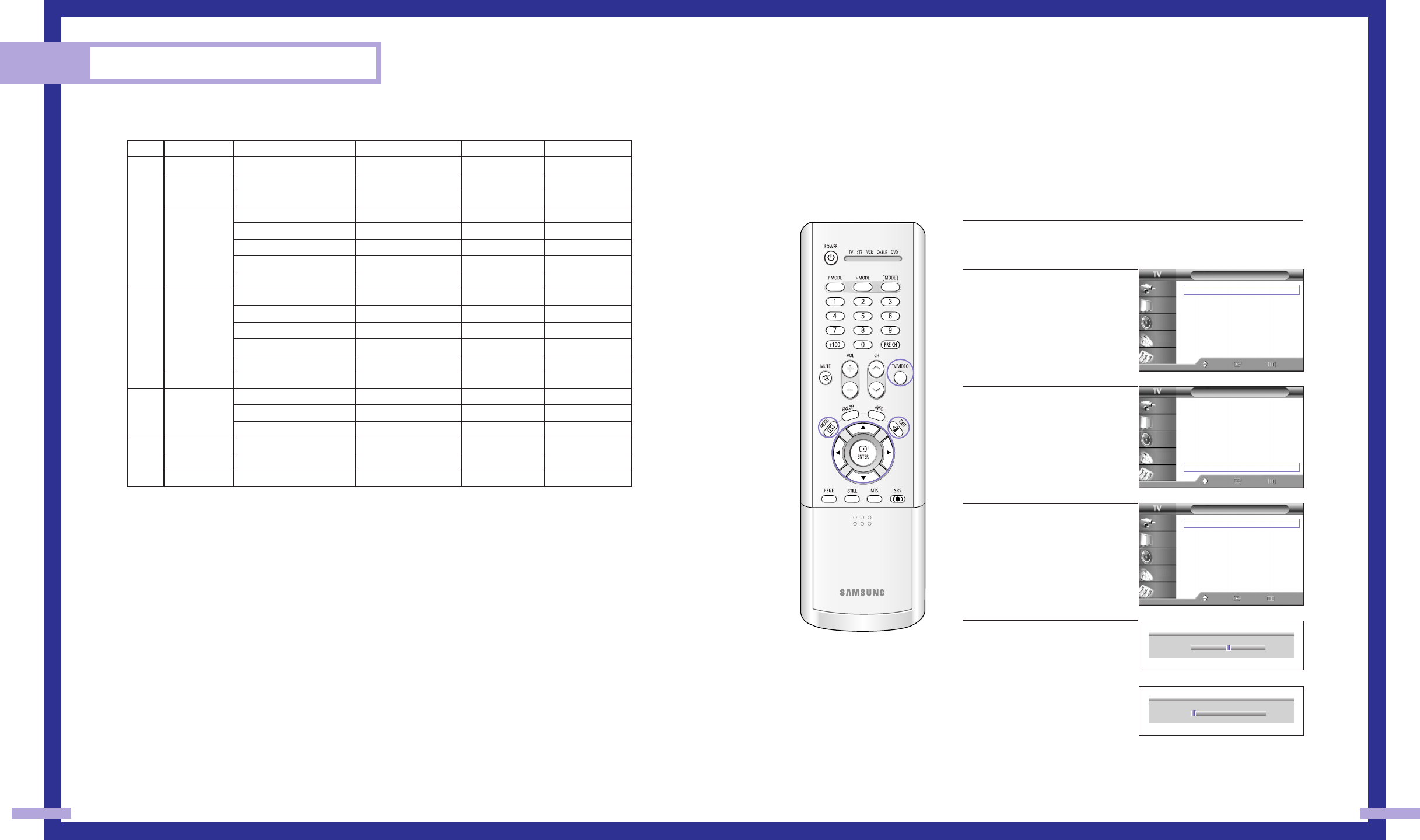
Adjusting the Picture Quality
The purpose of picture quality adjustment is to remove or reduce picture noise. If the noise is not
removed by fine tuning alone, then do the frequency adjustments to the utmost and fine tune
again. After the noise has been reduced, re-adjust the picture so that it is aligned on the center of
screen.
83
PC Display
82
NOTE
• Both screen position and size will vary, depending on the type of PC monitor and its resolution.
The table above shows all of the display modes that are supported:
* The interlace mode is not supported.
* The TV will operate abnormally if a non-standard video format is selected.
NOTES
•When this TV is used as a PC display, 32-bit color is supported (over 16 million colors).
•Your PC display screen might appear different, depending on the manufacturer (and depending
on your particular version of Windows). Check your PC instruction book for information about
connecting your PC to a TV display-monitor.
• Same modes as PC are supported for the signal input to the DVI jack. Only a separate sync
signal is supported.
Resolution
640 x 350
720 x 400
640 x 480
800 x 600
832 x 624
1024 x 768
1920 x 1080i
1280 x 720p
720 x 483p
Horizontal Frequency [KHz]
31.47
31.47
37.93
31.47
35.00
37.86
37.50
43.27
35.16
37.88
48.08
46.87
53.67
49.73
48.36
56.40
60.02
33.75
45.00
31.47
Vertical Frequency [Hz]
70.00
70.00
85.00
60.00
66.70
72.80
75.00
85.00
56.30
60.30
72.20
75.00
85.10
74.60
60.00
70.10
75.00
60
60
60
Pixel Clock [MHz]
25.175
28.322
35.5
25.175
30.24
31.50
31.50
36.00
36.00
40.00
50.00
49.50
56.25
57.284
65.00
75.00
78.75
74.25
74.25
27
Sync Polarity (H/V)
+/
-
-
/
-
-
/+
-
/+
-
/
-
-
/
-
-
/
-
-
/
-
-
+/
-
+/+
-
+/+
+/+
+/+
-
/+
-
/
-
-
/
-
+/
-
X
X
X
Mode
VGA
SVGA
XGA
DTV
Display Modes
1
Press the TV/VIDEO button to select “PC”.
2
Press the MENU button.
Press the … or † button to
select “Setup”, then press the
ENTER button.
3
Press the … or † button to
select “PC”, then press the
ENTER button.
4
Press the … or † button to
select “Coarse” or “Fine”,
then press the ENTER button.
5
Pressing the œ or √ button
to remove the picture noise.
Press the EXIT button to exit.
NOTE
• This feature may change the width of the image. If necessary,
adjust the position to center.
Setup
Language : English
√
Time
√
V-Chip
√
Caption
√
Blue Screen : Off
√
Melody : On
√
Color Weakness
√
PC
√
Move Enter Return
Input
Picture
Sound
Channel
Setup
Setup
Language : English
√
Time
√
V-Chip
√
Caption
√
Blue Screen : Off
√
Melody : On
√
Color Weakness
√
PC
√
Move Enter Return
Input
Picture
Sound
Channel
Setup
▲
Coarse
▼
1344
PC
Coarse
√
Fine
√
Position
√
Auto Adjustment
Recall
Move Enter Return
Input
Picture
Sound
Channel
Setup
▲
Fine
▼
0
BP68-00283A-02(80~91) 5/6/04 12:12 PM Page 82


















