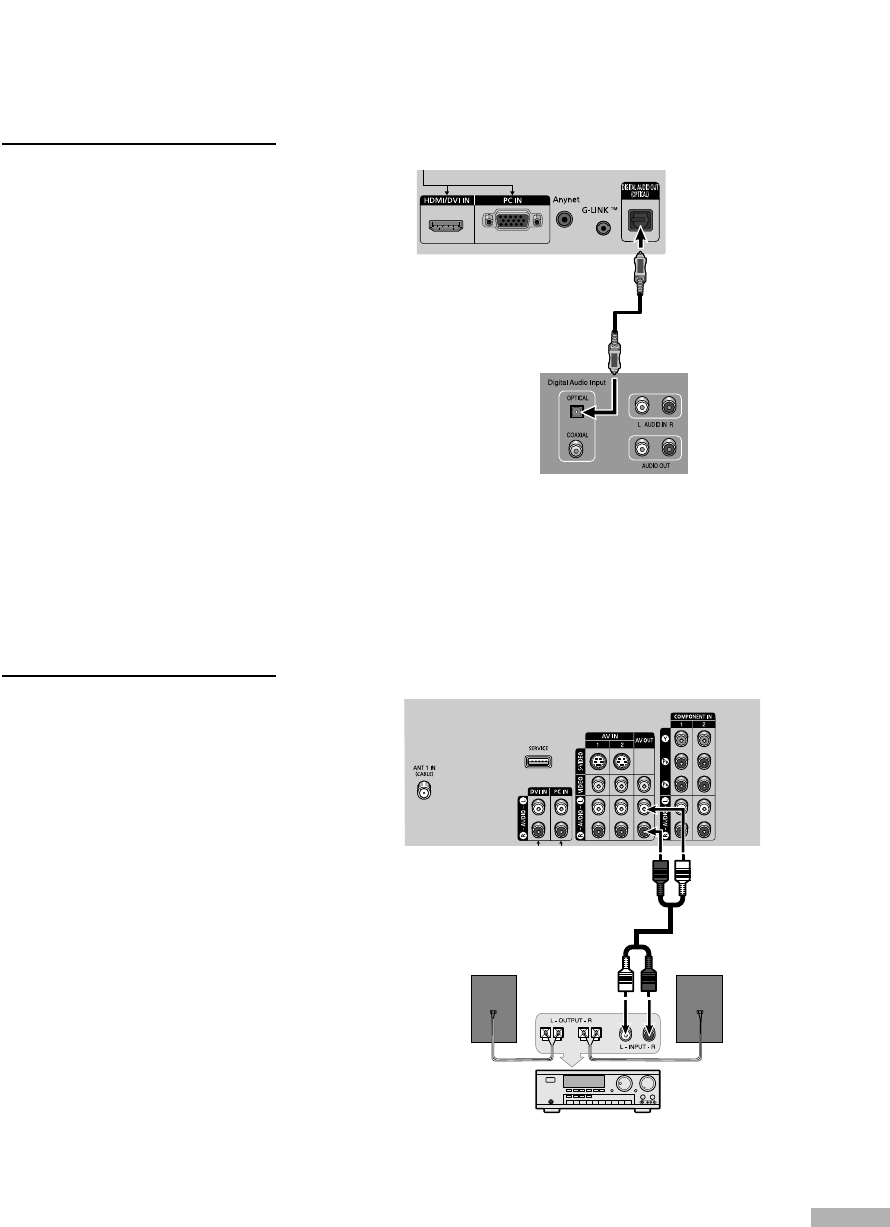
Connecting a Digital Audio System
There are many types of digital audio systems on the market today.
A simplified illustration of an audio system is shown below. For more information, see your
audio system owner’s manual.
1
If your audio system has an
optical digital audio input,
connect to the “DIGITAL
AUDIO OUT(OPTICAL)” jack
on the TV.
NOTE
• OPTICAL: converts the electric
signal into an optical light
signal, and transmits it through
glass fibers. A transmission
system of digital audio in the
form of a light wave, S/PDIF
format using a glass conductor.
See page 80 to set the digital
output format (Dolby Digital or
PCM) appropriate to your
digital audio component.
Connecting to an Analog Amplifier
1
The “AUDIO OUT” terminals
cannot be used for external
speakers. You must hook
them up to an amplifier.
When an audio amplifier is
connected to the “AUDIO
OUT” terminals: Decrease
the gain (volume) of the
audio amplifier, set the
internal mute on in the TV’s
Sound Menu and adjust the
volume level with the volume
control of the amplifier.
NOTE
• If using the HDMI/DVI, PC, or
Component input on the TV, the
audio output signal is available
only when the TV’s Internal Mute
is set to on.
(Refer to page 81)
English - 27
TV Rear Panel
Audio System
TV Rear Panel
Amplifier
BP68-00469A-02(018~029) 9/2/05 10:34 AM Page 27


















