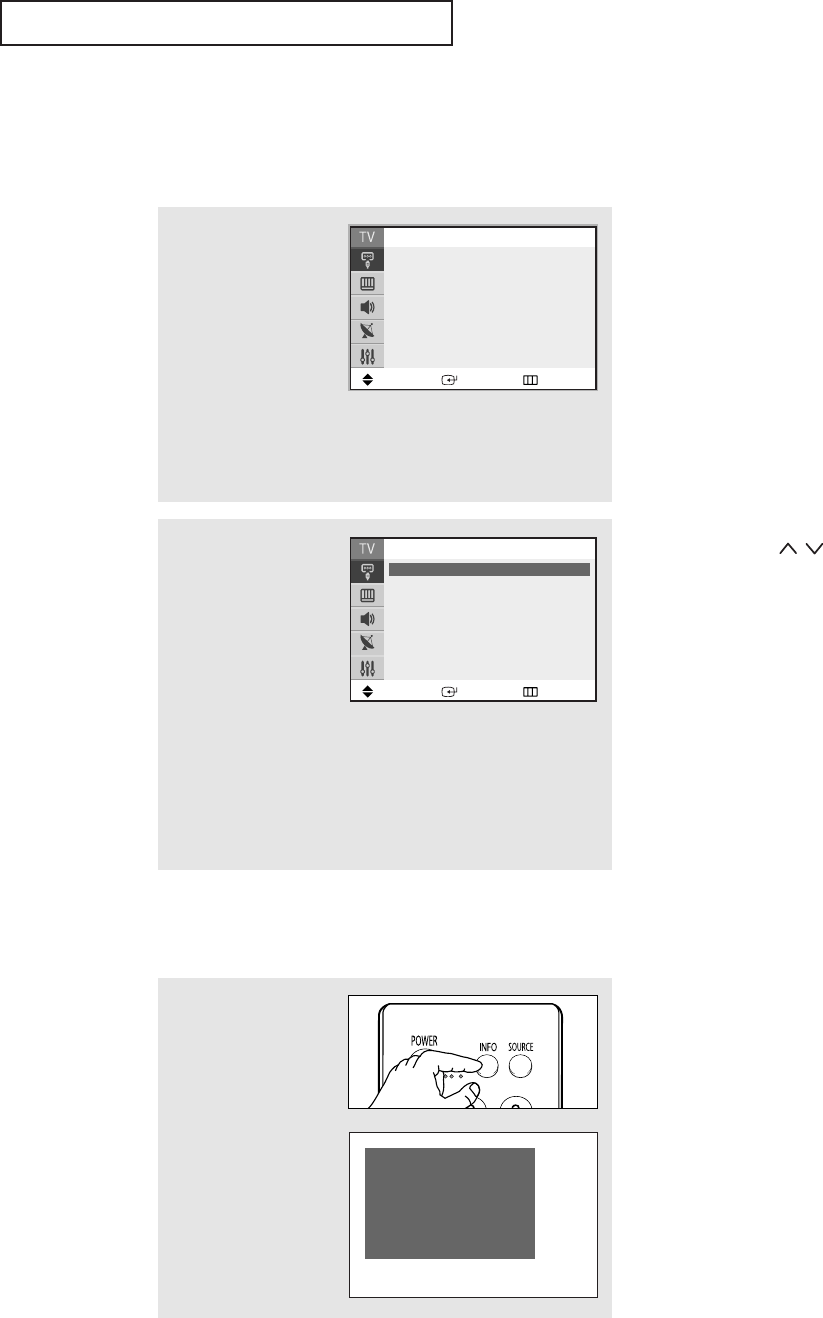
OPERATION
English - 25
Viewing the Menus and On-Screen Displays
Viewing the Menus
Viewing the Display
The display identifies the current channel and the status of certain audio-video settings.
1
With the power on, press
the MENU button.
The “Input” menu
appears on the screen.
Its left side has five icons:
Input, Picture, Sound,
Channel, and Setup.
Press the
▲ or ▼ button to select one of the five icons. Then
press the ENTER button to access the icon’s sub-menu.
2
Press the ▲ or ▼ button
to move to items in the
menu (the icon is
selected).
Press the ENTER or √
button to enter items in
the menu.
Press the …/†/œ/√
button to change the selected items.
Press the MENU or œ button to return to the previous menu.
3
Press the EXIT button to exit.
œ You can also use the MENU,
VOL
+
/
-
and CH / buttons on
the control panel of the TV to
make selections.
Alternate method:
Press the INFO button on
the remote control.
The TV displays the
current channel, the
status of certain picture,
sound settings and the
current time.
Air 10
Mono
Picture : Dynamic
Sound : Custom
12 : 00
am
Move Enter Exit
Input
Source List : TV
√√
Edit Name
√√
Move Enter Return
Input
Source List : TV
√√
Edit Name
√√
AA68_03783A_00Eng 3/17/06 4:32 PM Page 25


















