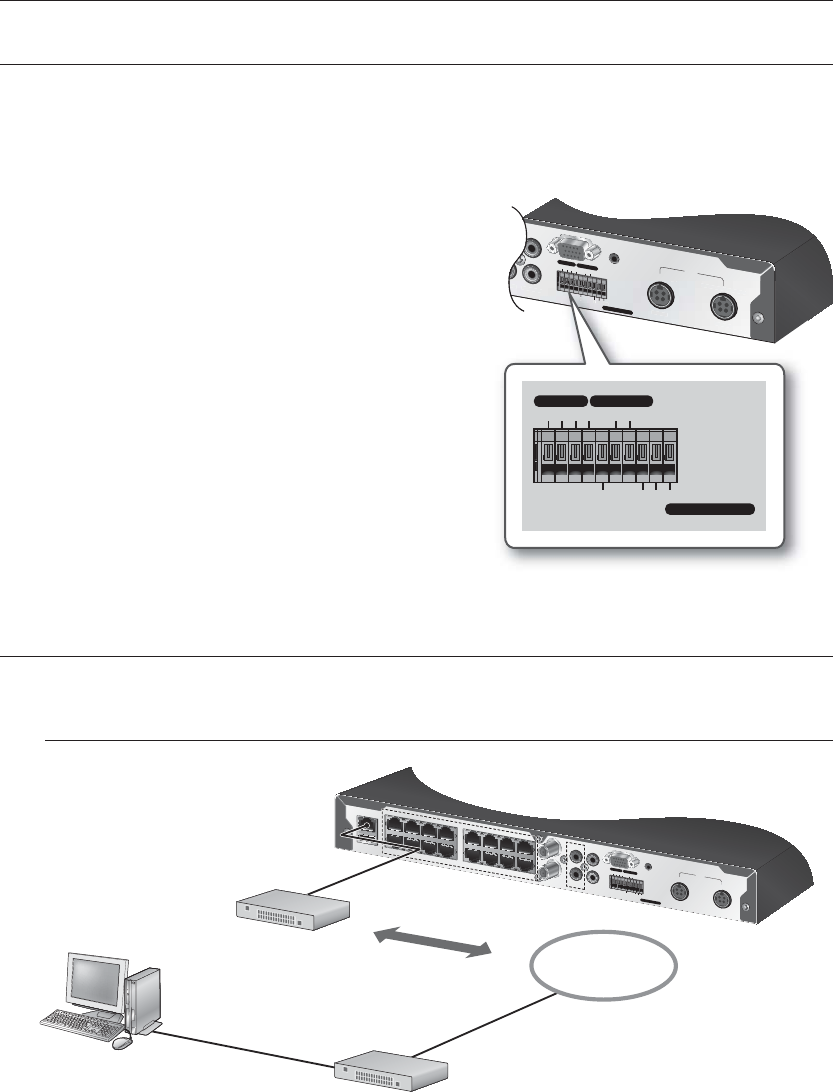
32_ connecting with other device
connecting with other device
CONNECTING THE ALARM INPUT/OUTPUT
M
SDE-4003 and SDE-5003 Model don’t support the function of “ALARM IN” and “ALARM OUT”.
Connecting the alarm Input signal
Connection port for the alarm input signal.
Connect one strand of the sensor signal line (two strands) to
the alarm input port and connect the other to the [G] port.
Connecting the alarm output signal
Connection port for the alarm output signal.
Connect one strand of the sensor signal line (two strands) to
the alarm output port and connect the other to the [COM]
port.
• ALARM IN : 5mA sink
• ALARM OUT : 30VDC 2A, 125VAC 0.5A MAX
CONNECTING THE NETWORK
The following figures are based on Model SDE-5001.
Connecting to network through Ethernet (10/100BaseT)
O IN 1
O IN 2
VIDEO OUT
CONSOLE
CAMERA POWER
12V
12V
SENSOR POWER
G
G
G
COM
1
432
1
DVR & CAMERA POWER
AUDIO OUT
1 - 12 CH 13 - 16 CH
ALARM IN
ALARM OUT
IN 2
WER
12V
SENSOR POWER
G
G
G
DVR & CAME
RA POWER
AUDIO OUT
1 - 12 CH
13 - 16 CH
12V
SENSOR POWER
G G G
COM
14321
ALARM IN ALARM OUT
RJ-45 Ethernet Cable
(Direct Cable)
Back Bone
Hub/Switcher
Hub/Switcher
Windows
Network Viewer
NETWORK
USB
AUDIO IN 1
AUDIO IN 2
VIDEO IN 2
VIDEO IN 1
VIDEO OUT
CONSOLE
CAMERA POWE
R
12V
12V
SENSOR POWER
G
G
G
COM
1
4
321
DVR & CAMERA POWER
AUDIO OUT
1 - 12 CH
13 - 16 CH
5
1
6
2
7
3
8
4
13
9
14
10
15
11
16
12
ALARM I
N
ALARM
OU
T
NETWORK


















