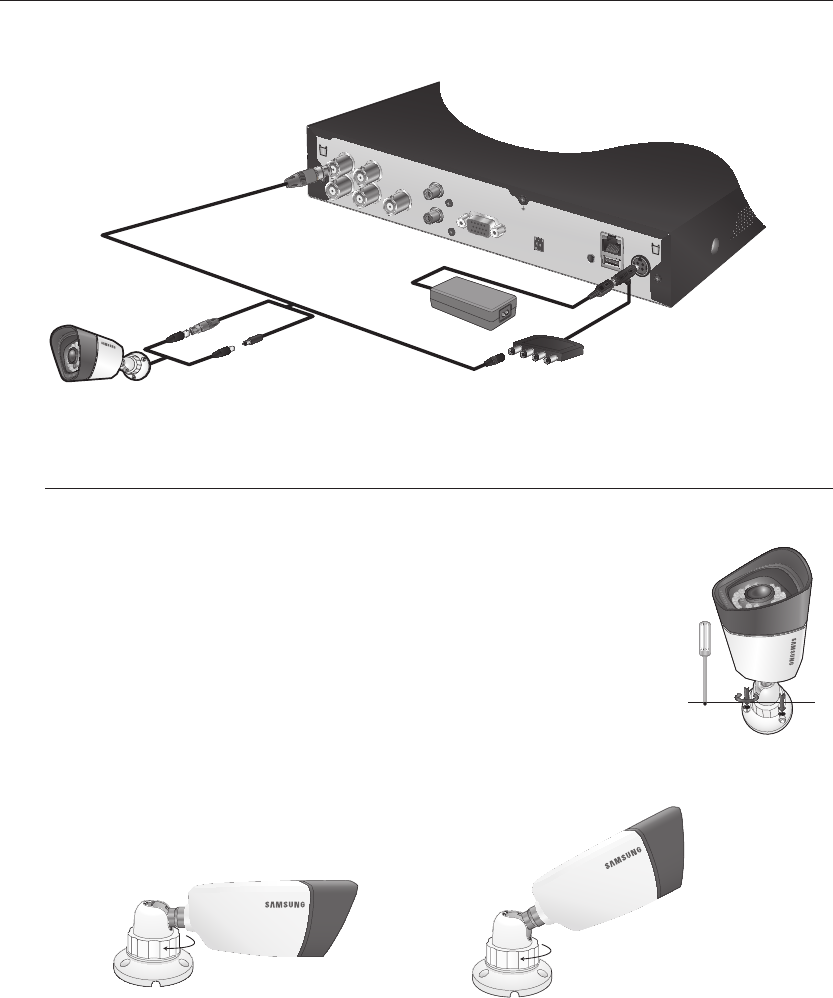
18_ connecting with other device
connecting with other device
Connecting with DVR
Installing the camera
The camera can be installed on the wall, ceiling, shelf or a desired position using the provided bracket.
1. Select a position where you want to install the camera.
`
Make sure the selected position can sustain the weight of the camera.
2. Attach the camera bracket to the wall using the supplied screws.
•SDC-5340BC : (M4X L20).
3. Adjust the camera to target the video location and tighten the camera bracket handle on the camera
bracket.
4. Connect the camera cable to the camera.
J
`
You should be careful when installing the camera outdoors because the cable connectors may be wet with moisture
or pile up with impurities.
`
The camera satisfies the IP66 standard, and direct exposure to water or moisture may cause problem such as
condensation.
1 234 G1 COM G
ALARM IN
ALARM OUT
NETWORK
USB
CONSOLE
VGA
AUDIO IN
AUDIO OUT
VIDEO OUT
DC 12V
+ -
RS 485
M4 X L20
sized screws
wall or ceiling
Handle
Handle


















