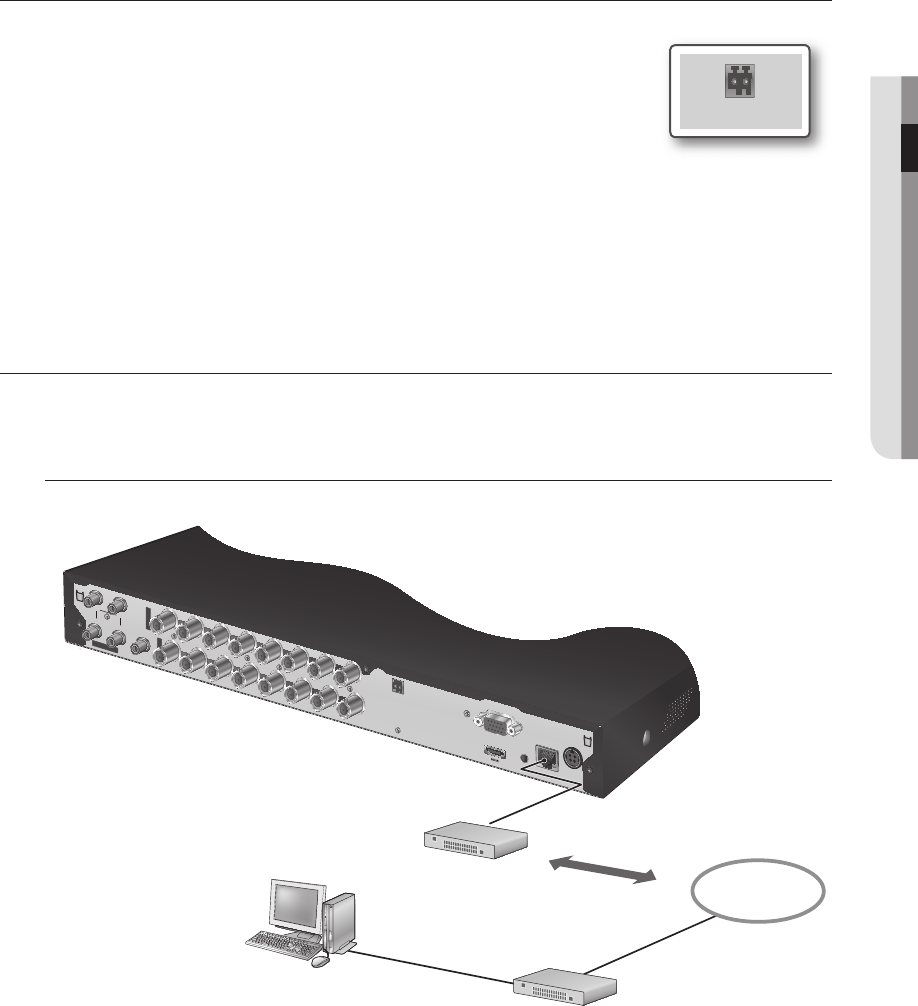
English _19
! CONNECTING WITH OTHER DEVICE
CONNECTING THE RS-485 DEVICE
Connect the rear [RS-485 +, –] port to the PTZ camera or system keyboard.
J
`
You can connect and control the PTZ camera which supports the RS-485 communication.
`
Check if the RS-485 device is compatible with the product first.
`
Pay attention not to change the polarity (+/-) of the RS-485 device when connecting it.
`
Depending on camera’s type, connection polarity can be different. For further information,
refer to the respective PTZ Camera’s documentation.
CONNECTING THE NETWORK
`
The following figures are based on Model SDR-5100.
Connecting to network through Ethernet (10/100BaseT)
+ -
RS 485
CONSOLE
AUDIO IN
CH1
CH2
VGA OUT
DC 12V
NETWORK
AUDIO IN
VIDEO IN
VIDEO IN
1
2
3
4
5
6
7
8
9
10
11
12
13
14
15
16
CH3
CH4
AUDIO OUT
+ -
RS 485
RJ-45 Ethernet Cable
(Direct Cable)
Back Bone
Hub/Switcher
Hub/Switcher
Windows
Network Viewer
NETWORK


















