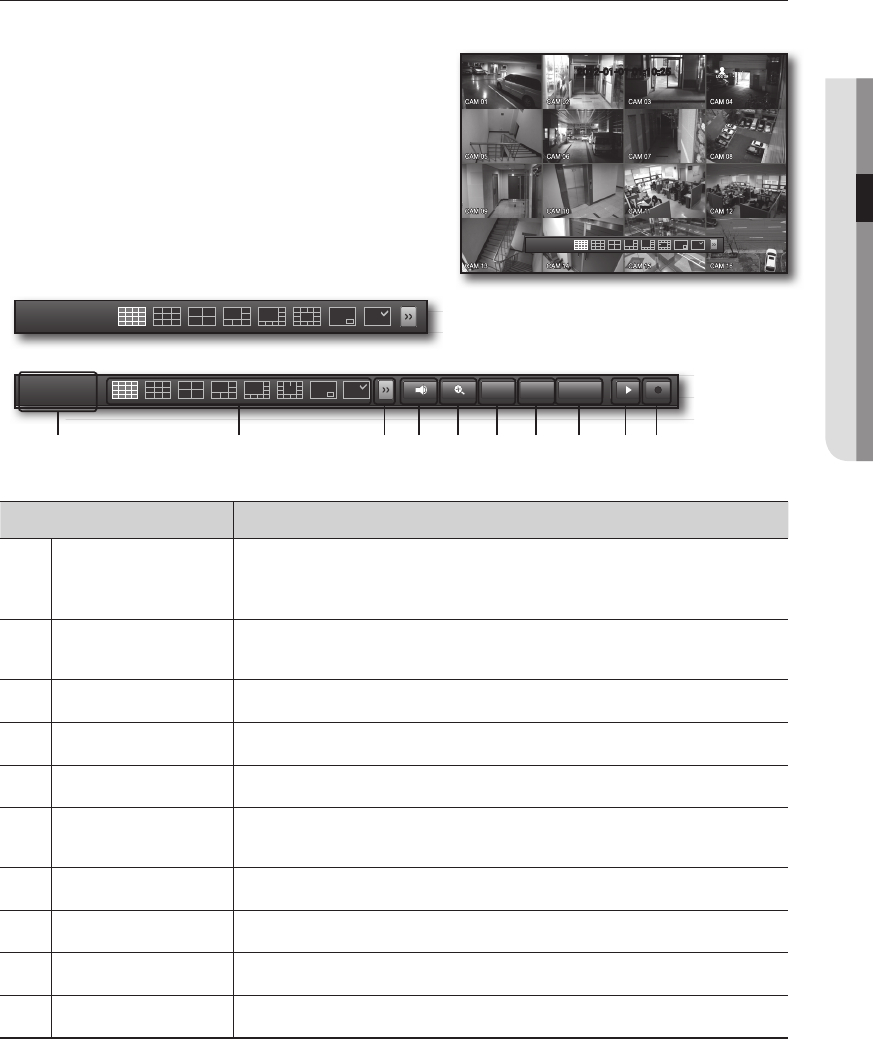
English _27
! LIVE
View the Launcher Menu
The Launcher menu appears on the bottom of the live screen.
1. In Live mode, right-click to display the context menu and
select <Show Launcher>.
2. Move the cursor to the bottom and click a desired item in
the Launcher menu.
M
`
If no input is entered for 10 seconds, the menu will disappear.
`
The Launcher menu can be accessed only by using the mouse.
`
SDR-4100 does not support the 16-split screen mode.
Menu Description
a
Date/Time
Displays the current time and date.
The indication of AM/PM is displayed if you set 12 hours for the time format in “System >
Date/Time/Language > Time”. (Page 33)
b
Screen Mode
Press this button to switch the screen mode in sequence.
The current mode is highlighted in white.
c
Menu Expansion Button Click to display the hidden menu to the right.
d
Audio Turns ON/OFF the sound of the selected channel.
e
Zoom Enlarges the selected area. This is available only in Single Live mode.
f
PTZ
Runs the PTZ Control launcher.
The PTZ control launcher will be active on the Live screen after you select a single channel.
g
Alarm Stops the alarm if it's activated.
h
Freeze Freezes the Live screen temporarily.
i
Play Enters Play mode if a file to play exist, and if not, enters Search mode.
j
Record Start/End recording the Live screen.
2012-01-01 01:10:25
2012-01-01
01:10:25
2012-01-01
01:10:25
2012-01-01
01:10:25
a
b c d e ijg
Alarm
h
Freeze
f
PTZ


















