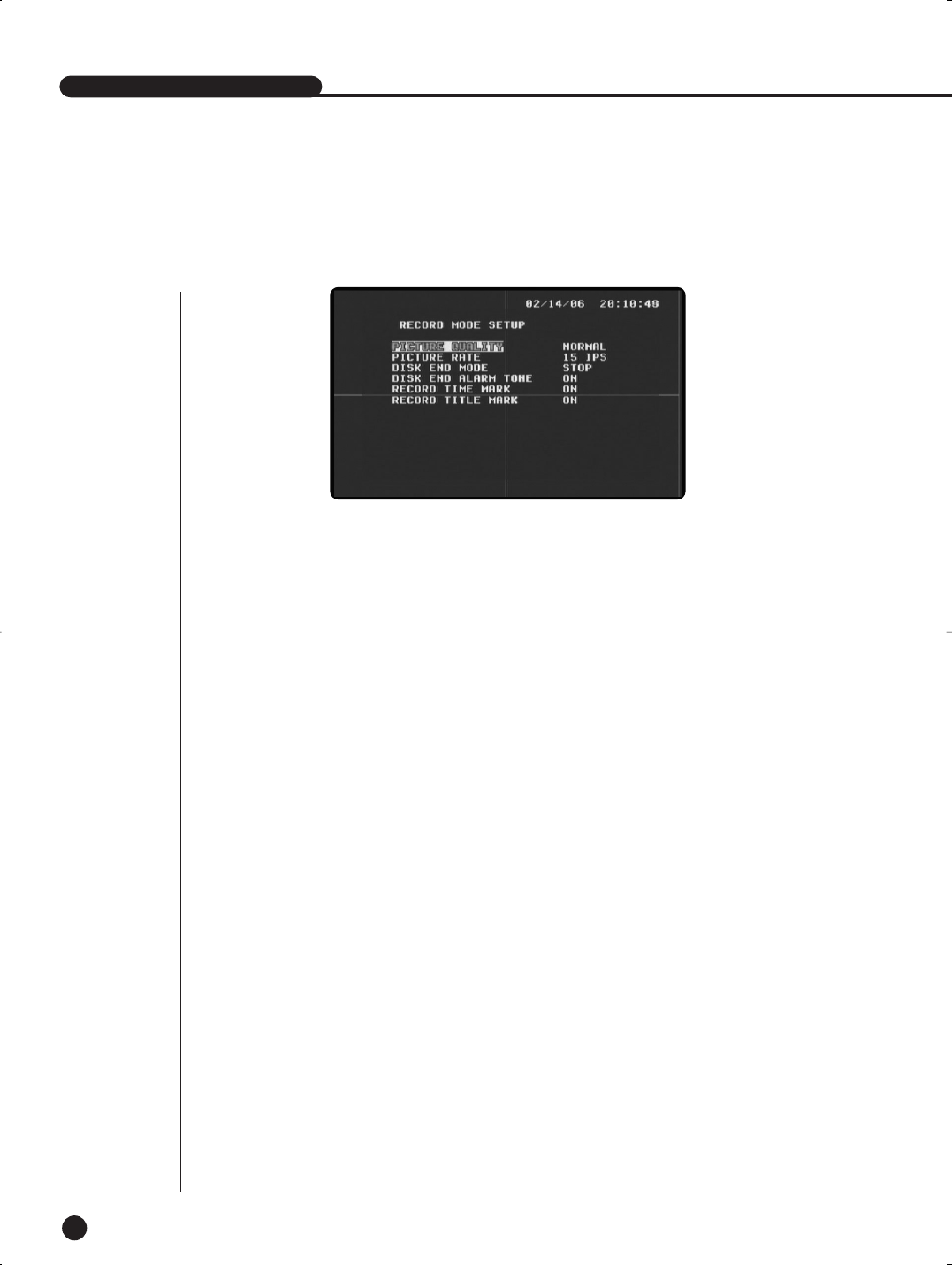
SHR-1040/1040K USER’S MANUAL
English
6-3
(1) PICTURE QUALITY
- Define the picture quality in three steps when recording. High means top quality, followed by
Normal and Low.
[NORMAL/HIGH/LOW]
(2) PICTURE RATE
- Set the number of record fields for video In.
[1/2.5/3.75/7.5/15/30]
(3) DISK END MODE
- When the mode is set to Stop, recording is stopped if the HDD becomes full during recording.
- When the mode is set to Continue, new data overwrites previously recorded data during recording. The
oldest data saved will be overwritten first.
[CONTINUE/STOP]
(4) DISK END ALARM TONE (HDD-full alarm mode)
When the Disk End mode is set to Stop, the alarm tone rings if the HDD becomes full during recording
if the tone is ‘On.’ The alarm tone does not ring if the tone is ‘off’. The tone is enabled when the Disk
End Mode is set to Stop.
[ON/OFF]
(5) RECORD TIME MARK (Record time display)
- When the mark is set to ‘On’, the time of recording is displayed during playback. When the mark is set
to ‘Off’, the time is not displayed.
[ON/OFF]
(6) RECORD TITLE MARK (Record title display)
- When the mark is set to ‘On,’ the title of recording is displayed during playback. When the mark is set
to ‘Off,’ the title is not displayed.
[ON/OFF]
3
Record Mode Setup
SHR-1040/SHR-1040K-ENG 2006.4.4 11:12 AM ˘ ` 5-3


















