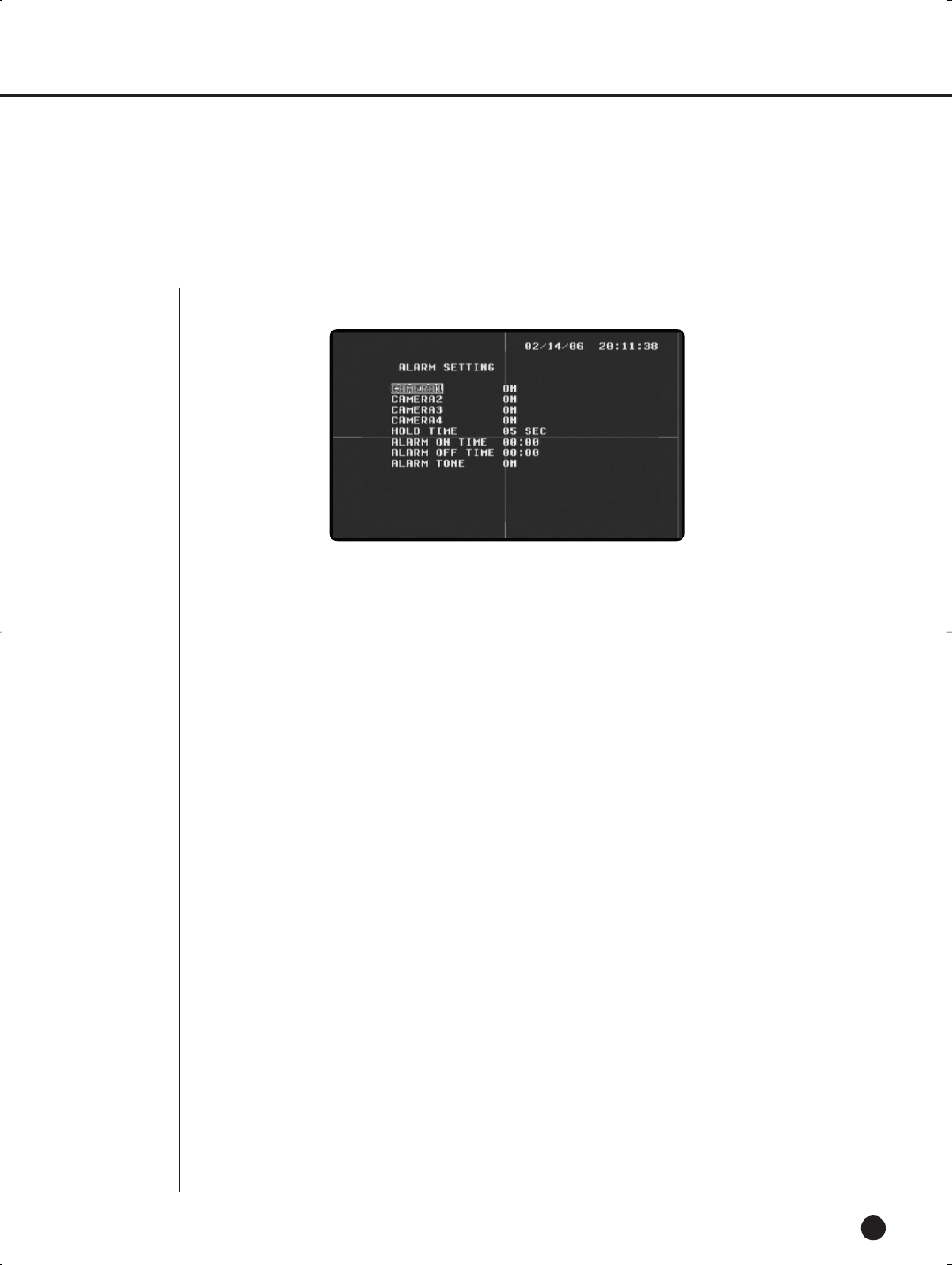
EnglishEnglishEnglish
6-6
(1) ALARM SETUP
- Set the alarm setup to ‘ON’ to enable the alarm of each camera. Set the setup to ‘OFF’ to disenable
alarm. [ON/OFF]
(2) HOLD TIME
- When Alarm occurs, set the hold time of alarm.
[5SEC, 6SEC, 7SEC, 8SEC ~ 59SEC , 1MIN, 2MIN, 3MIN ~30MIN]
(3) ALARM ON TIME
- Set the start time of alarm operation. When the ALARM ON TIME and the ALARM OFF TIME are set,
alarm is detected during the period.
[00:00~23:59]
(4) ALARM OFF TIME
- Set the end time of alarm operation.
[00:00~23:59]
(5) ALARM TONE
- When the ALARM TONE is set to ‘ON’, the Alarm Tone rings when alarm is detected.
[ON/OFF]
6
Alarm Setup
● The default settings of the Alarm Setup Menu are shown as follows.
SHR-1040/SHR-1040K-ENG 2006.4.4 11:12 AM ˘ ` 5-6


















