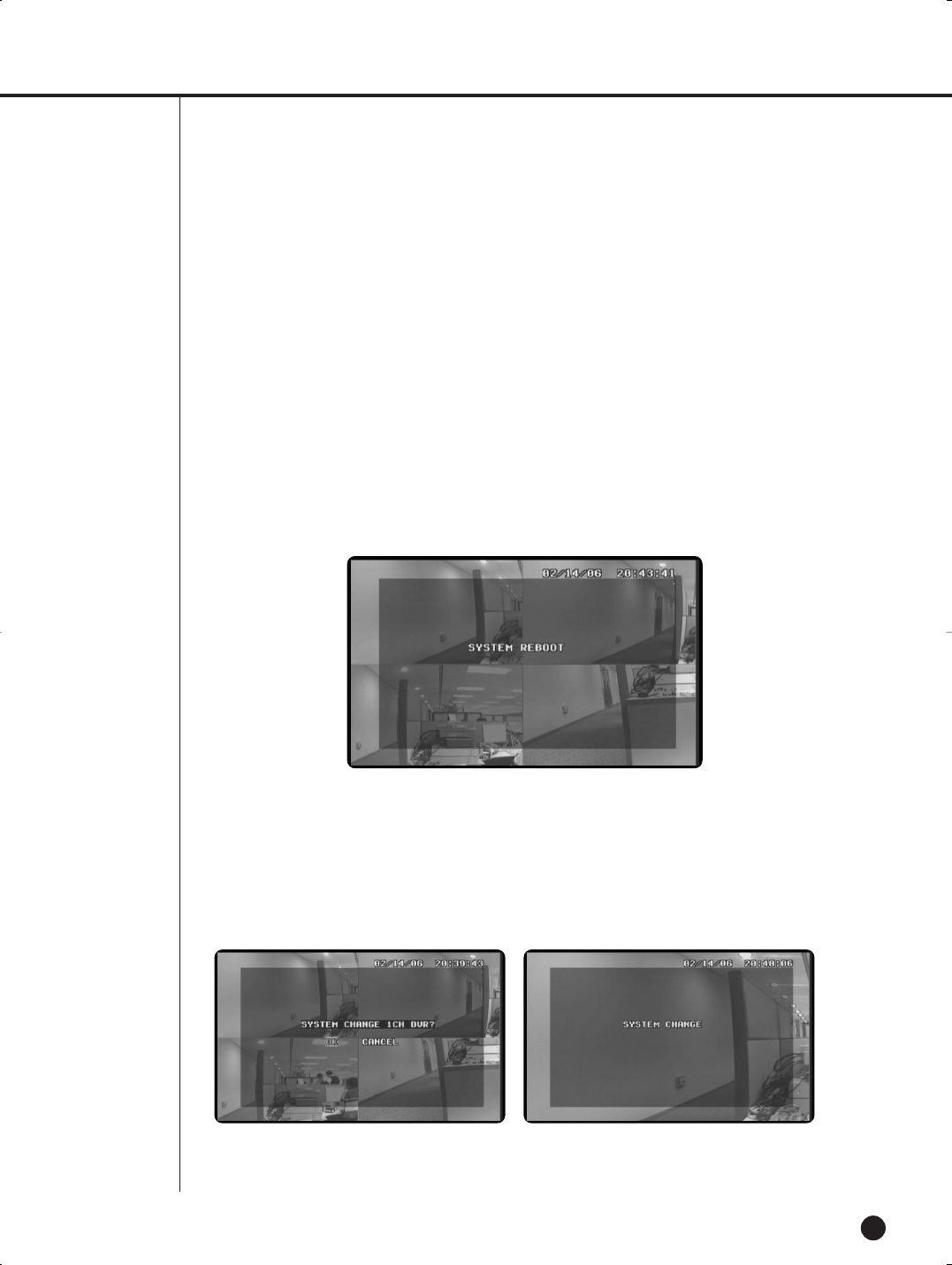
EnglishEnglishEnglish
6-12
(6) SYSTEM ID
Set the System ID to use the Remote Controller.
When using more than one unit of the system, a number of systems may be operated at the same time
with a single remote controller. Set the different IDs for different units.
Press the System ID of the Remote Controller and use the number keys to create IDs.
After the setting, systems with IDs that correspond to the ID of the remote controller will operate.
[0,1,2 ~ 8,9]
(7) MONITOR OUT
Selects the Video Out of the System.
When the Video Out is set at CVBS, the video out is sent through BNC and RCA Video Output port.
When the Video Out is set at VGA, the video out is sent through VGA Video Out port, and seen on the
PC monitor. After changing the settings and existing the menu, the system is automatically rebooted.
After rebooting, the change is applied.
[CVBS/VGA]
(8) 1CH RECORD SUPPORT
If you set 1CH RECORD SUPPORT to ON, the system switches from 4-channel to 1-channel mode.
Then, a selected channel will be the number 1 channel.
If you exist the menu after setting 1 CH RECORD SUPPORT to ON, you will see the following
message that asks if you want to change the SYSTEM into 1 channel mode. If you click OK, the
system switches.
SHR-1040/SHR-1040K-ENG 2006.4.4 11:12 AM ˘ ` 5-12


















