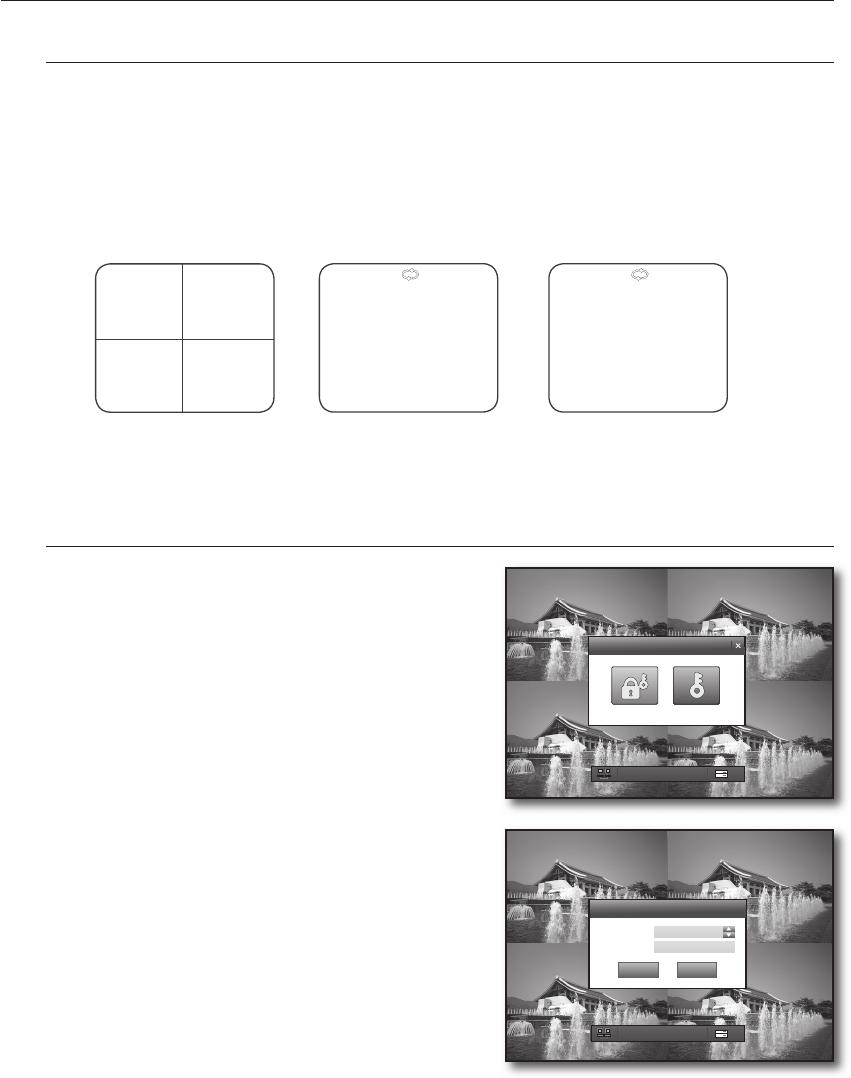
20_ live
live
Sequence
The screen will switch to Sequence mode.
Press the [MENU] button on the front panel or right-click any area.
Select <SEQUENCE>.
The screen will switch to Sequence mode.
Double-click any area or select <SEQUENCE> again to stop Sequence mode. Double-click it again to
switch back to split mode.
Press the [DISPLAY] button on the front panel or the [VIEW] button on the remote control to switch the mode to Split –
Single – Sequence in sequence.
Logoff
Restricts access to the system functions.
Press the [MENU] button on the front panel or right-click
any area.
Select <LOGOFF>.
You will see the "LOG OFF" dialog.
Select one from <KEY LOCK> and <LOG OFF>.
You will see the confi rmation window.
KEY LOCK
Restricts use of buttons on the remote control and the front
panel, and access to the Live menu.
If you try to use a button on the front panel or the remote
control, or access to the Live menu when you have set
<KEY LOCK>, you will see the “SYSTEM” window.
To release the KEY LOCK, enter the password.
LOGOFF
Restricts access to SEARCH / ARCHIVING / SYSTEM SEPUP / RECORD SETUP / SHUTDOWN except
for REC START and SEQUENCE.
If you select <LOG OFF> and try to access the yellow-highlighted Live menu items of SEARCH /
ARCHIVING / SYSTEM SETUP / RECORD SETUP / SHUTDOWN, you will see the “LOGIN” dialog.
1.
2.
3.
1.
2.
3.
CH1
CH1
CH1
CH1
CH2
CH1
CH2
CH6
CH8
CH10 CH11 CH12 CH13
CH3 CH4 CH5
CH7
CH9
CH1
CH5 CH6 CH7 CH8
CH2
CH3
CH4
CH2
CH3
CH2
CH3 CH4
CH2 CH3
CH4 CH5 CH6
CH4 CH5 CH6
CH7 CH8 CH9
CH1 CH2 CH3 CH4
CH5 CH6 CH7 CH8
CH9 CH10 CH11 CH12
CH13 CH14 CH15 CH16
CH1
CH1
CH1
CH1 CH2
CH3 CH4
CH2 CH3
CH4 CH5 CH6
CH7 CH8 CH9
CH5 CH6
CH7 CH8
CH9 CH10
CH11 CH12
CH13 CH14
CH15 CH16
CH10 CH11 CH12
CH13 CH14 CH15
CH16
;
CH2CH1
;
CH2CH1
CAM1 CAM2
CAM4CAM3
R OW
LOG OFF
KEY LOCK LOG OFF
2009/01/01 00:00:10
CAM1 CAM2
CAM4CAM3
R OW
SYSTEM
USER ADMIN
PASSWORD
OK CANCEL
2009/01/01 00:00:10
02235A_SHR-1041K_ENG.indb 20 2009-02-17 오전 10:50:35


















