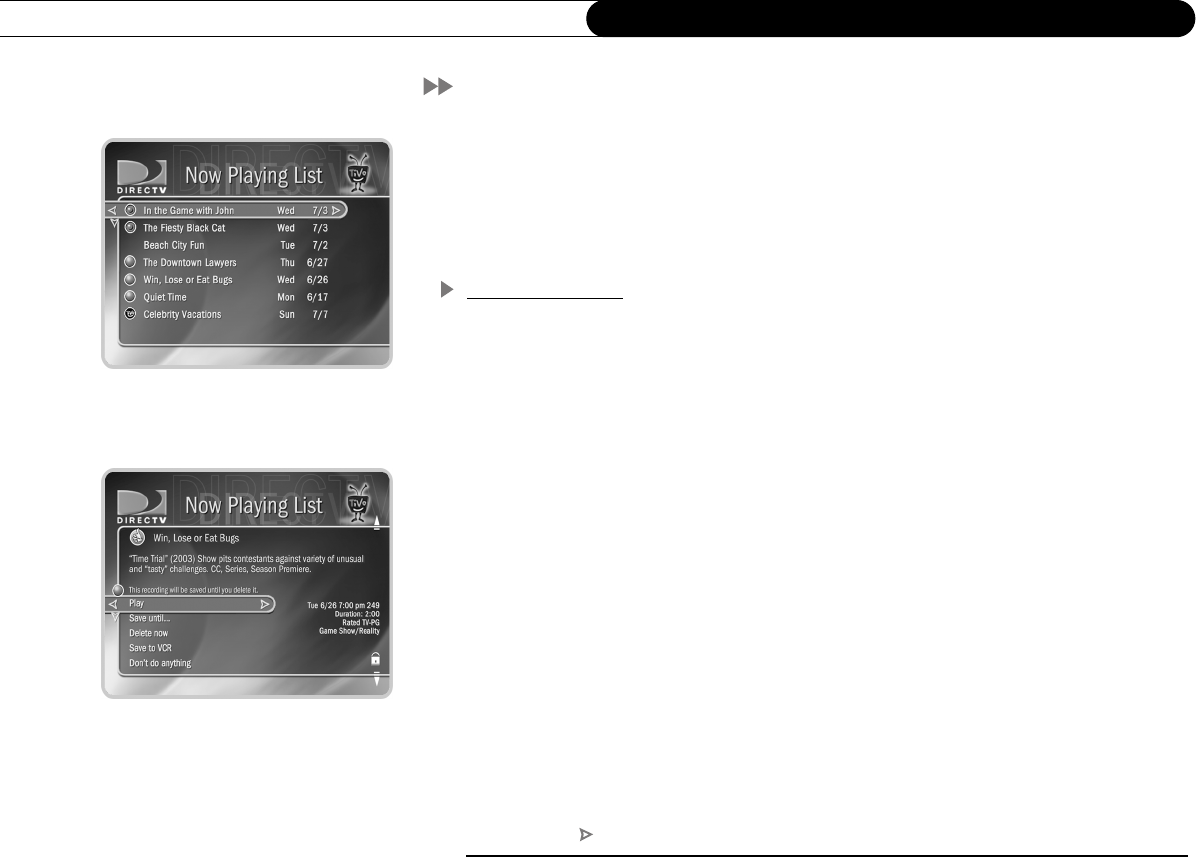
58
Chapter 5
Finding and Recording Programs
Recording Programs: The Basics
All programs saved on your DVR are listed in the Now Playing List (no more searching
through unlabeled videotapes!). To go to the Now Playing List, press the DIRECTV
button on your remote control twice, or press the LIST button. As soon as a recording
begins, it appears at the top of the list. You can watch any title in the Now Playing List,
even one that is still being recorded.
Now Playing List
To watch a program in the Now Playing List, highlight it and press PLAY. If you have
watched part of the program already, it resumes from the point you stopped watching. To
delete a program in the list, highlight it and press CLEAR. Press SELECT to confirm.
Selecting a program in the Now Playing List displays a Program Information screen where
you can:
• Play (or Resume playing).
• Save until.... To change the date when the program may be deleted, press the DOWN
arrow until the date is highlighted, then press the RIGHT or LEFT arrows until the
date you want appears. Press SELECT to return to the Program Information screen.
• Stop Recording.
• Delete Now.
• Save to VCR. Saves a program from the Now Playing List to a videotape (see
page 66).
DIRECTV Central Now Playing List
Users_Guide_DTV3.1.book Page 58 Wednesday, June 4, 2003 7:08 PM


















