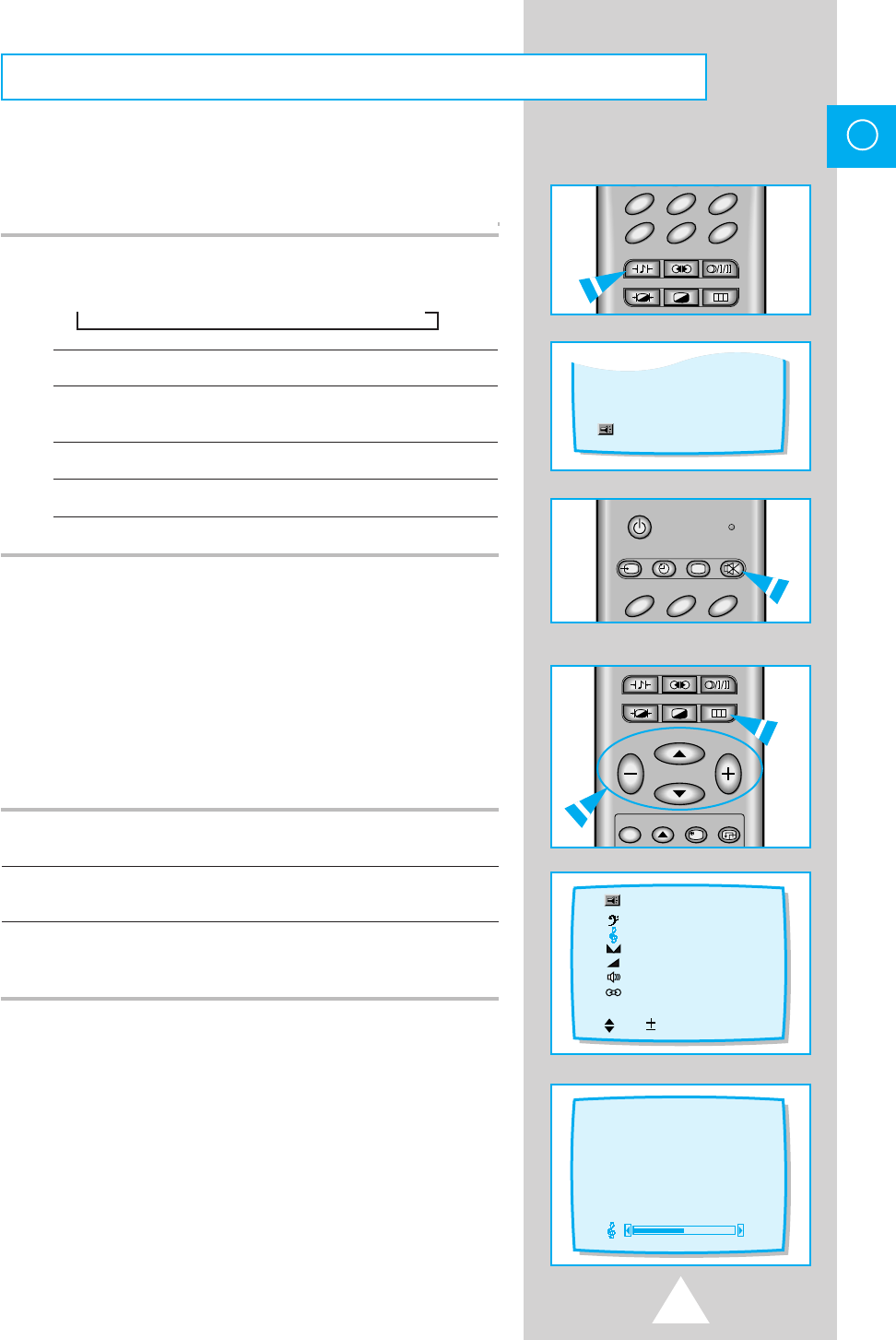
25
ENG
e
y
There is a choice of four audio settings. By pressing the S.STD
button any one of the five settings can be in the sequence
illustrated.
1 Press the S.STD button.
◆
whenever this button is pressed, the mode will be changed as follows.
➞ Custom ➞ Standard ➞ Music ➞ Movie ➞ Speech
Custom
Select this mode to hear the adjusted sound you want.
Standard
Select this mode to hear the factory-preset standard
sound.
Music
Select this mode to hear the music.
Movie
Select this mode to view the movie.
Speech
Select this mode to hear the voice clearly.
➣
Sound Cutoff
◆ Press the MUTE button to turn off the sound
◆ To restore sound, press it again.
You can sequentially select and adjust one of six sound levels (Bass,
Treble, Balance, Volume, Bass AMP, Surround).
e.g. Treble Adjustment
1 Press the MENU button. Move to “Sound” option by pressing the CH▲ or
CH
▼ buttons.
2 Press the VOL+ or VOL– buttons. Move to “Treble” option by pressing the
CH▲ or CH▼ buttons.
3 Press the VOL+ or VOL– buttons.
◆
The sound level is adjusted.
➣
You can enjoy more powerful bass sound.
◆ Press the menu button.
Move to “Sound” option by pressing the CH
▲ or CH▼
buttons.
◆ Press the VOL+ or VOL– buttons to set “Bass AMP : ON”.
Move to Bass AMP option by pressing the CH
▲ or CH▼
buttons.
Sound
50 Bass
50 Treble
0 Balance
50 Volume
Bass AMP : Off
Surround : Off
Sel. Adjust
9
7 8
P/C
-/--
0
S.STD SURROUND S.MODE
P.STD MENU
P.MENU
Sound Adjustment
POWER
TV/VIDEO SLEEP DISPLAY MUTE
31 2
+
Treble 50
Custom
S.STD SURROUND S.MODE
P.STD MENU
P.MENU
CH
VOLVOL
SWAP CH SCAN STILL
ROTATEMULTIPinP
ON
11318A#3 8/17/05 12:44 PM Page 25


















