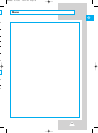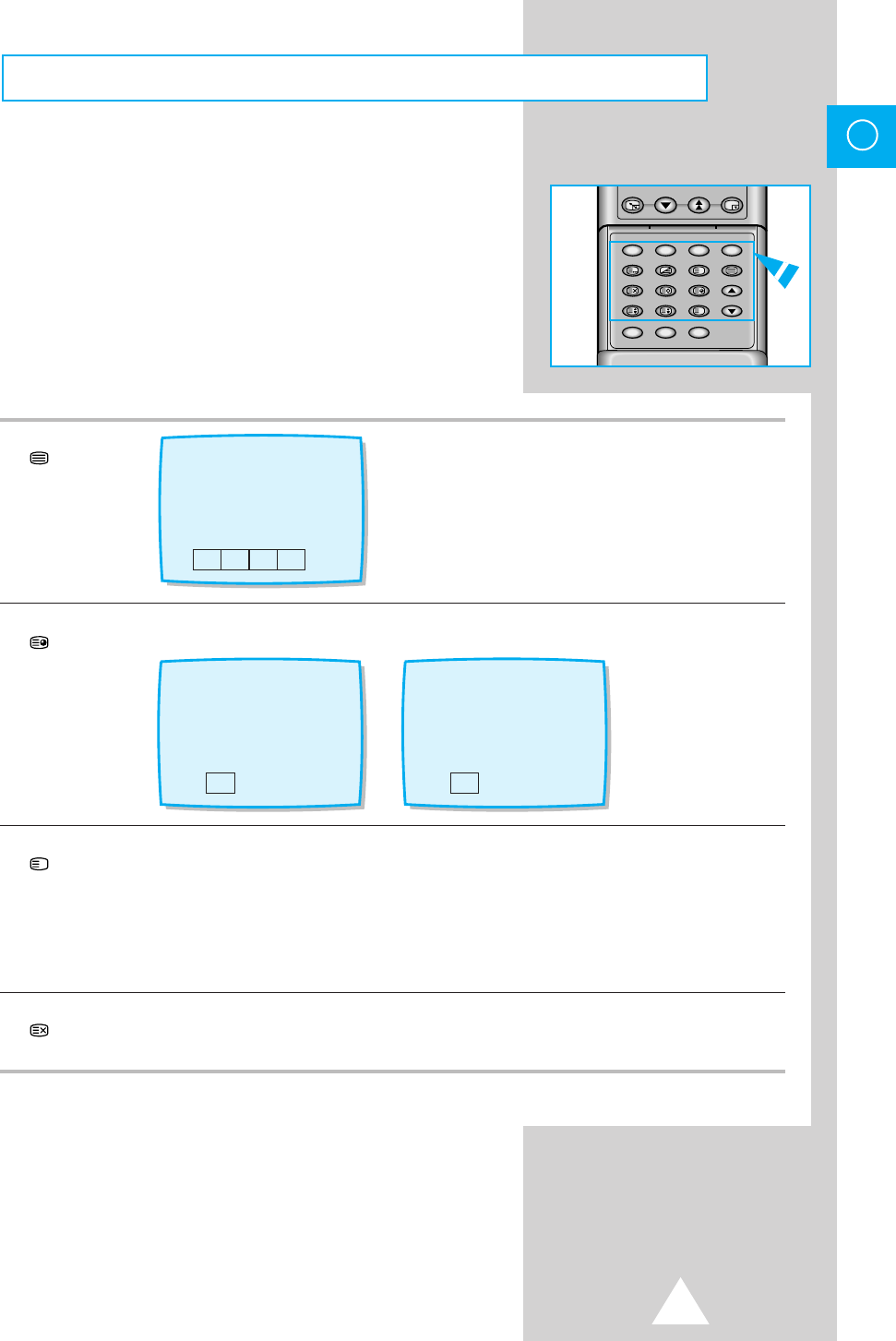
33
ENG
TV/TEXT button
◆
Press this button to change from TV to teletext mode.
() ◆
Press again this button to change back to TV mode.
SUBPAGE button
◆
To view a particular subpage, after pressing this button, the subpage number with the numeric buttons.
()
Press the “SUBPAGE” button again to restore the initial time status Z****(S****).
INDEX button
◆
With the teletext “INDEX” button, you can select any page from the index on page 100.
()
This remains stored at all times.
FLOF TELETEXT MODE :
When the “INDEX” button is pressed the current subpage changes to the upper subpage.
LIST TELETEXT MODE :
When the “INDEX” button is pressed the current page changes to the first memorised page.
CANCEL Button
◆
While the search is in progress for a selected page, the normal TV picture can be viewed by pressing this button.
()
When the page has been found, its number will be displayed in the left corner of the top line.
To view the selected page press the “CANCEL” button.
i
Teletext is additional information that is broadcast by the TV station
along with the TV programme.
The built-in Teletext decoder of your set enables you to display this
additional information on the screen.
Teletext is transmitted in the form of texts or graphic representations,
or as subtitles to the TV programme.
The latter is intended to help the hard of hearing.
Teletext is transmitted page by page.
The pages are numbered and may be selected by remote control.
P100 VGE SUN 12 MAY 12:23/41
840 860 880 100
Z**** VGE SUN 12 MAY 12:23/41
L
100
826 711 100
820
S**** VGE SUN 12 MAY 12:23/41
L
100
826 711 100
SWAP CH SCAN STILL
LIST/FLOF MIX INDEX TV/TEXT
CANCEL STORE SUBPAGE
F/T/B HOLD PAGEREVEAL
CONV. ESCAPE R/B
i
?
Teletext Operation
y
s
.
11318A#3 8/17/05 12:44 PM Page 33