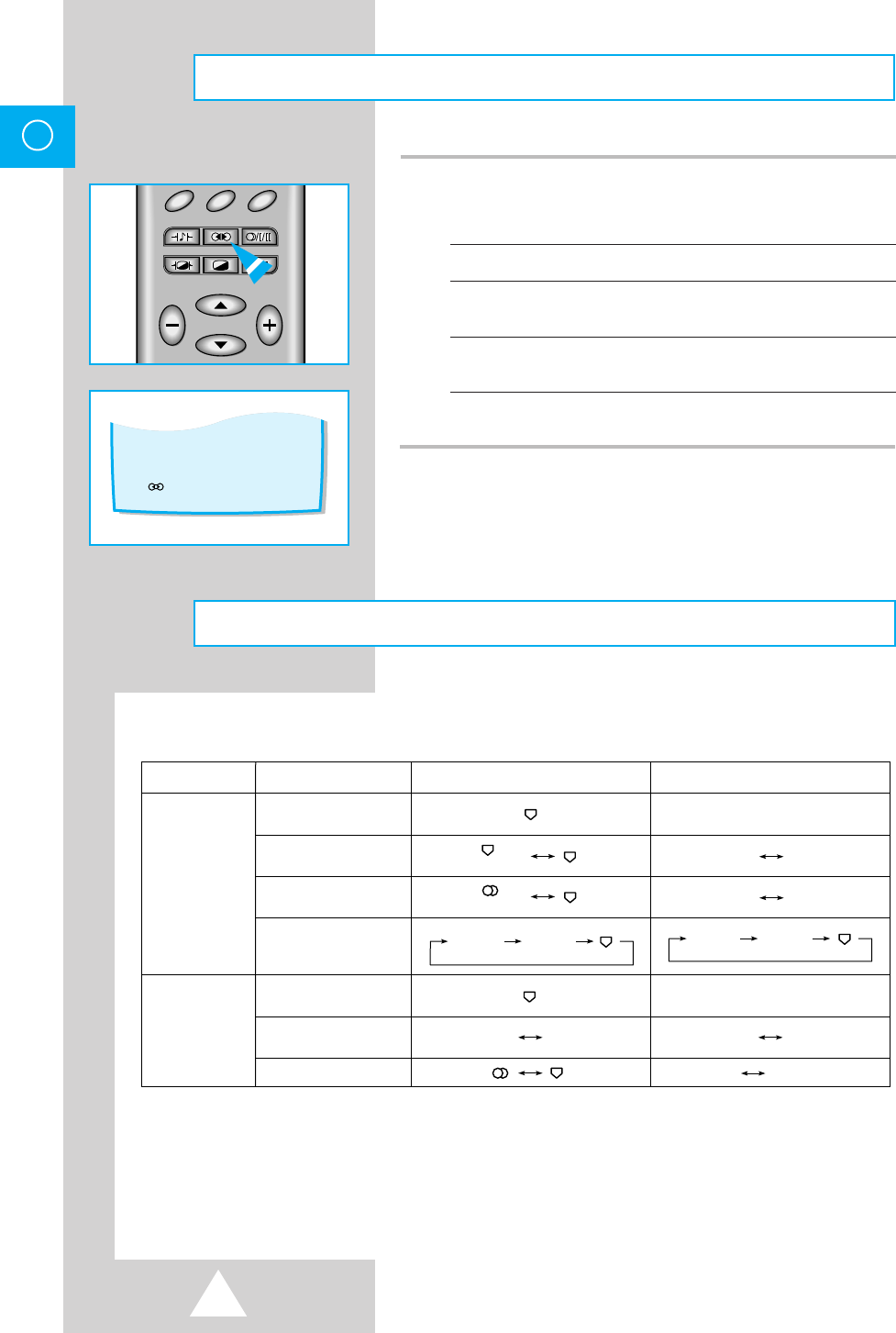
26
By pressing the S. MODE button, you can determine the way in which the audio signal is produced at the
loudspeakers and AV output.
➣
1. When the power is switched ON, the mode is automatically preset at either “DUAL-I” or “STEREO”,
depending on the current transmission.
2. When the receiving conditions deteriorate, listening will be easier if the mode is set to the “FORCED
MONO” position using the Stereo/Bilingual Sound selection button.
◆ If the stereo signal is weak or the receiving conditions are poor or if STEREO: MONO automatic
switching occurs, it is recommended that you to switch to the “Forced Mono” Mode.
1 Press the “SURROUND” button.
◆
As you press it repeatedly it changes in the order of Mono, Concert,
Stadium and Off.
Off
You cannot hear stereophonic sound.
Mono
Select this mode to hear normal mono signal in
stereophonic sound.
Concert
Select this mode to hear music similar to a performance
in a concert hall (available for stereo broadcasting).
Stadium
Select this mode to hear a vivid sound, like in a stadium
when watching sports broadcasts.
➣
◆ For stereophonic effect, functions of “Stadium” and
“Concert” are available for stereo broadcast.
◆ What is stereophony?
It is lively sound that you hear at the concert or stadium.
ENG
Y
w
Y
d
c
Off
NICAM
Dual-I Dual-II
NICAM
MONO
MONO
NICAM
NICAM
STEREO
MONO
Dual-I Dual-II
Dual-I
NICAM
Dual-II
NICAM
FORCED MONO
STEREO
Type
NORMAL USE
NORMAL USE
Dual-I Dual-II
On-Screen indication RemarkType of broadcast
Regular Broadcast
(Standard Audio)
Regular+
NICAM MONO
NICAM STEREO
NICAM DUAL I/II
Regular Broadcast
(Standard Audio)
BILINGUAL or
DUAL I/II Mode
STEREO
NICAM
STEREO
(OPTION)
A2 STEREO
P/C
-/--
0
S.STD SURROUND S.MODE
P.STD MENU
P.MENU
CH
VOLVOL
Sound Adjustment (Surround)
Stereo Mode Functions
11318A#3 8/17/05 12:44 PM Page 26


















