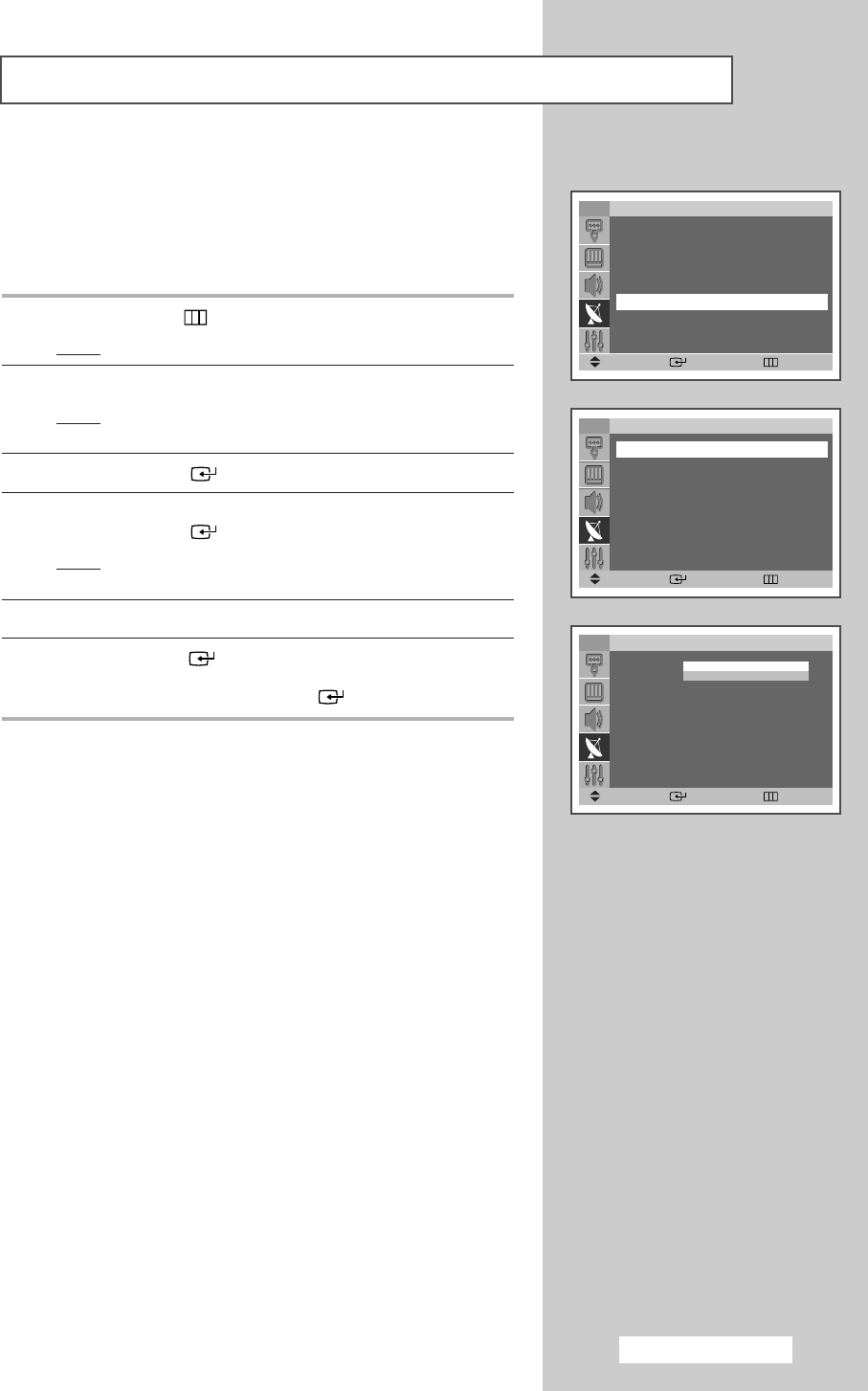
English - 27
This feature allows you to lock the television so that it cannot be
switched on via the front panel. It can, however, still be switched
on via the remote control. Thus, by keeping the remote control
away from unauthorised users, such as children, you can prevent
them from watching unsuitable programmes.
1 Press the MENU () button.
Result
: The main menu is displayed.
2 Press the ▲ or ▼ button until the Channel is selected.
Result
:
The options available in the
Channel
group are
displayed.
3 Press the ENTER () button.
4 Press the ▲ or ▼ button until the Child Lock is selected.
Press the
ENTER () button.
Result
: The Child Lock menu is displayed and the current
channel is shown as selected.
5 Press the ▲ or ▼ button to select the channel to be locked.
6 Press the ENTER () button. To lock the channel, select
Locked by pressing the ▲ or ▼ button (to unlock the channel,
select
Unlocked). Press the ENTER () button to confirm.
Locking the Channel
TV
Move Enter Return
Child Lock
P 1 : Unlocked
√√
P 2 : Unlocked
√√
P 3 : Unlocked
√√
P 4 : Unlocked
√√
P 5 : Unlocked
√√
▼
TV
Move Enter Return
Child Lock
P 1 : Unlocked
√√
P 2 : Unlocked
√√
P 3 : Unlocked
√√
P 4 : Unlocked
√√
P 5 : Unlocked
√√
▼
TV
Channel
Auto Store
√√
Manual Store
√√
Add/Delete
√√
Sort
√√
Child Lock
√√
▼
More
Move Enter Return
Unlocked
Locked
BP68-00468F(J60B_ENG_M A_R1) 2005/04/22 01:30 PM Page 27


















