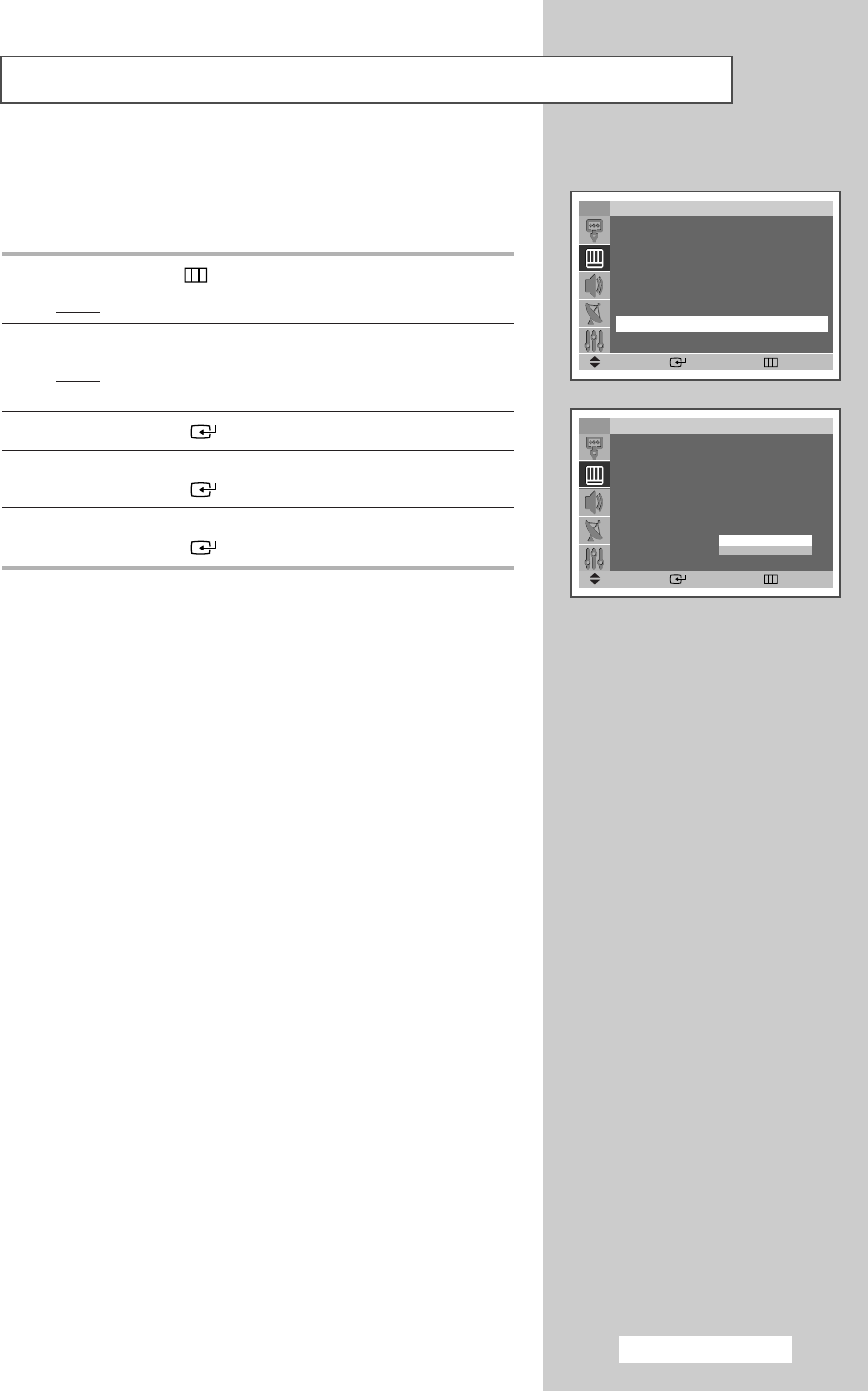
English - 37
If the signal received by your television is weak, you can activate
this feature to help reduce any static and ghosting that may appear
on the screen.
1 Press the MENU () button.
Result
: The main menu is displayed.
2 Press the ▲ or ▼ button until the Picture is selected.
Result
:
The options available in the
Picture
group are
displayed.
3 Press the ENTER () button.
4 Press the ▲ or ▼ button until the Digital NR is selected.
Press the
ENTER () button.
5 Select Off or On by pressing the ▲ or ▼ button.
Press the
ENTER () button to confirm.
Using the Digital NR (Digital Noise Reduction) Feature
TV
Picture
Mode : Dynamic
√√
Custom
√√
Color Tone : Normal
√√
Size : Normal
√√
Scan mode : Auto
√√
Digital NR : Off
√√
Move Enter Return
TV
Picture
Mode : Dynamic
√√
Custom
√√
Color Tone : Normal
√√
Size : Normal
√√
Scan mode : Auto
√√
Digital NR : On
√√
Move Enter Return
Off
On
BP68-00468F(J60B_ENG_M A_R1) 2005/04/22 01:31 PM Page 37


















