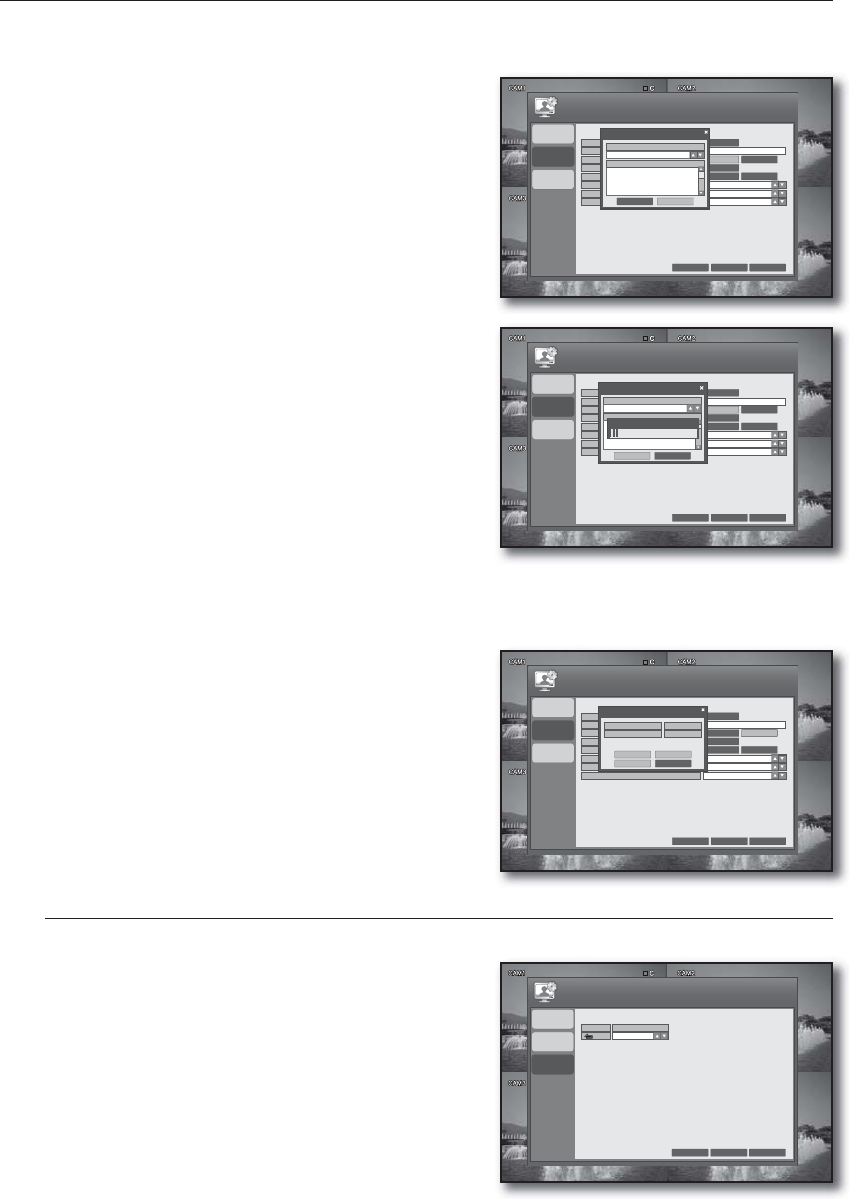
26_ DVR setup
DVR setup
To update the firmware
Connect the device storing the update files to the USB
port.
Press <USB> button in system management menu.
Select device, you will see the firmware list.
Select update file in <FIRMWARE LIST>.
Press <UPDATE> button in the Firmware upgrade
window.
The update status bar appears and the system will
perform the upgrade.
When the upgrade is completed, the system restarts.
To update the network
Search the network system for an updateable file before proceeding with the update.
Check if the network connection is made properly.
Press the <NETWORK> button.
Click <CHECK> to check if there is any new updateable
file in the network.
REMOTE CONTROLLER
Using the mouse may help easy setup.
Use the direction buttons to move to <REMOTE
CONTROLLER> in the left corner of the SYSTEM setup
menu and press the [ENTER] button.
Use direction buttons (▲▼◄►) to move to a desired
item, and set the <REMOTE CONTROLLER ID>.
When your settings are completed, press the <APPLY>
button on the bottom.
Your settings will be applied.
Press the <CLOSE> button to display the confirmation
dialog and return to the previous menu.
1.
2.
3.
4.
5.
6.
7.
1.
2.
1.
2.
3.
4.
DEV.
CANCEL APPLY
CLOSE
SYSTEM
REMOTE CONTROLLER ID
0
DATE / TIME
SYSTEM
MANAGEMENT
REMOTE
CONTROLLER
SYSTEM ID
SYSTEM INFORMATION
SYSTEM NAME
FIRMWARE UPDATE
CANCEL APPLY
CLOSE
SYSTEM
DATE / TIME
SYSTEM
MANAGEMENT
REMOTE
CONTROLLER
ON
FACTORY DEFAULT
SYSTEM DATA
PASSWORD
LOAD
NETWORK
SAVE
USB
LOAD
INFO
ONAUTO LOGOUT
1 MINDURATION
FIRMWARE UPDATE
SELECT DEVICE
USB MEMORY
FIRMWARE LIST
UPDATE
CANCEL
SYSTEM ID
SYSTEM INFORMATION
SYSTEM NAME
FIRMWARE UPDATE
CANCEL APPLY
CLOSE
SYSTEM
DATE / TIME
SYSTEM
MANAGEMENT
REMOTE
CONTROLLER
ON
FACTORY DEFAULT
SYSTEM DATA
PASSWORD
LOAD
NETWORK
SAVE
USB
LOAD
INFO
ON
AUTO LOGOUT
1 MINDURATION
FIRMWARE UPDATE
SELECT DEVICE
USB MEMORY
FIRMWARE LIST
UPDATE
CANCEL
15110.1.1.71
F/W UPGRADE
SYSTEM ID
SYSTEM INFORMATION
SYSTEM NAME
FIRMWARE UPDATE
CANCEL APPLY
CLOSE
SYSTEM
DATE / TIME
SYSTEM
MANAGEMENT
REMOTE
CONTROLLER
ON
FACTORY DEFAULT
SYSTEM DATA
PASSWORD
LOAD
NETWORK
SAVE
USB
LOAD
INFO
ONAUTO LOGOUT
1 MINDURATION
FIRMWARE UPDATE
CURRENT VERSION
NEW VERSION
SRD-450_V0.10_XXXXXX
0.0.0.0
CHECK
DOWNLOAD
UPDATE
CANCEL


















