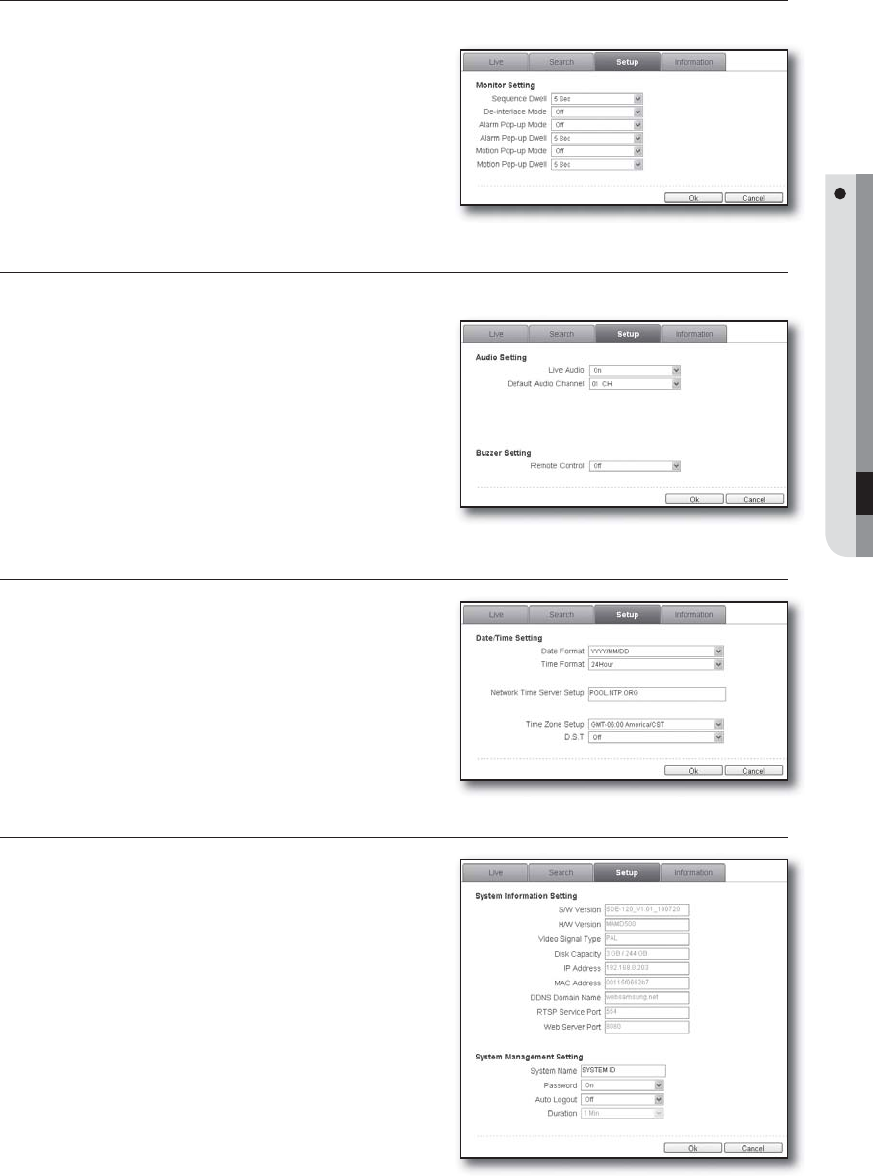
English _63
Monitor setting
You can adjust the position of the displayed items.
From the left menu tree, select <Display>.
Click <Monitor>.
Make your changes as necessary in details.
For more information, refer to “MONITOR”. (Page 30)
Click <Ok>.
Your changes will be saved.
Audio/Buzzer setting
You can configure the audio and buzzer related settings.
From the left menu tree, select <Sound>.
Make your changes as necessary in details.
For more information, refer to “AUDIO” and “BUZZER”.
(Page 33)
Click <Ok>.
Your changes will be saved.
Date/Time setting
From the left menu tree, select <System>.
Make your changes as necessary in details.
For more information, refer to “DATE / TIME”. (Page 24)
Click <Ok>.
Your changes will be saved.
Management setting
From the left menu tree, select <System>.
Click <Management>.
Check the system information in <System Information
Setting>.
For more information, refer to “SYSTEM MANAGEMENT”.
(Page 25)
Change the System Name in <System management
Setting>.
Click <Ok>.
Your changes will be saved.
1.
2.
3.
4.
1.
2.
3.
1.
2.
3.
1.
2.
3.
4.
5.
WEB VIEWER


















