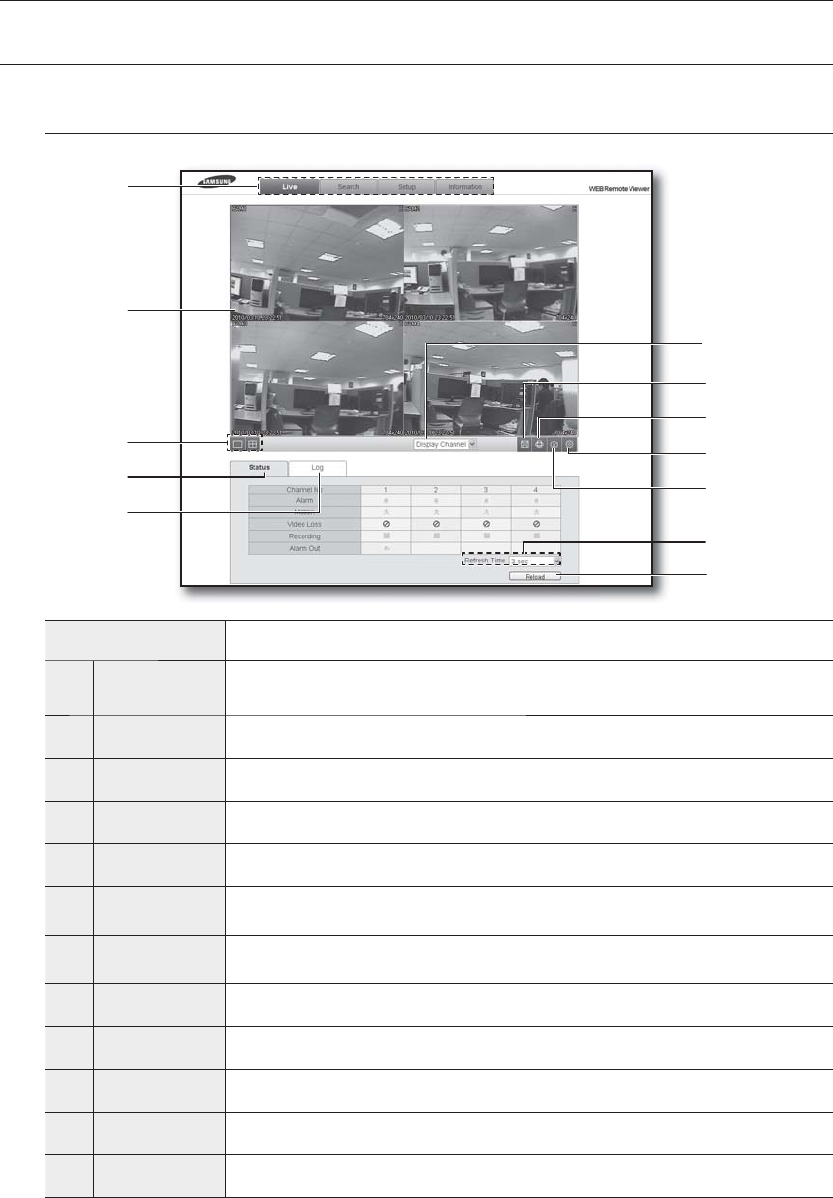
56_ web viewer
web viewer
LIVE VIEWER
Live Viewer At a Glance
Name Description
a
Viewer Selection
Area
Consists of 4 tabs: <Live>, <Search>, <Setup> and <Information>.
b
Live Viewer Screen
Displays the Live screen of the currently connected DVR.
c
Split Screen
Switches the screen mode to Single, 4-split mode.
d
Status
Indicates the status of each channel.
e
Log
Shows the log.
f
Reload
loads the DVR information again.
g
Refresh Time
Specify the refresh time.
h
Capture Image
Captures the selected screen.
i
ActiveX Setting
Specify the saving path of the recorded or captured screen.
j
Print
Prints out the current screen.
k
Save
Saves the Live video that is displayed on the screen.
l
Channel Selection
Select a channel to display on the screen.
a
c
b
h
i
j
k
l
f
g
d
e


















