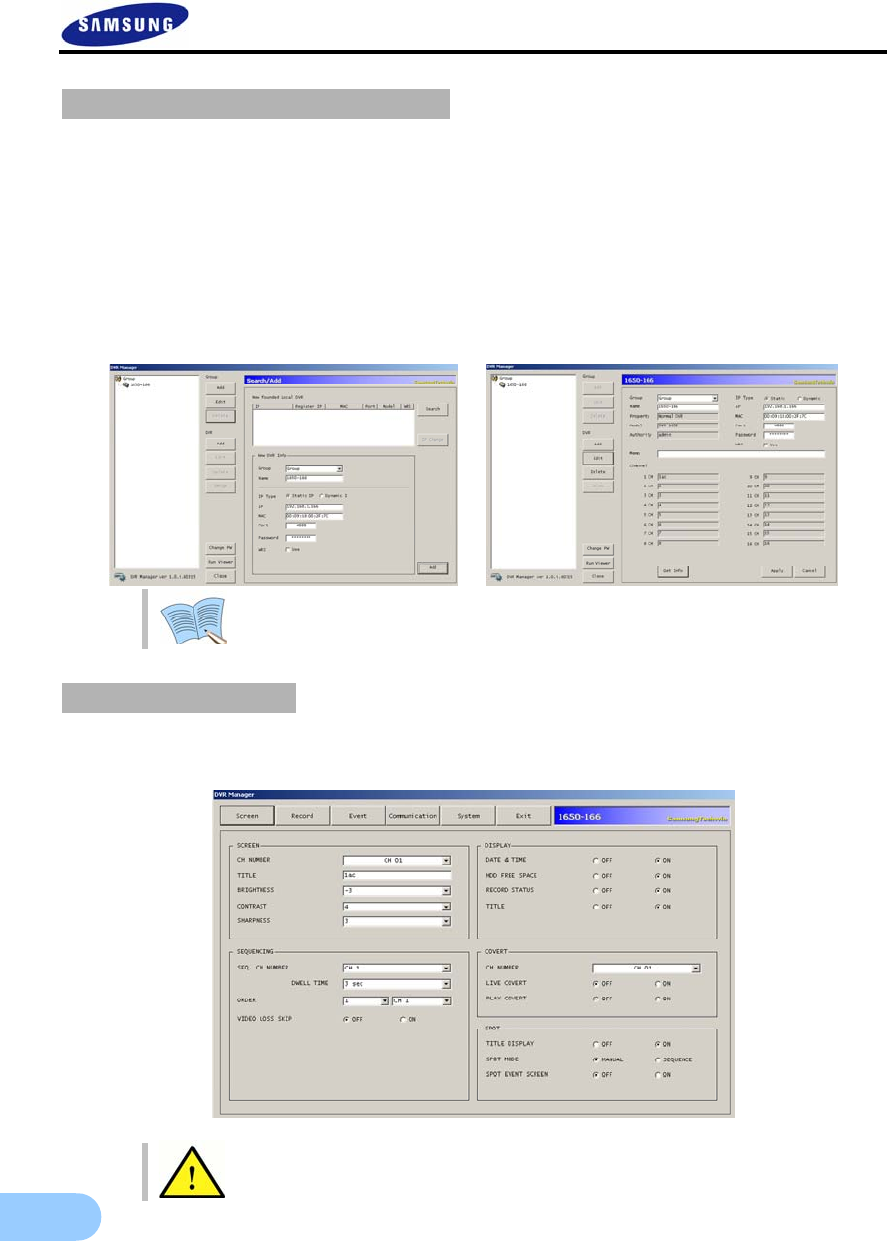
98
Added DVR server validation
9 After selecting the DVR which has been added from the left tree, press Modify in the DVR.
9 Information receive/apply/delete button is displayed.
9 If the function is successfully executed after clicking the Get Info button, the authorization
content changes from ‘Not validated’ to ‘Admin’ or ‘Guest’.
9 If Apply is selected after information receive is carried out, the content is saved.
9 List that has not been validated cannot be connected from the viewer.
9 If the viewer is executed and the DVR is selected and then connected, an image is displayed.
DVR main body ADMIN PASSWORD and USER PASSWORD must match.
DVR server setup
Some of the functions in the menu that can be setup from the DVR main body can be setup through the
‘DVR Manager’. Items setup here are reflected in the main body and operated.
During menu setup from the DVR main body, the DVR server setup function
cannot be used through the viewer.


















