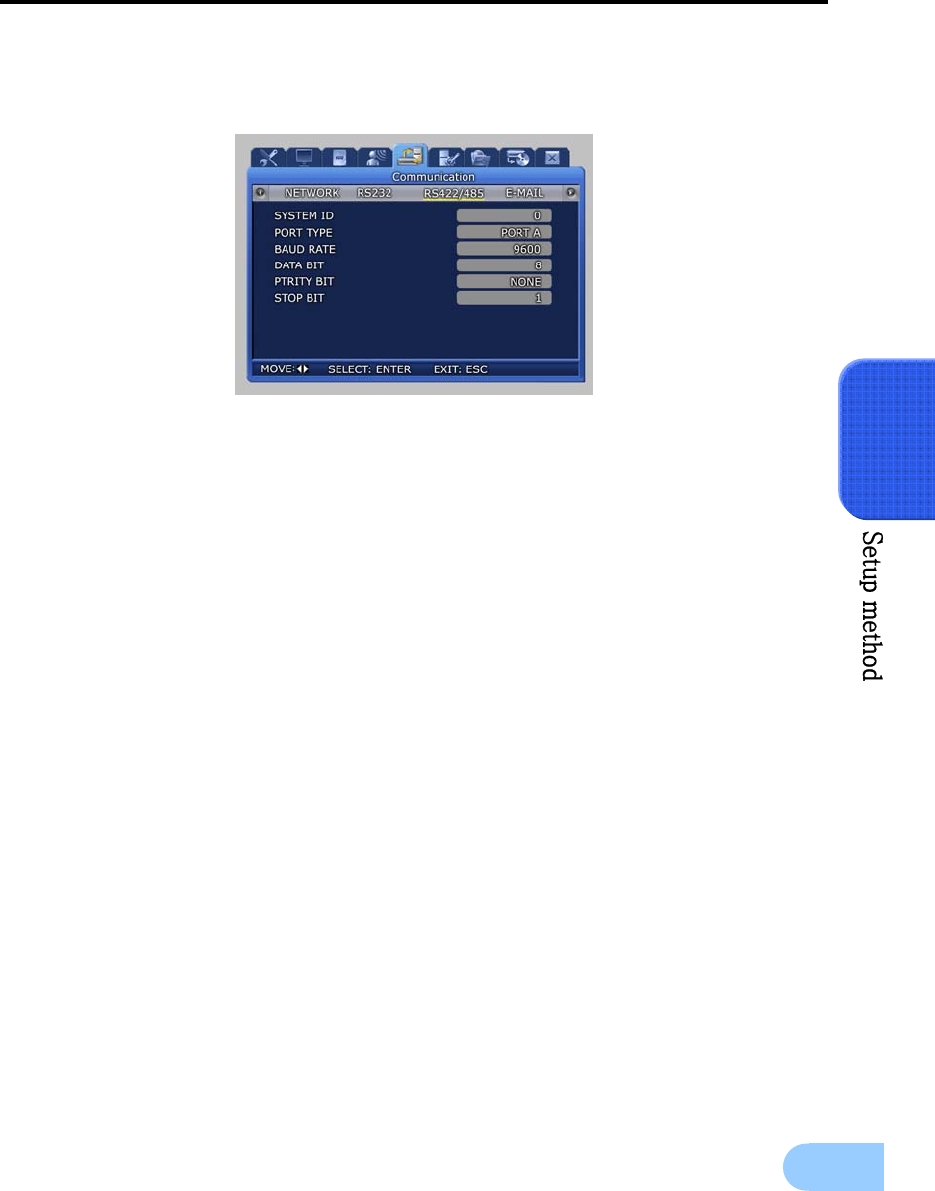
SVR-1650/1640/950 User Manual
81
5
5.9.3 RS-422/485
Setup items needed to connect the product with surveillance equipment like camera and CCTV.
9 SYSTEM ID : Setup ID for DVR main body when connecting the product with equipment
like a controller.
9 PORT TYPE: Setup type of port to use.
-PORT A: Connect the SCC-3100A controller.
-PORT B: Connect the speed dome.
-Control method
-Controller : Connect PORT A and controller with RS422/485..
Setup the SYSTEM ID corresponding to the connected SCC-3100A.
(Refer to page 28)
-Speed dome : Connect PORT B and speed dome with RS422/485.
After moving SYSTEM → PTZ, setup protocol for each channel and the
ID for the speed dome. (Refer to page 89)
9 BAUD RATE : Setup the data transmission speed per second.
9 DATA BIT : Setup the data transmission bit.
9 PARITY BIT : Setup the error check method for data transmission.
9 STOP BIT : Setup bit to include when data transmission has been completed.


















